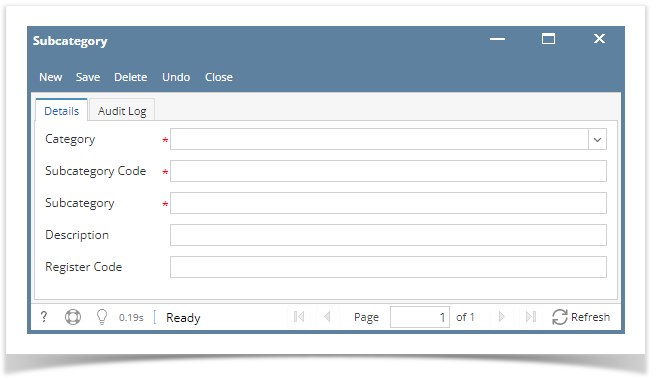- In Store menu → Maintenance, click Subcategory.
- Subcategory search screen will be shown. Click New toolbar button.
- A blank screen for Subcategory will show.
In the Subcategory screen enter the following details:
- Category* - Select the Category that you want to setup the Subcategory to.
- Subcategory Code* - Subcategory Code can be your own creation or NACS.
- Subcategory* - This serves as a short description for your Subcategory record.
- Description - Enter any appropriate. words or phrase to add more details for your Subcategory record
- Register Code - Enter desired register code. Could be a combination of letters and numbers.
- Click Save to save the record. You can also click the Close toolbar button or the X button at the top right corner of the screen. i21 will prompt you if you would like to save it before closing the screen.
Overview
Content Tools