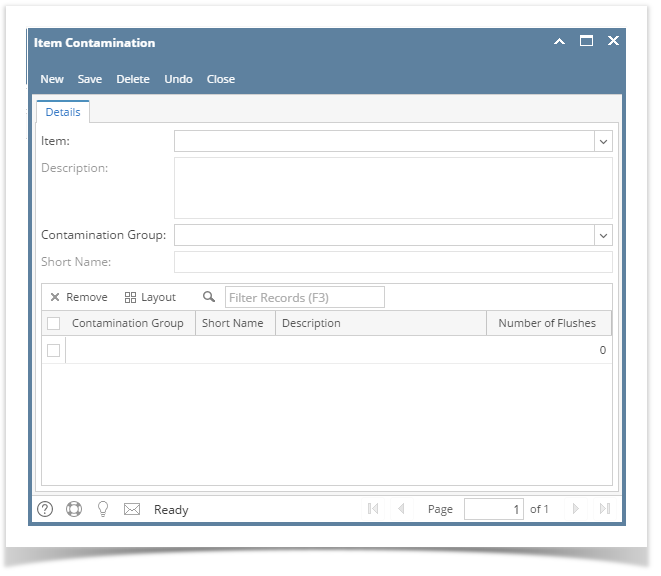This screen allows user to map contamination group to an item. It will also allow user to define contamination matrix for the item.
Item Contamination Creation:
- Open Item Contamination
- Clicking on NEW displays the following screen:
The fields in the Item Contamination screen are listed below:
Field Name Description Item Select the item to be mapped Description Displays the description of the selected Item Contamination Group Select the Contamination Group to which the item belongs to Short Name Displays the Short Name of the selected Contamination Group - Select the Item and Contamination Group
Grid has the following columns:
Field Name Description Contamination Group Select the Contamination Group to which the item would contaminate Short Name Short name of the contamination group Description Description of contamination group Number of Flushes Number of flushes required when contaminated - Clicking on Remove removes the selected rows.
- In order to edit a Item Contamination, click on the desired record in Item Contamination screen to highlight it in the summary list.
- Double click on the highlighted row or click on OPEN. The Item Contamination screen opens.
- The desired fields can be edited.
- Clicking Save saves the contamination details for the Item.
- Clicking Delete deletes the contamination details for the Item.
- Clicking Undo reverts the screen to last saved data.
Overview
Content Tools