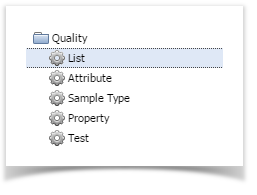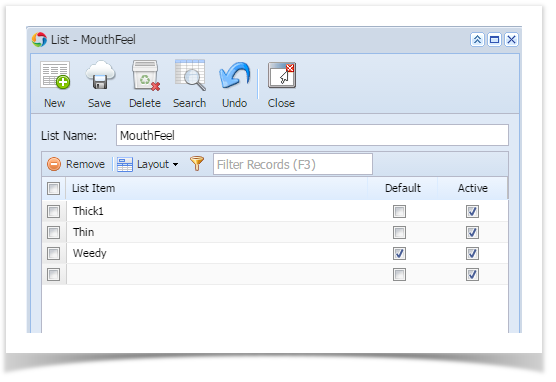Overview
- A list is a user defined data type which will be used in Quality "Property" configuration
- List is configured with a name and multiple values
- When property is set as "List" data type and associated with a list, the values of the list will be the possible values for the property
- Quality "List" configuration screen can be accessed by clicking on "List" option under "Quality"
- Quality "List" configuration screen is shown below with sample lists
List Configuration
- New list can be configured by clicking on "New" menu option
- Existing list can be configured by clicking on "View" after selecting the list
- Each list will have a "List Name" and multiple list items.
- Each list item will have List Item name, Active status and the default list item selection
- List Configuration screen is shown below
Overview
Content Tools