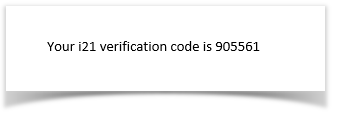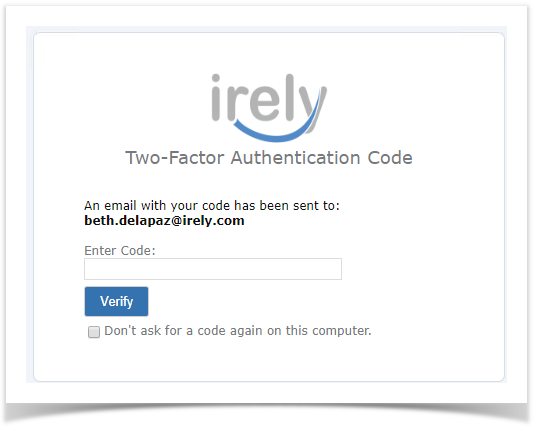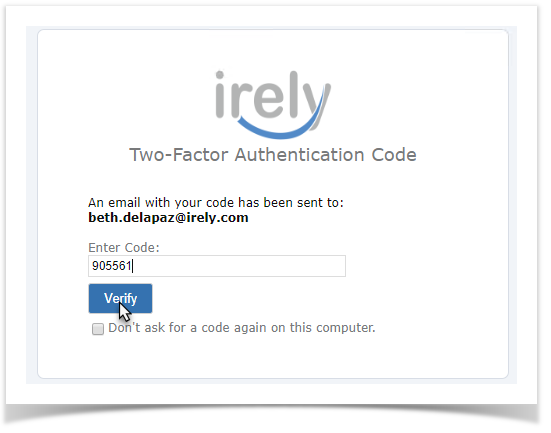The verification code may be received via SMS or an email depending on the setup from the user's Preferences.
- Login using the credentials with 2-Step Verification Enabled
- On successful login, Two-Factor Authentication Code screen will appear
- Enter the code you received on SMS or from Email
- Tick the "Don't ask for a code again on this computer" so that on next login from the same computer you will not need to reenter a code.
- Click the Verify button to proceed to i21 main menu
Overview
Content Tools