From Ticket Management > Storage > Storage tab, open the customer storage created after Scale Ticket distribution.
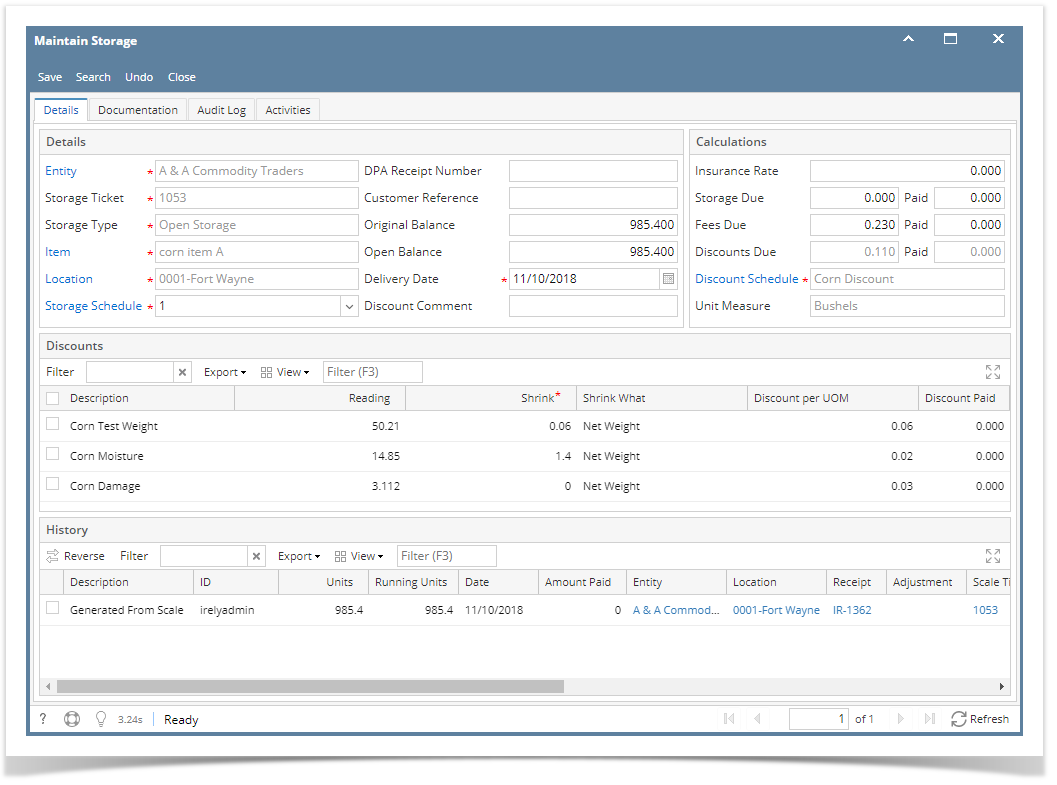
- Entity should display the Customer Name from the distributed Scale Ticket
- Storage Ticket should be the same as the Scale Ticket Number
- Storage Type should be the Distribution Type from the distributed Scale Ticket
- Item should display the Item from the distributed Scale Ticket
- Location should display the Location from the distributed Scale Ticket
- Storage Location should display the Storage Schedule from the distributed Scale Ticket
- Original Balance will be updated by the total Net Units distributed from Scale if it is the first storage record.
- Open Balance will be updated by the total Net Units distributed from Scale.
- Delivery Date will be the date of Scale Ticket Distribution
- Discounts Due should be the total of Discount per UOM from Discounts grid
- Discount Schedule should display the Discount Schedule from the distributed Scale Ticket
- Discounts grid should display all Discounts Codes with Reading from the distributed Scale Ticket
- History grid should display all transactions done on Storage Ticket (ie. Settlement and Transfer)