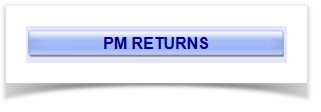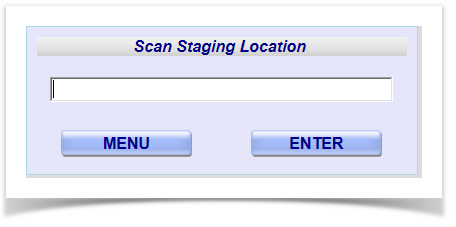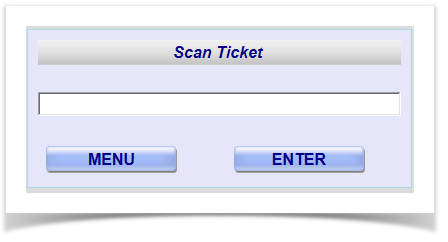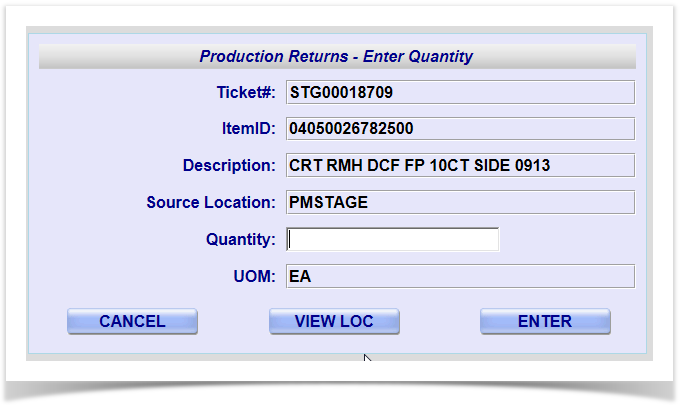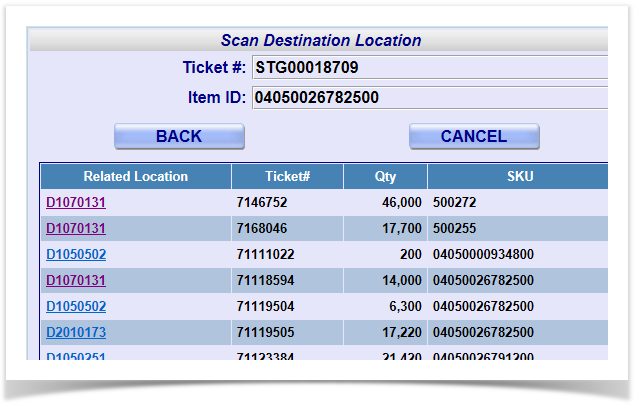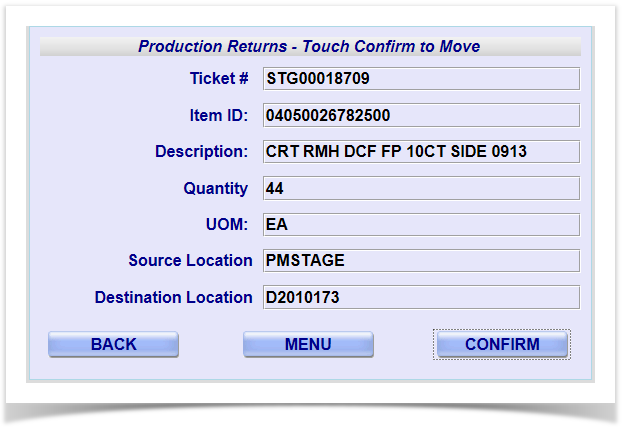Overview:
The left over staged packaging materials are returned back to the proper location using PM Return menu.
PM Return using handheld device.
- Scan the staging location
Operator scans/enter the staging location
2. Scan the ticket number
Operator scans the ticket number he/she wants to return
3. Enter the return quantity
Operator enters the quantity and view the available location using 'View Loc' button
4. View storage locations available
5. Select the destination location
Select any destination location by double clicking on this
6. Confirm the transaction
Operator clicks on 'Confirm' button to confirm the transaction
Overview
Content Tools