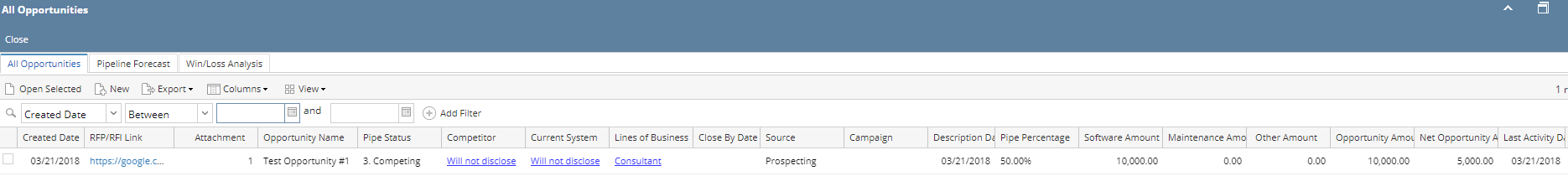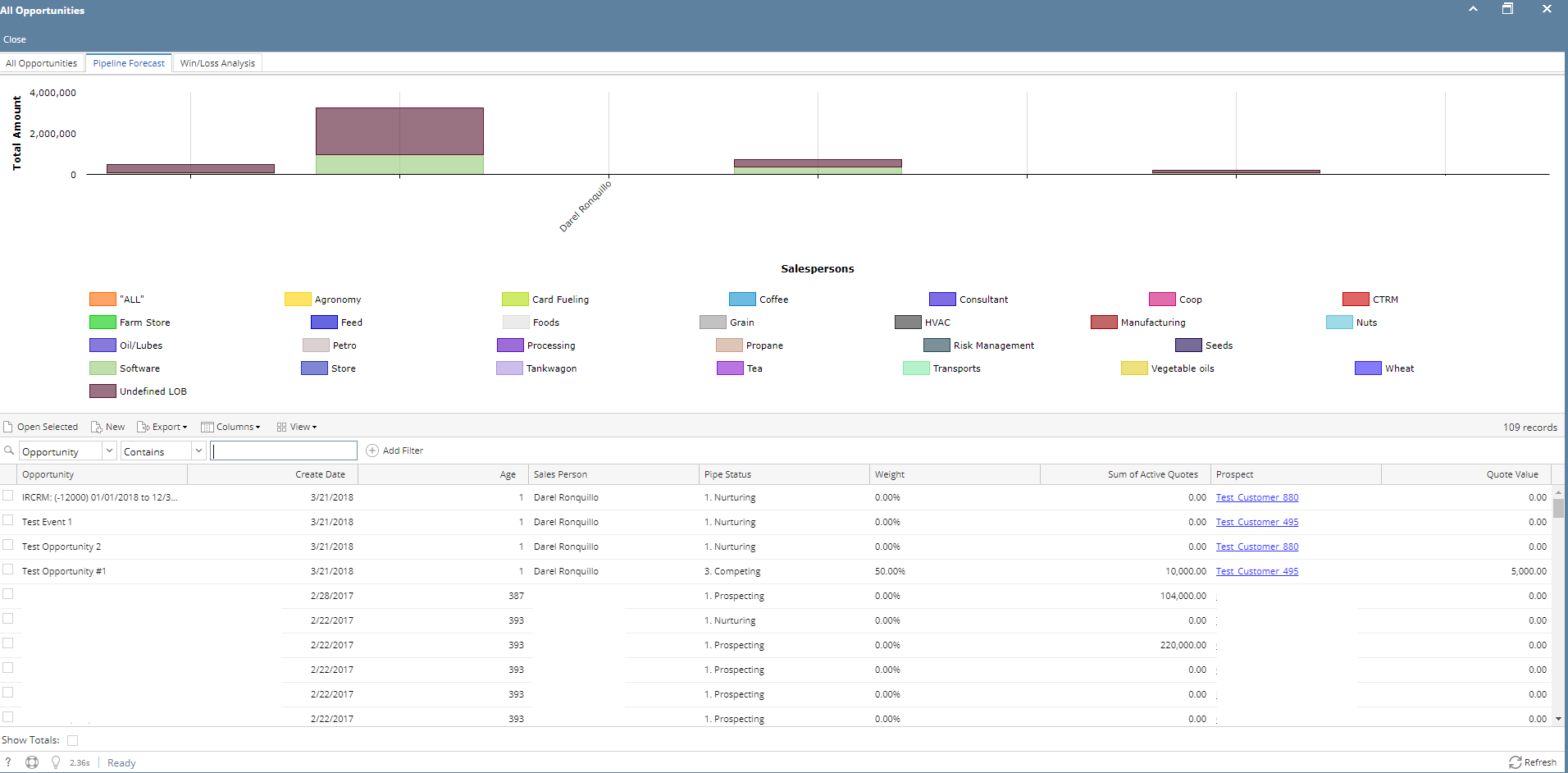1. From CRM module, click Opportunities. All Opportunities search screen will appear. 3 tabs will be available (All Opportunities, Pipeline Forecast, Win/Loss Analysis)
2. Go to Pipeline Forecast tab:
3. User can remove the Line of Business in the graph (Total Amount x Salespersons), click the Line of Business legend to exclude it from the graph.
4. To open opportunity from Pipeline Forecast tab, select the opportunity then click Open Selected button.
Overview
Content Tools