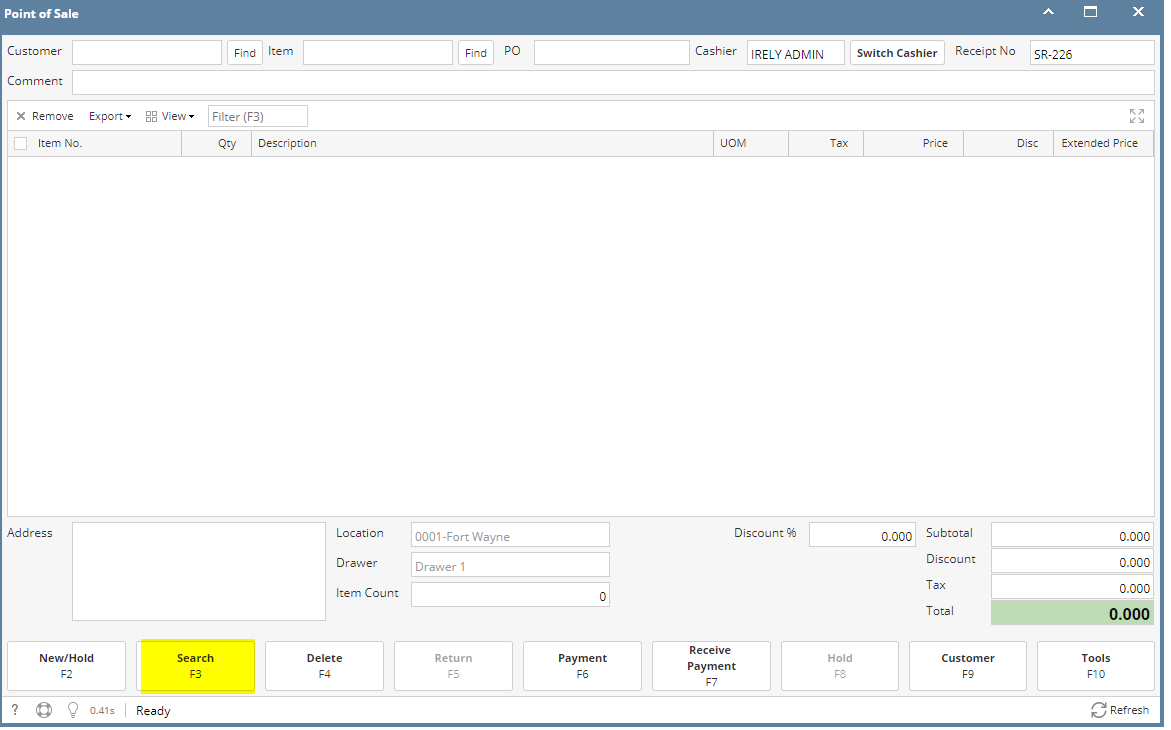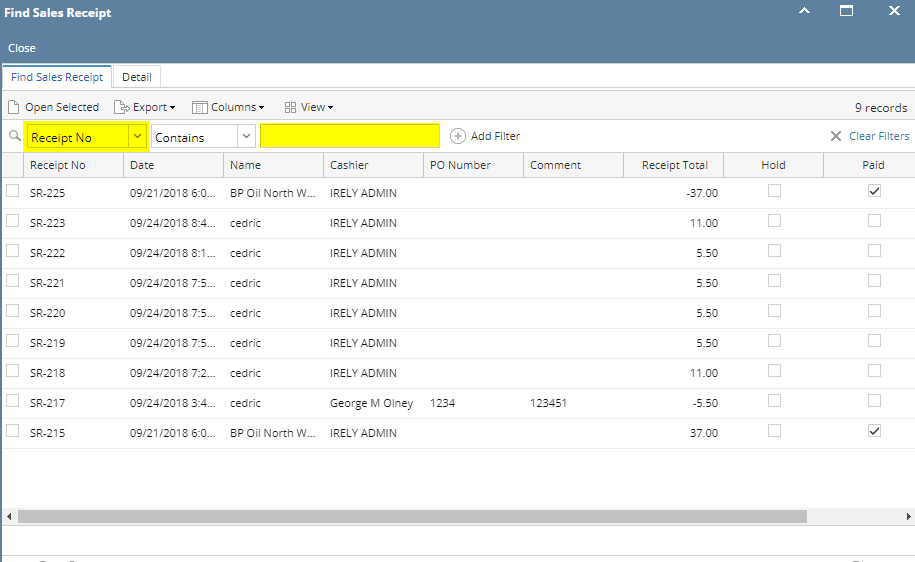- Search by the Receipt number in the search section on POS screen
Steps:
- On POS screen click on Search to get to Find Sales Receipt screen
- In the Search drop down box, select search by Receipt number > Contain > Receipt numer > Enter
*Note : Select Contain is not sure of the exact receipt number and select Equal if have the receipt number
- Search by the Date in the search section on POS screen
Steps:
- On POS screen click on Search to get to Find Sales Receipt screen
- In the Search drop down box, select search by Date > Time period > Date > Enter
*Note: Select time period during which the sale was made and receipt to be found
- The Sales receipt can be search by Name, Cashier, PO number, Receipt total amount as well in Find Sales Receipt screen as above with same steps
- The transactions on hold can be searched as well on the same screen by selecting search by HOLD in the search session
Overview
Content Tools