Steps to create a return transaction: (See the attachment for the reference)
- On Point of sale screen, click on Search
- Search for the transaction to be returned
Note: Transaction can be searched by receipt number, receipt total or PO number and search can be filtered by Cashier, customer name or PO number - Make sure the transaction is marked paid before selecting it
- Double click on the Sales receipt, click on Return and make sure the amount is correct (auto-filled)
- Click Ok and Save & Print
*Notification will pop-up if the return was successful
Overview
Content Tools