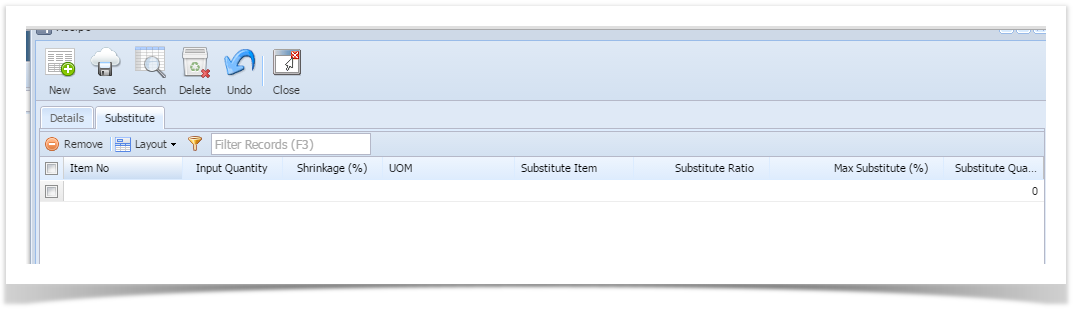Substitute item is an alternate item which may be used in the production process instead of an Input item if there is an absence or shortage of the Input item. The quantity and the maximum usage percentage of the Substitute item may vary from the original Input item.
1.Clicking the Substitute Item Tab opens a screen shown below:
2.The fields in the Substitute Item Configuration screen are listed below:
| Fields | Description | Validation |
|---|---|---|
| Item No | Ingredient item that needs to be substituted (Read only) | |
| Input Quantity | Standard required quantity of the ingredient item (Read only) | |
| Shrinkage (%) | Standard shrink percentage for input material (Read only) | |
| UOM | Standard UOM of ingredient item (Read only) | |
| Substitute Item | Item Name of the substitute item | |
| Substitute Ratio | Ratio in which item should be substituted eg: Standard Quantity of ingredient is 1 lb Substitute Ratio is 1 Substitute item required quantity is 1 lb Substitute Ration is 2 Substitute item required quantity is 2 lb | Mandatory |
| Max Substitute (%) | Percentage of allowed substitution eg: Standard Quantity of ingredient is 1 lb Substitute Ratio is 1 Max substitute ration is 100 % Substitute item required quantity is 1 lb Max substitute ration is 60 % Substitute item required quantity is 0.6 lb ingredient required quantity is 0.4 lb | Mandatory |
| Substitute Quantity | Automatically calculated by the system |
NOTE:
- The value 1 in the Substitute Ratio field indicates same quantity of the substitute item as that of the main item, whereas the value 0.5 indicates half of the substitute item quantity required to substitute 1 unit of the main item
- Multiple substitutions can be configured for an input Material. Appropriate substitute item is selected at the time of consumption
- The ‘Substitute’ column in the Input Item list indicates the substitute items assigned to any of the input items listed. Refer the figure below