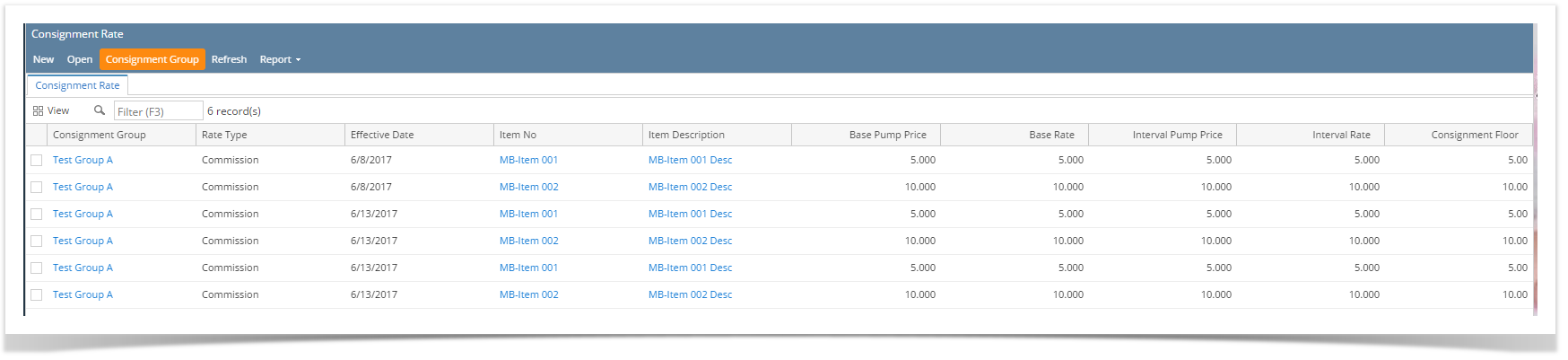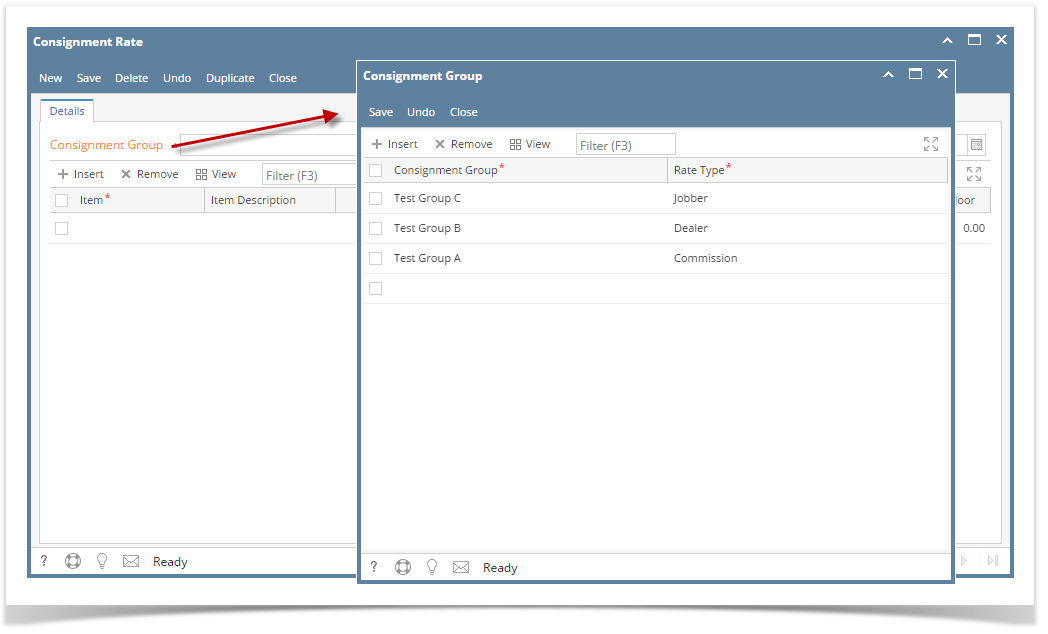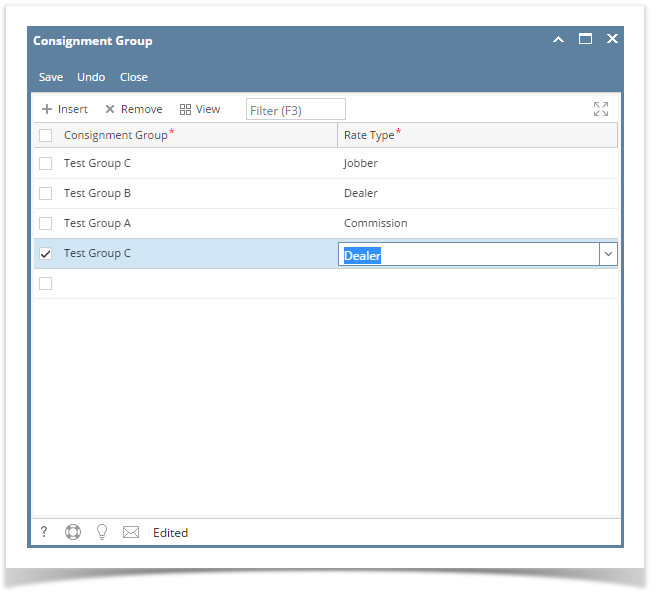Page History
To be able to access Consignment Group screen, you may follow either of the following:
a. Go to Meter Billing > Consignment Rate, and from Consignment Rate Search, click Consignment Group button.
b. Go to Meter Billing > Consignment Rate, and click New button or open existing record. From Consignment Rate screen, click Consignment Group hyperlink.
Here are the steps to create Consignment Group record:
- Enter Consignment Group on the grid. Default Rate type is set to Commission.
- Select Rate Type if you wish to change the default value.
- Click Save button.
Overview
Content Tools