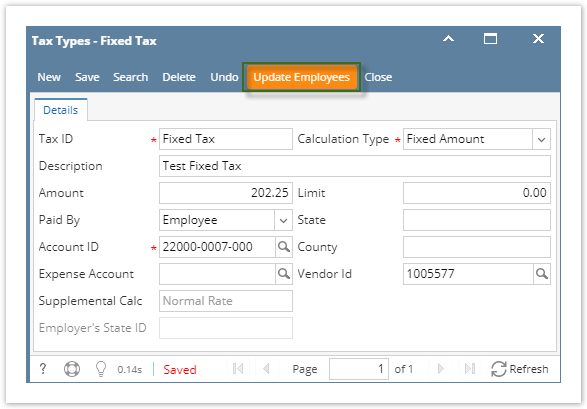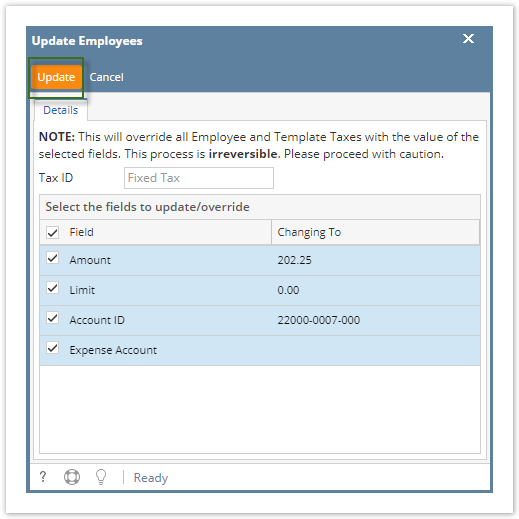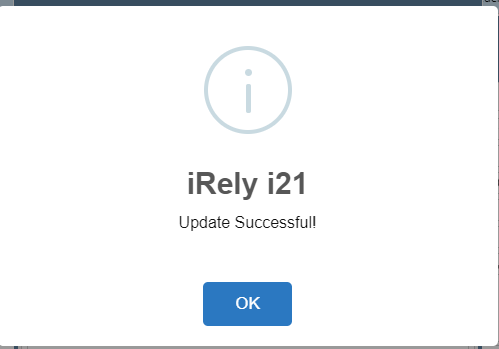Page History
- After editing Tax ID details and saving changes, How to Edit Tax Type
- Click Update Employees button
- Update Employees screen is displayed.
- Select fields to update values on Employees with the edited tax ID
- Click Update button
- Ad click OK
- Click Deduction Types from Payroll module.
- Select deduction type from the grid
- Click Open toolbar button.
- Edit fields as necessary.
- Click Save toolbar button to save changes made.
...
| title | 16.4 |
|---|
...
Overview
Content Tools