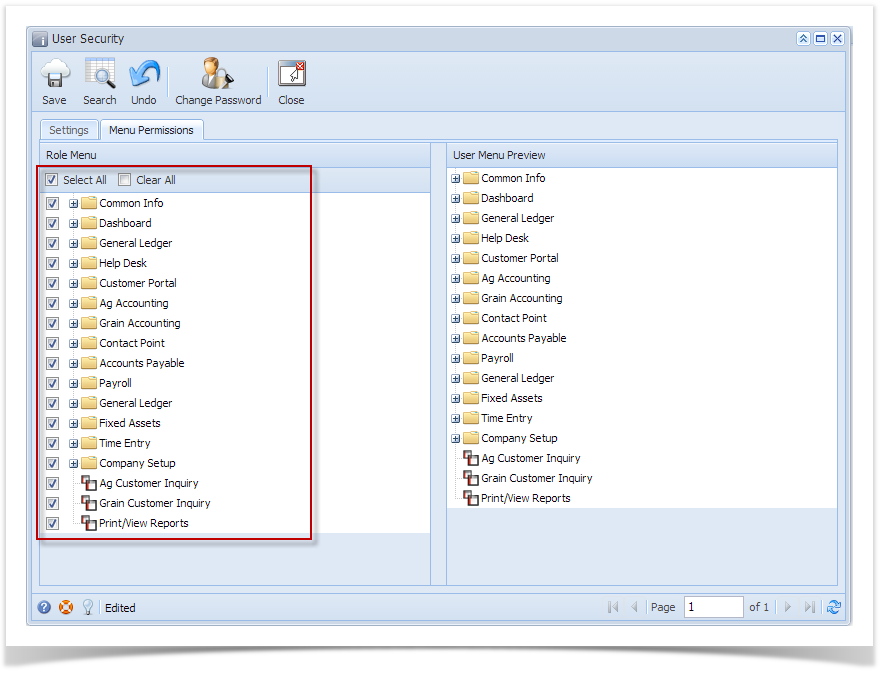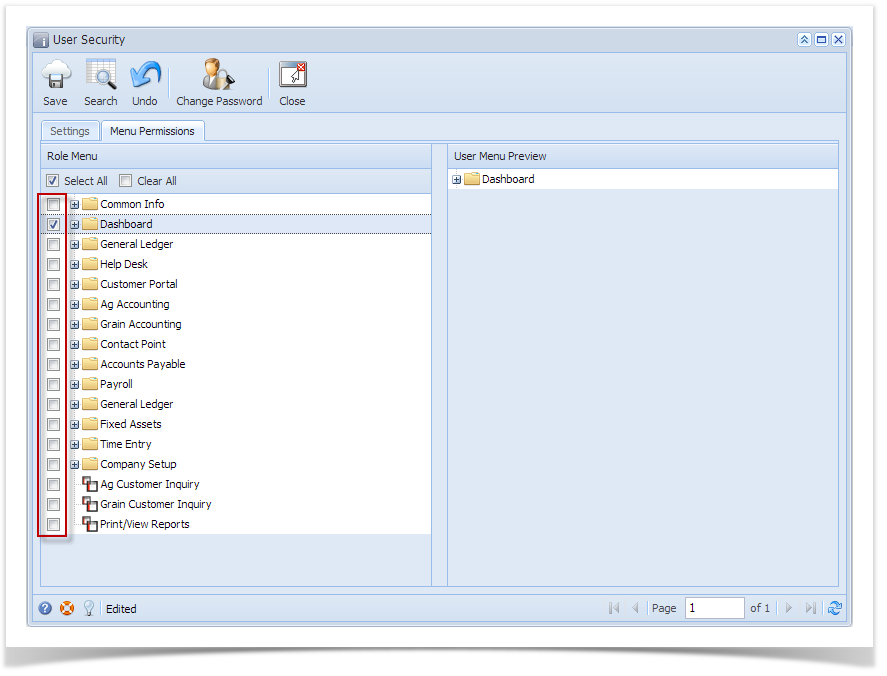Page History
...
Here are the steps on how to Hide menus to a User through User Security:
1.
- Log in as admin user
- On user’s menu panel, select and double click User Security
- On Search User Security screen open a user you want to update menu permissions
- Check or uncheck menus under the Role Menu panel
- Click Save toolbar button.
| Note |
|---|
Note: Only checked menus in the Role Menu panel will be visible in the User’s menu panel. |
...
Overview
Content Tools