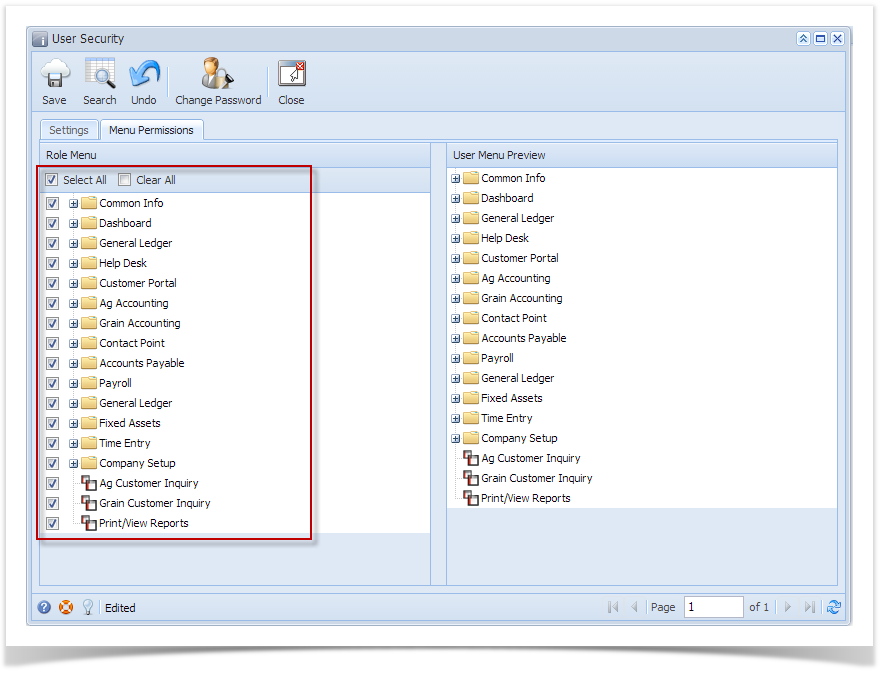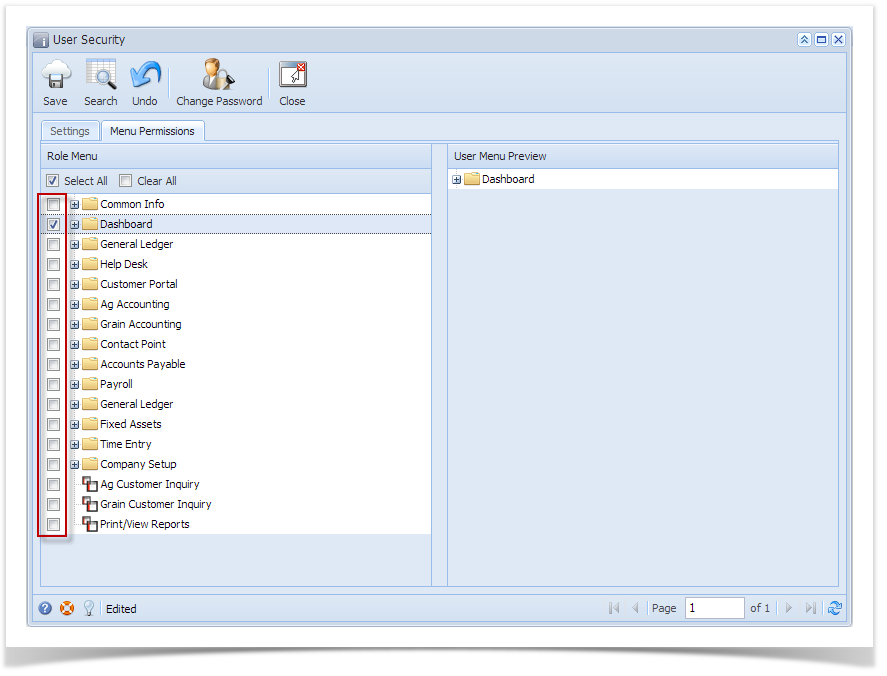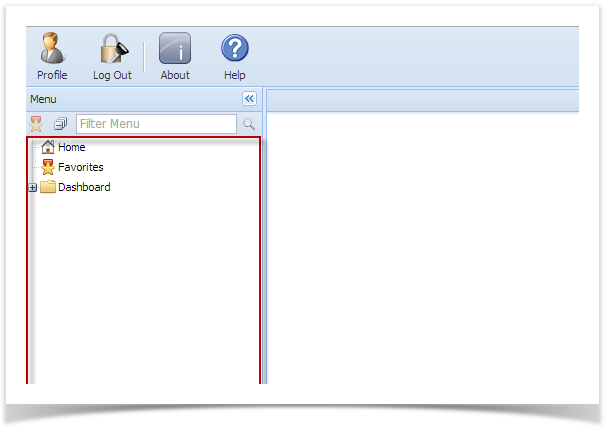Aside from using User Role type , you can also establish menu permissions in User security screen by checking or unchecking menus in Role Menu panel under Menu Permissions Tab.
Here are the steps on how to Hide menus to a User through User Security:
1. Log in as admin user
2. On user’s menu panel, select and double click User Security
3. On Search User Security screen open a user you want to update menu permissions
4. Check or uncheck menus under the Role Menu panel
5. Click Save toolbar button.
Note: Only checked menus in the Role Menu panel will be visible in the User’s menu panel.
Overview
Content Tools