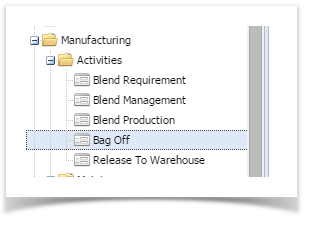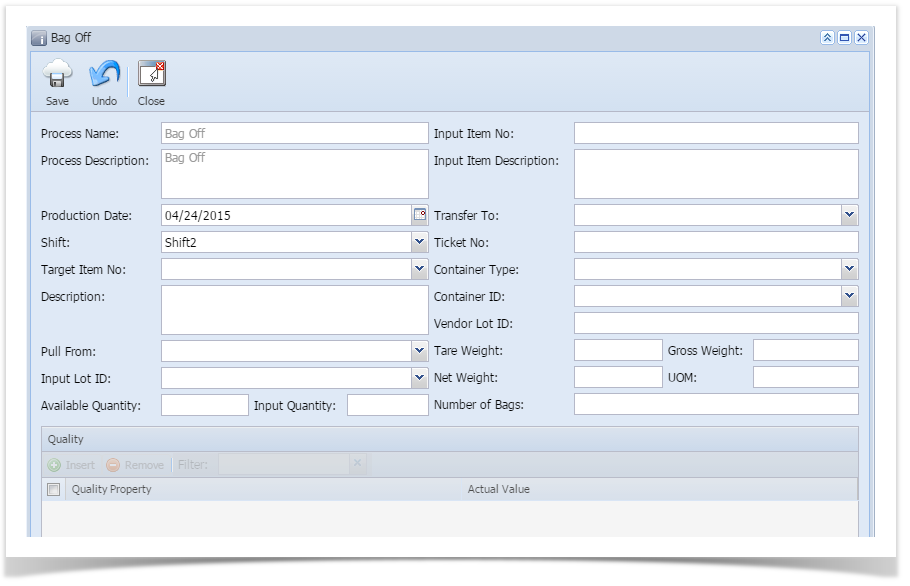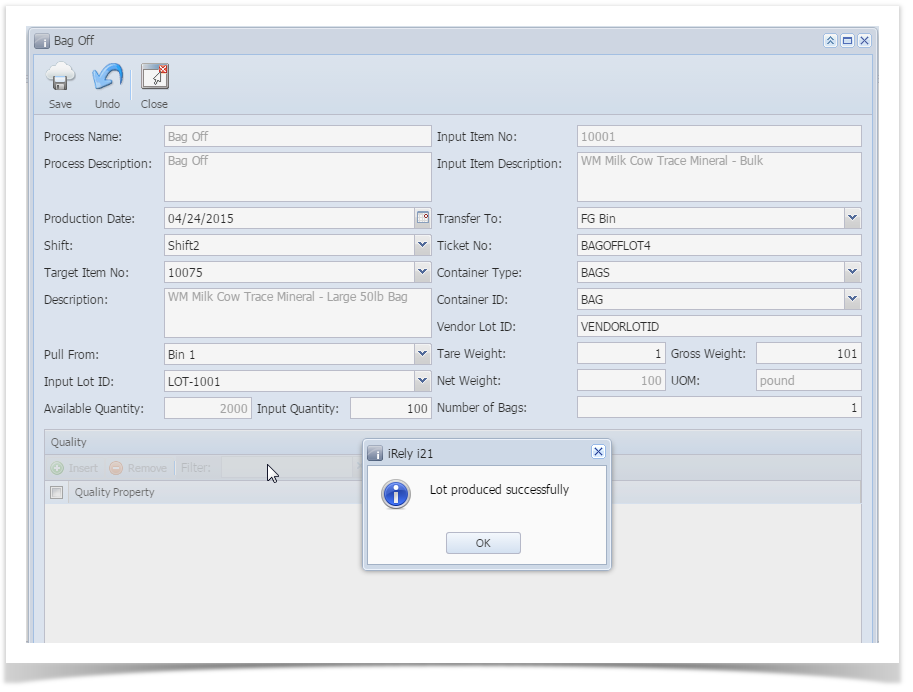Page History
- Double click on Bag Off option under Manufacturing
- Bag off screen will open as shown below
- Select the Target Item No
- Select the Pull From location
- Select the Input Lot ID
- Available Qty will auto-populate
- Now, enter the Input Qty
- Input Item and Description will auto-populate
- Select Transfer To Location
- Enter Ticket number or if you wish the lot to auto-generate, leave it blank.
- Select a Container Type
- Select a Container ID
- Enter Vendor Lot ID
- Enter Tare weight of Bag
- Enter Gross Weight
- Net Weight will auto-calculate
- Enter number of bags
- Then, click on Save
- Lot will get produced successfully.
Overview
Content Tools