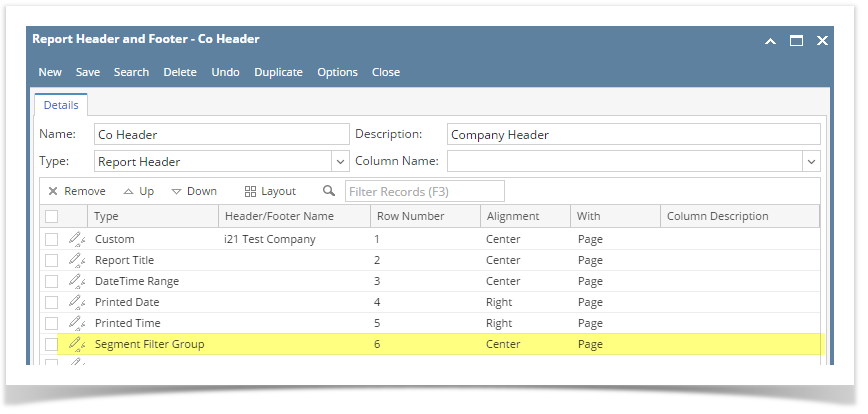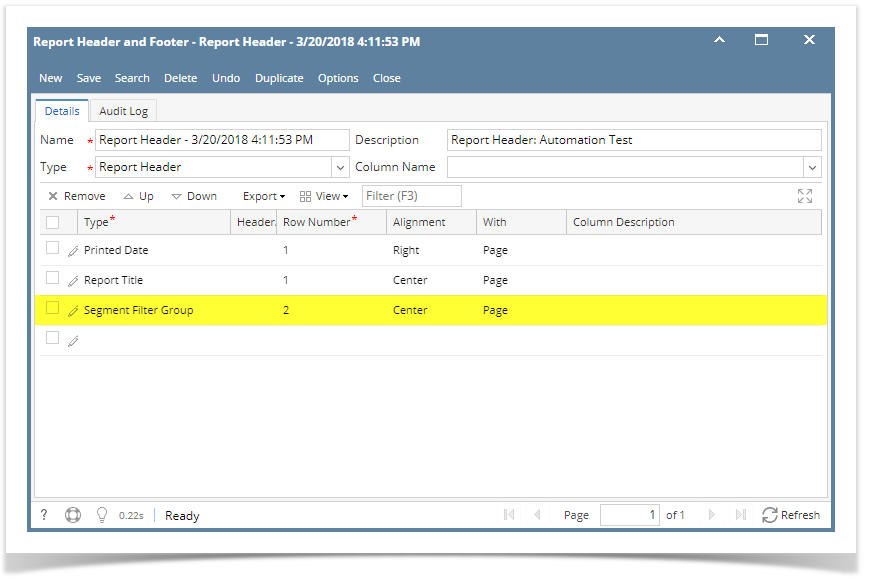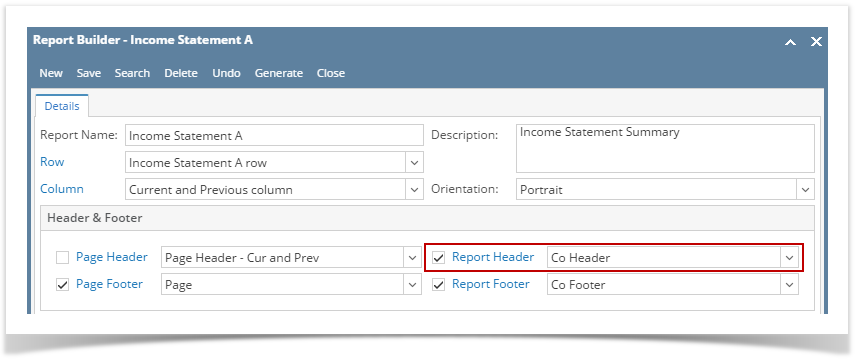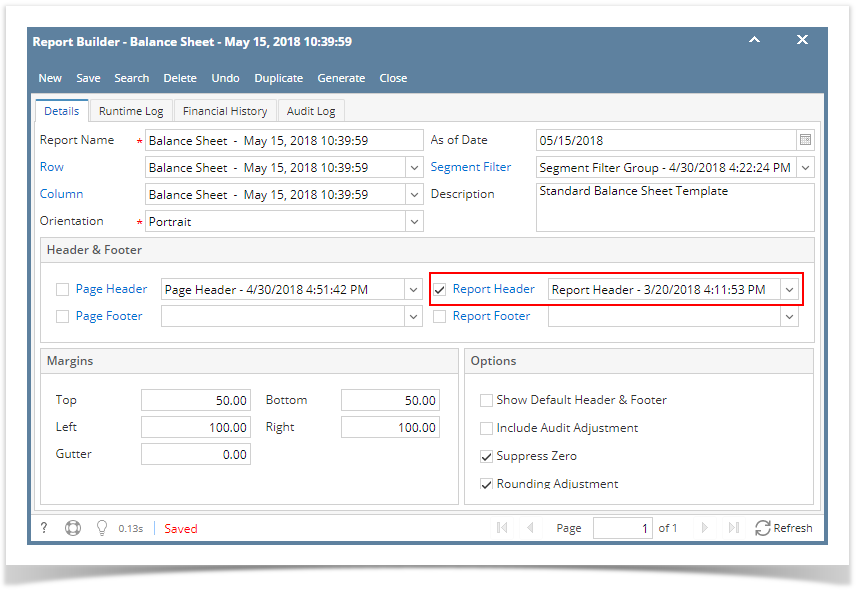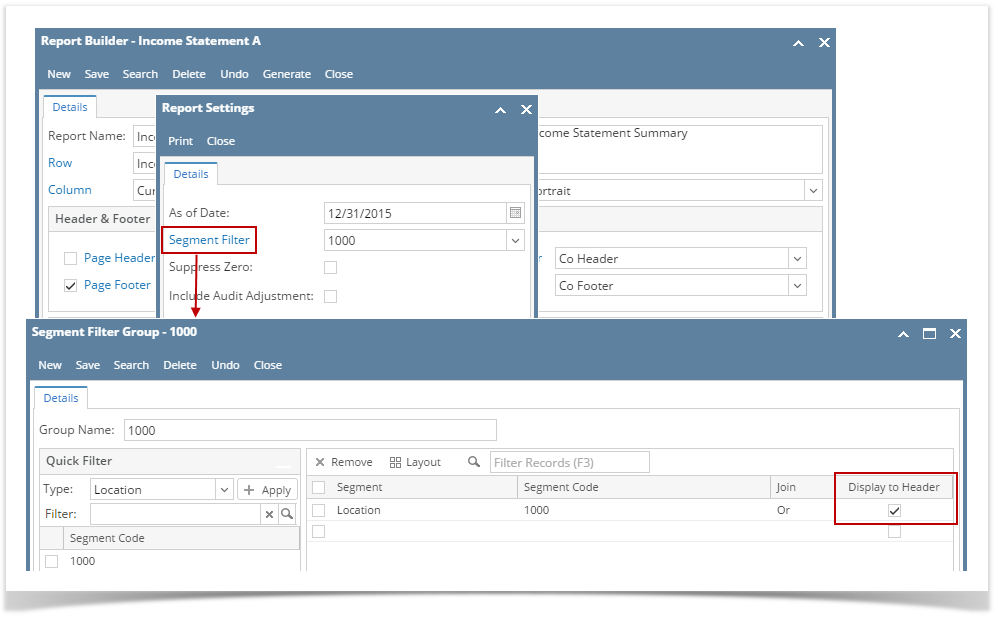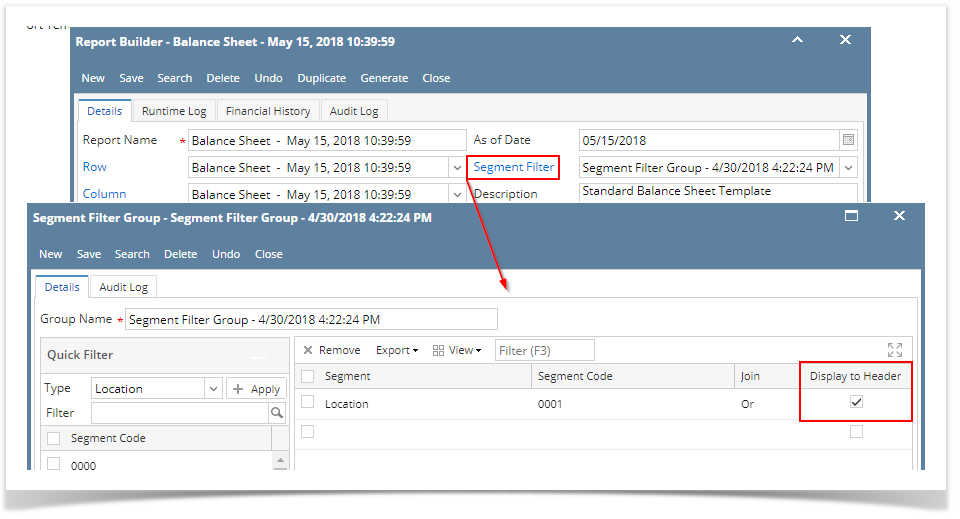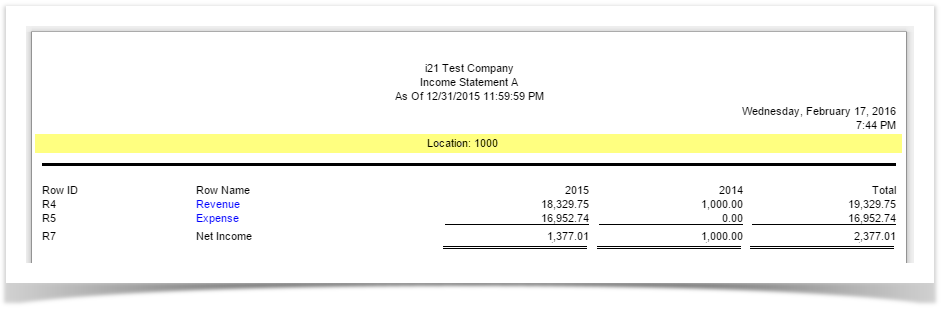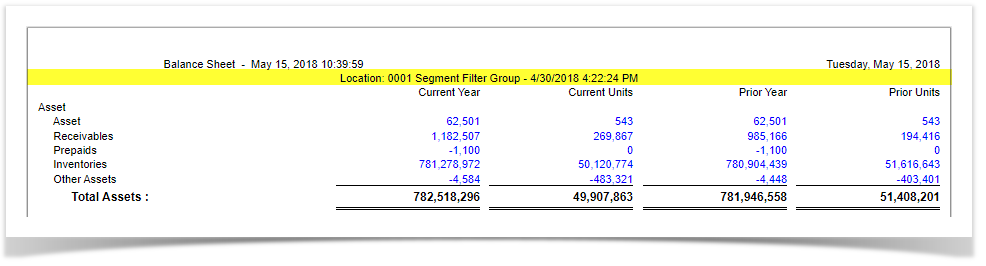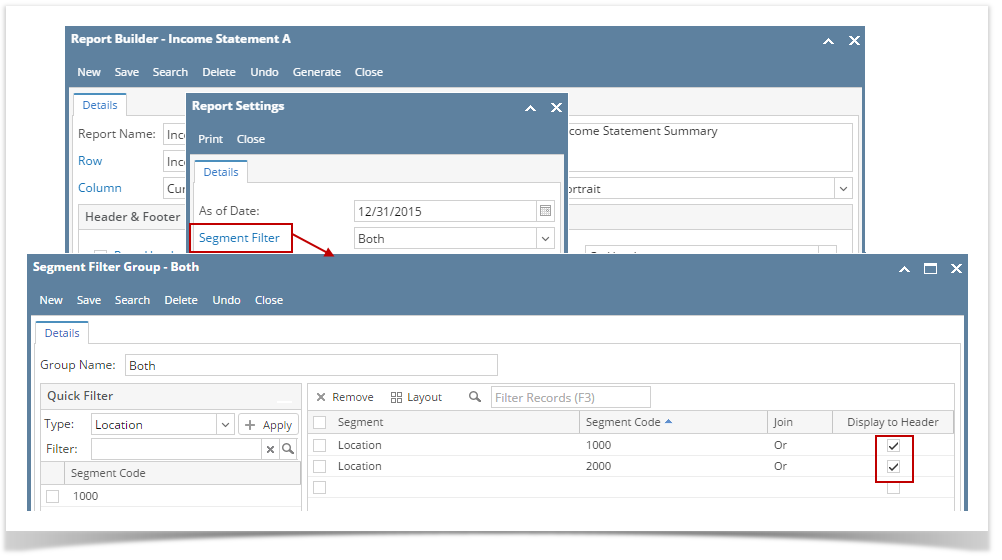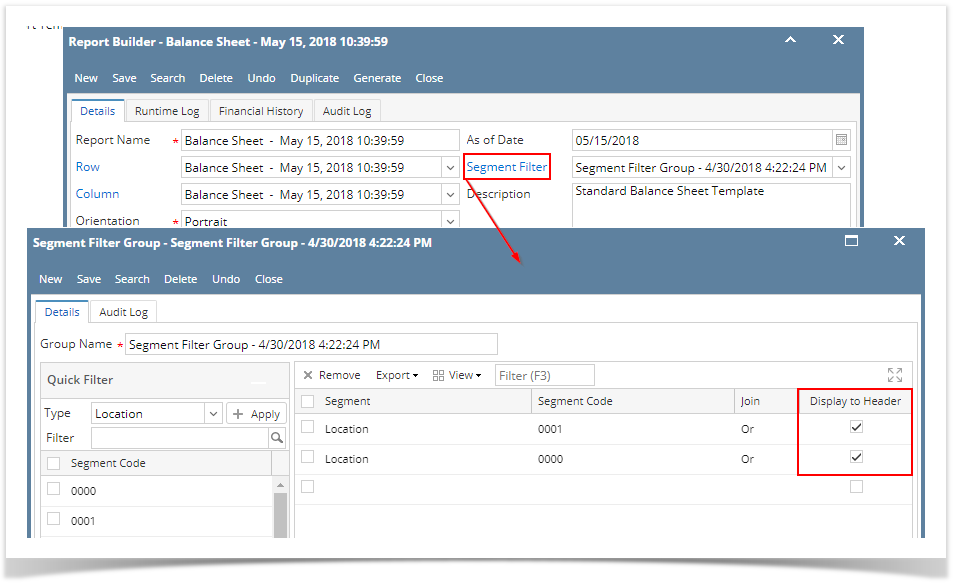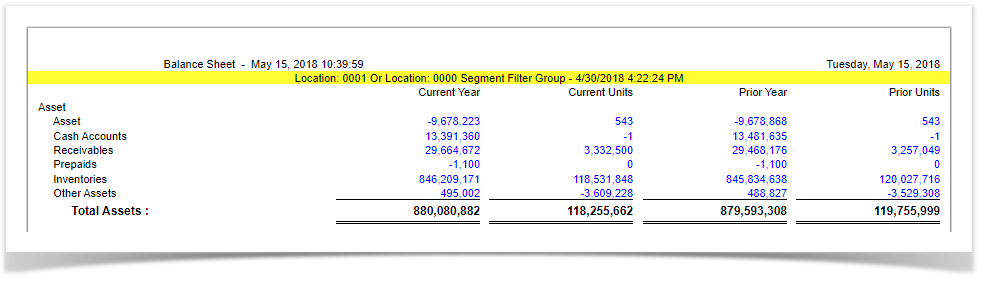Page History
...
This is how Report Title header/footer setup will look like.
Select this Report Header in the Report Builder and make sure that the checkbox before it is checked when printing/previewing the report.
Click Generate. In the Report Settings Builder screen, select a Segment Filter. Then click the Segment Filter label to open the Segment Filter Group screen.
If you want the Segment Filter be shown on the report when previewed or printed, check the Display to Header checkbox.
Here's how it is shown when report is previewed/printed. Highlighted section is the Segment Filter Group type header/footer.
If multiple segments are checked, then all these segments are shown on the report.
You can enhance this header/footer by setting its Font Properties and Row Height. See How to Configure header and footer font properties and row height topic to guide you on how to do this.
...