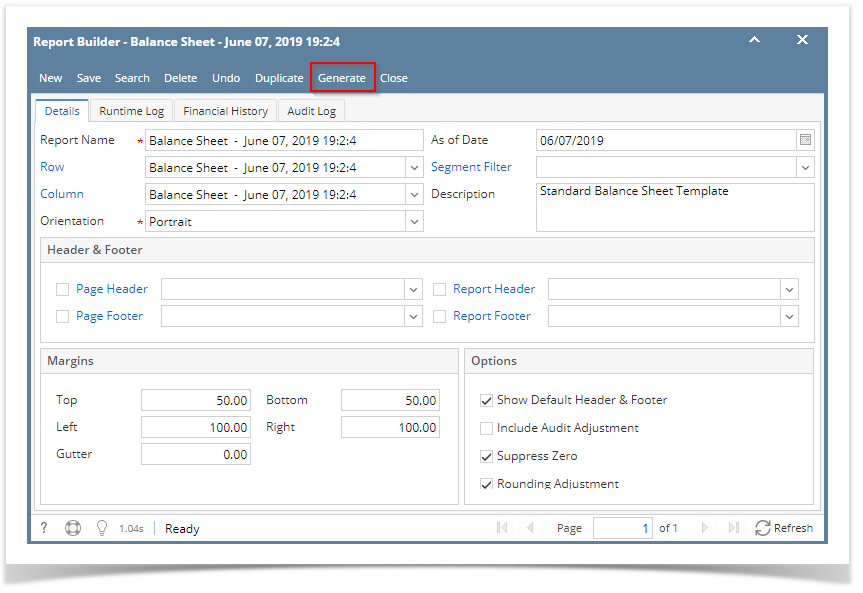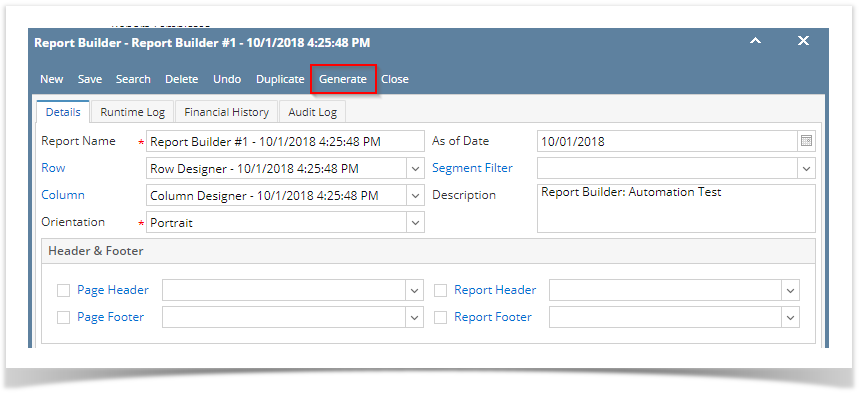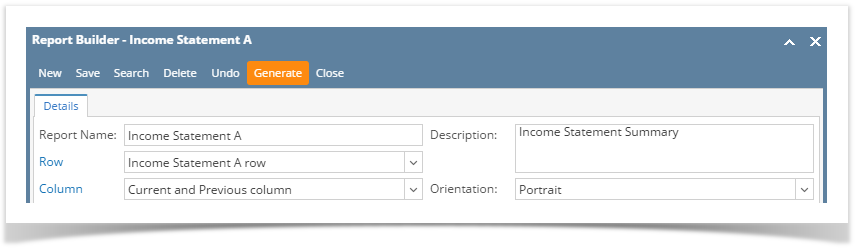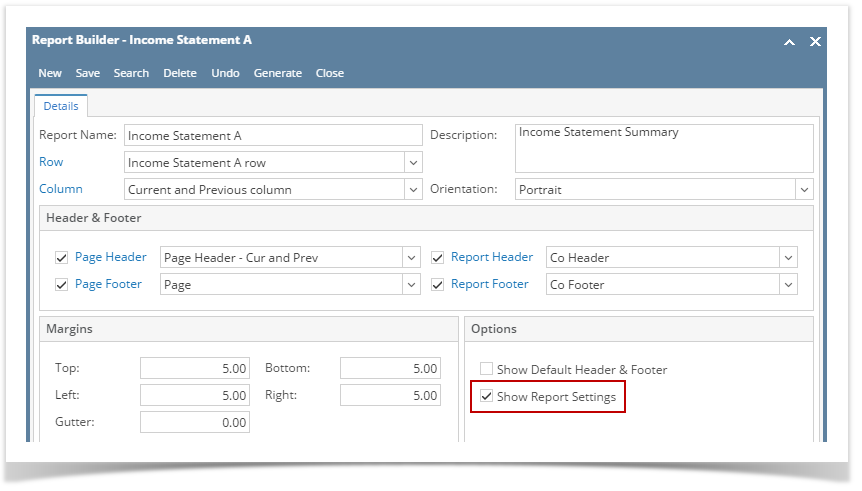Follow the steps below on how to generate a report from the Report Builder screen.
- Create a New financial report or Open an existing one.
- Click Generate toolbar button.
 Image Removed.
Image Removed.
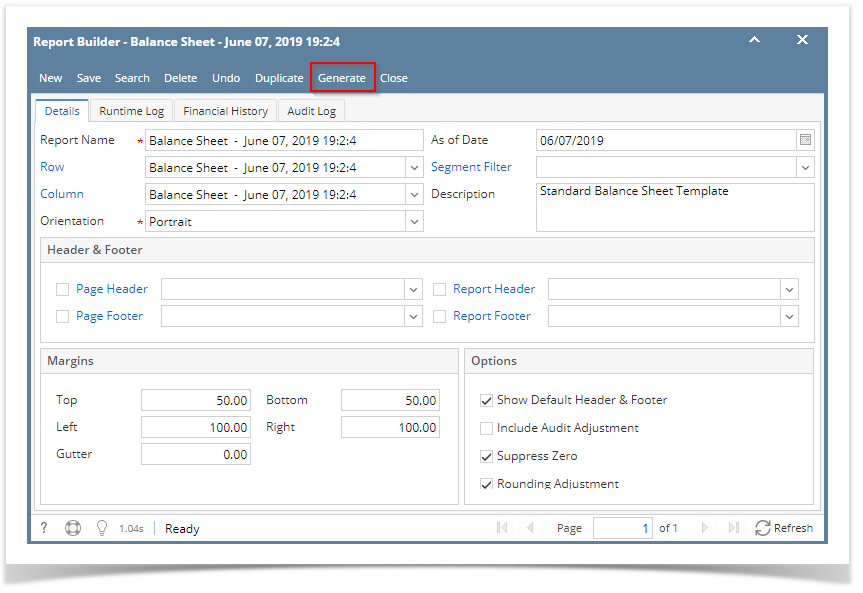 Image Added
Image Added
| Expand |
|---|
|
Follow the steps below on how to generate a report from the Report Builder screen. - Create a New financial report or Open an existing one.
- Click Generate.
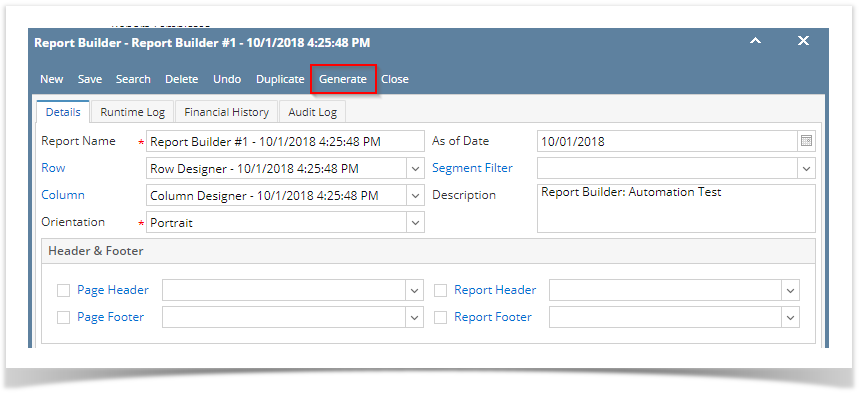 Image Added Image Added
|
| Expand |
|---|
| title | 16.4 and lower version |
|---|
|
| Note |
|---|
Follow the steps below on how to generate a report from the Report Builder screen. - Create a New financial report or Open an existing one.
- Click Generate.
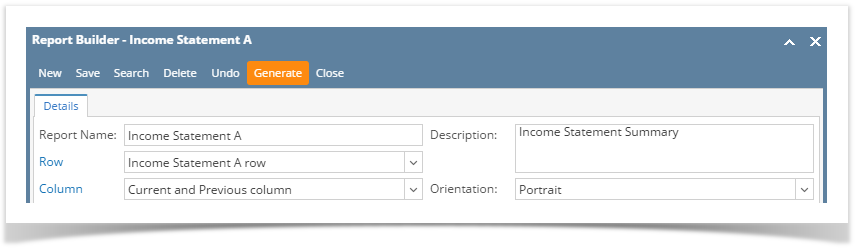 Image Added Image Added
| Note |
|---|
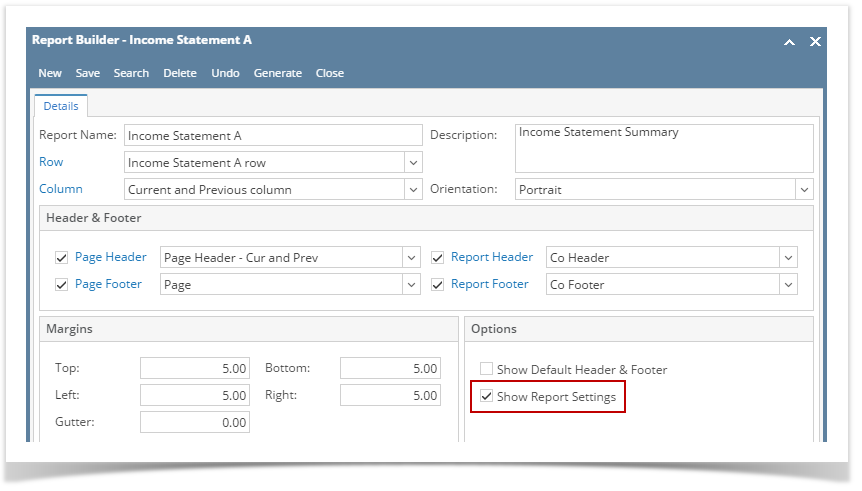 Image Added Image Added
|
|
- If Show Report Settings checkbox is checked, the Report Settings screen will open and from there you can generate the report. See How to Show Report Settings screen before report preview.
- If Show Report Settings checkbox is unchecked, it will directly generate the report.
- You may also print financial report from Financial
|
Reports |