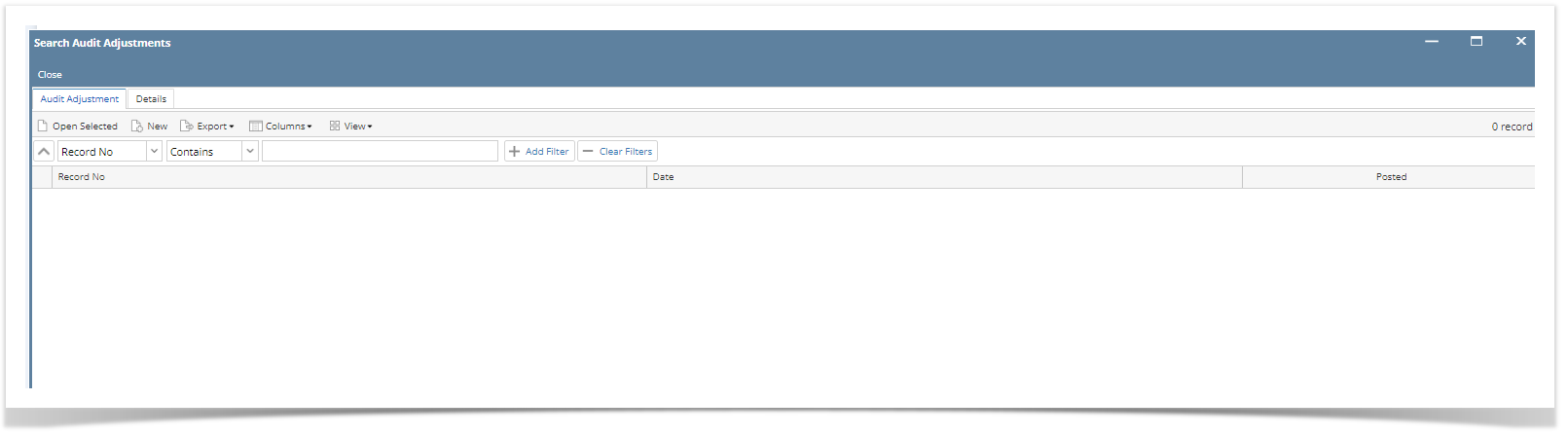Page History
...
- From General Ledger > Activities > Click Audit Adjustment menu. Search Audit Adjustment screen will open.
...
2. If Search Audit Adjustment screen opens, click Click New toolbar button to open the blank Audit Adjustment screen.
...
3. Click Save button. This will be automatically creating a new Record No.
| Note |
|---|
You can skip saving the record if the transaction is to be posted right away. This will be catered in the Posting process since it automatically saves the record before posting. (See How To Post Audit Adjustments) |
Overview
Content Tools