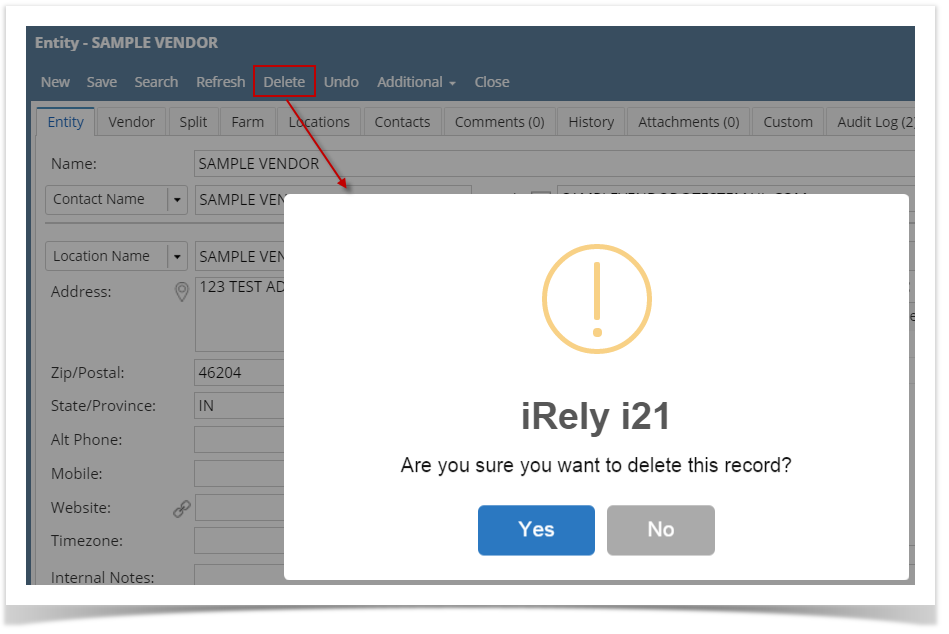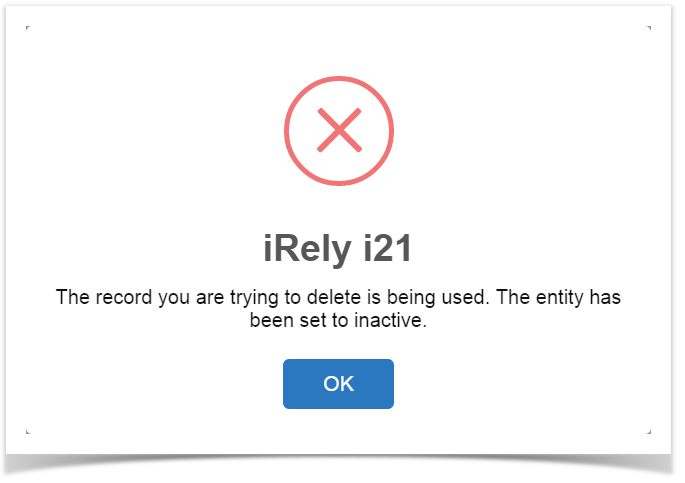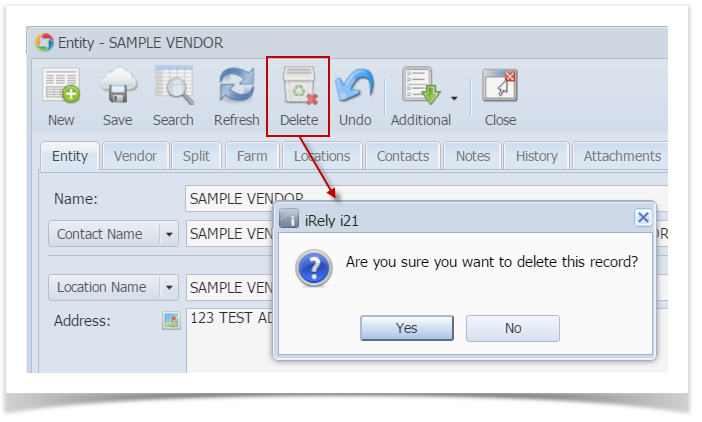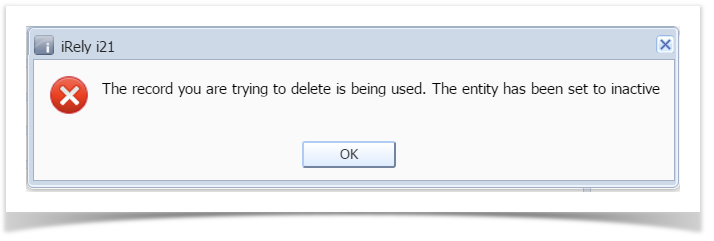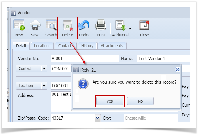Here are the steps on how to delete vendors:
- From menu, expand Purchasing and then click over Vendors to open Search Vendor screen.
- Select the vendor record you want to delete and click Open.
- Click Delete button.
- A warning message will prompt telling that you are about to delete the selected record.
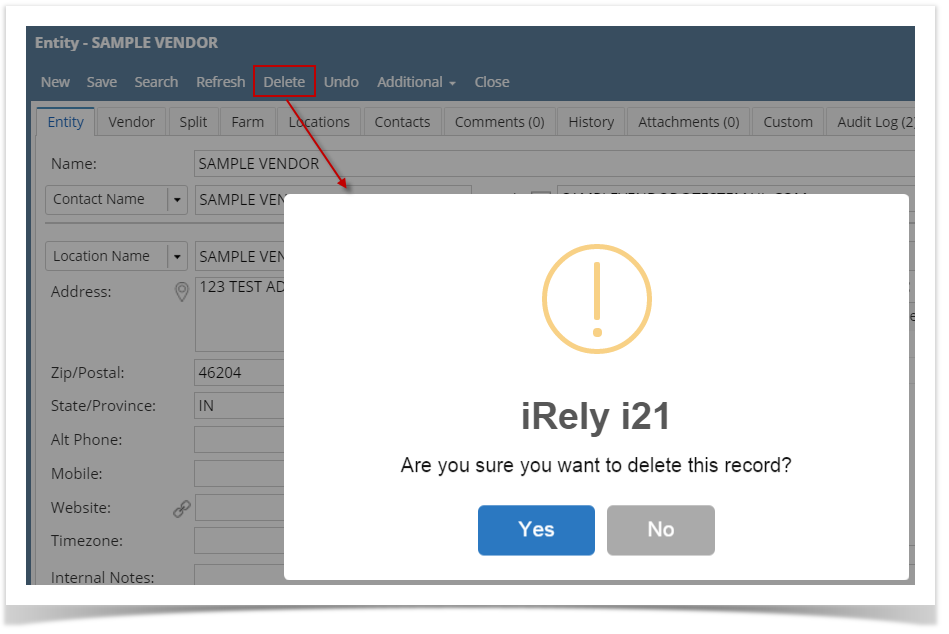 Image Added
Image Added Click Yes to continue.
If selected record is already used in a transaction, Vendor record will not be deleted. This message will prompt instead:
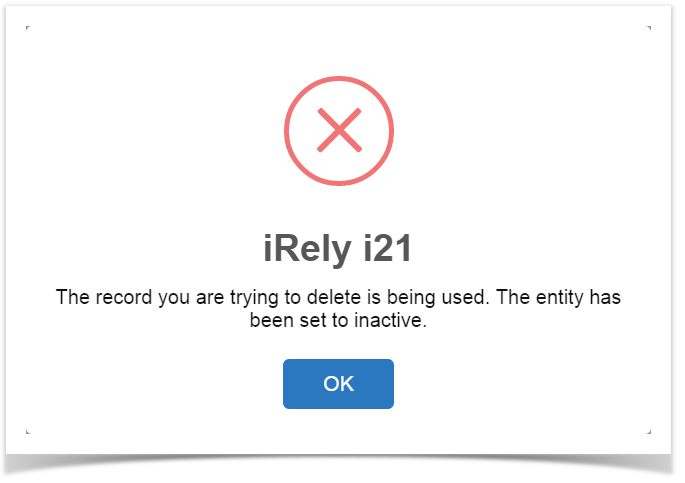 Image Added
Image Added
- If not used in any transaction, selected vendor record will be deleted.
| Note |
|---|
Delete button on Vendor Entity screen is only available if Origin Integration in Company Configuration > System Manager is unchecked. |
| Expand |
|---|
|
Here are the steps on how to delete vendors: - From menu, expand Purchasing and then click over Vendors to open Search Vendor screen.
- Select the vendor record you want to delete and click View.
- Click Delete button.
- A warning message will prompt telling that you are about to delete the selected record.
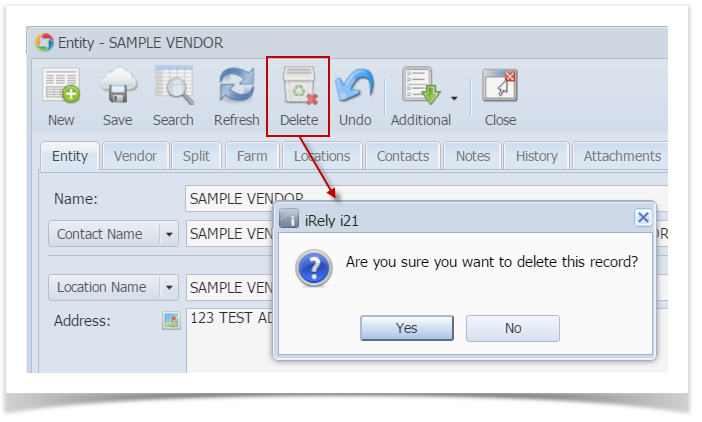 Image Added Image Added Click Yes to continue. If selected record is already used in a transaction, Vendor record will not be deleted. This message will prompt instead:
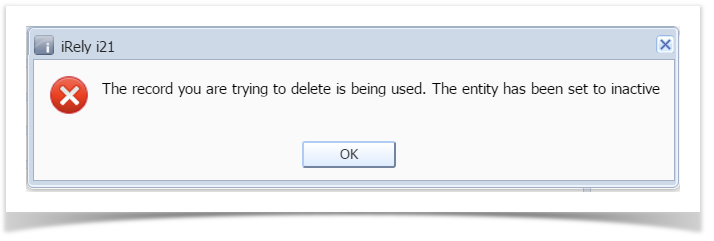 Image Added Image Added - If not used in any transaction, selected vendor record will be deleted.
| Note |
|---|
Delete button on Vendor Entity screen is only available if Origin Integration in Company Preference > System Manager is unchecked. |
|
| Expand |
|---|
|
If Origin Integration from Company Preferences > Settings is unchecked, created vendors with no associated transaction is allowed to be deleted.  Image Modified Image Modified
Here are the steps on how to delete vendors: - From menu, click Accounts Payable > Maintenance and then double click over Vendor menu to open Search Vendor screen.
- Select the vendor record you want to delete and click Open Selected.
- Click Delete button.
- A warning message will prompt telling that you are about to delete the selected record. Click Yes to continue.
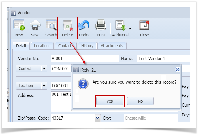 Image Modified Image Modified - Selected vendor record will be deleted.
|