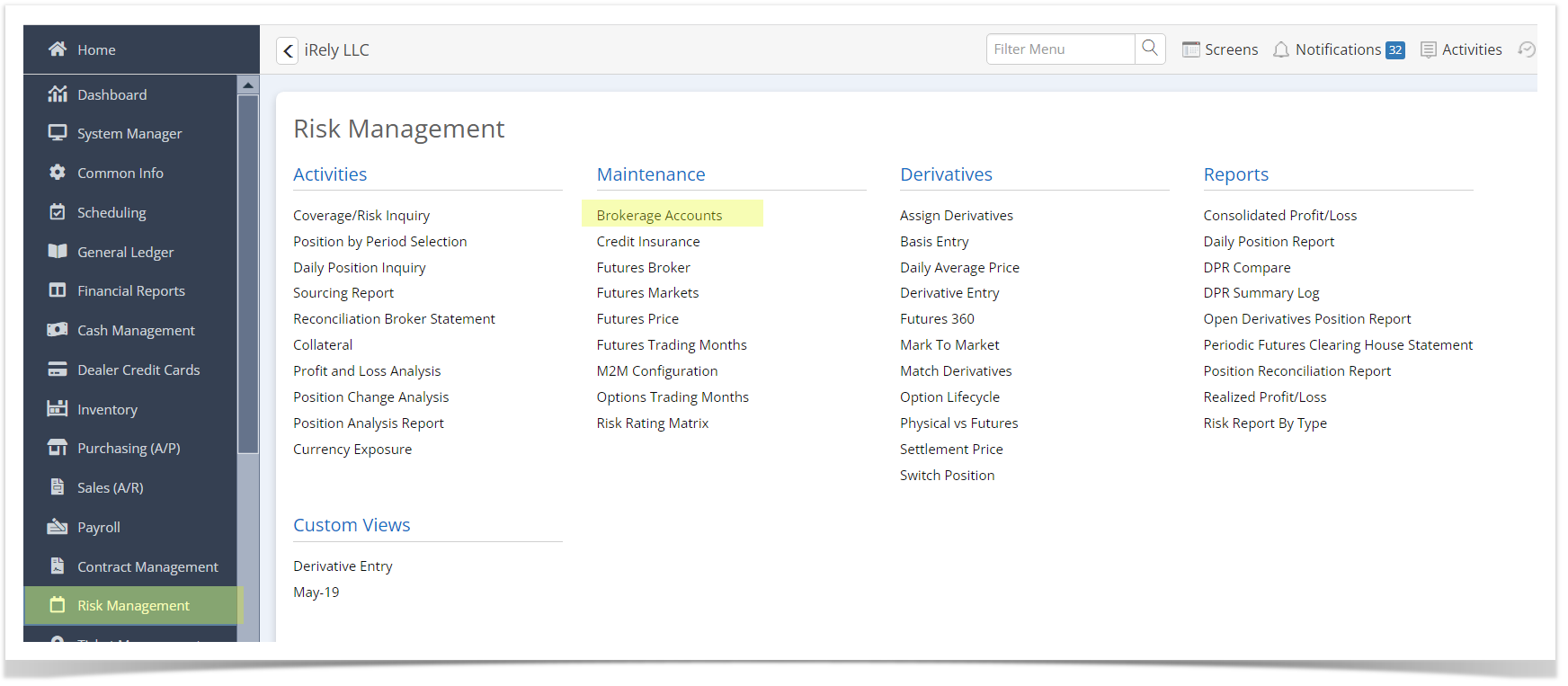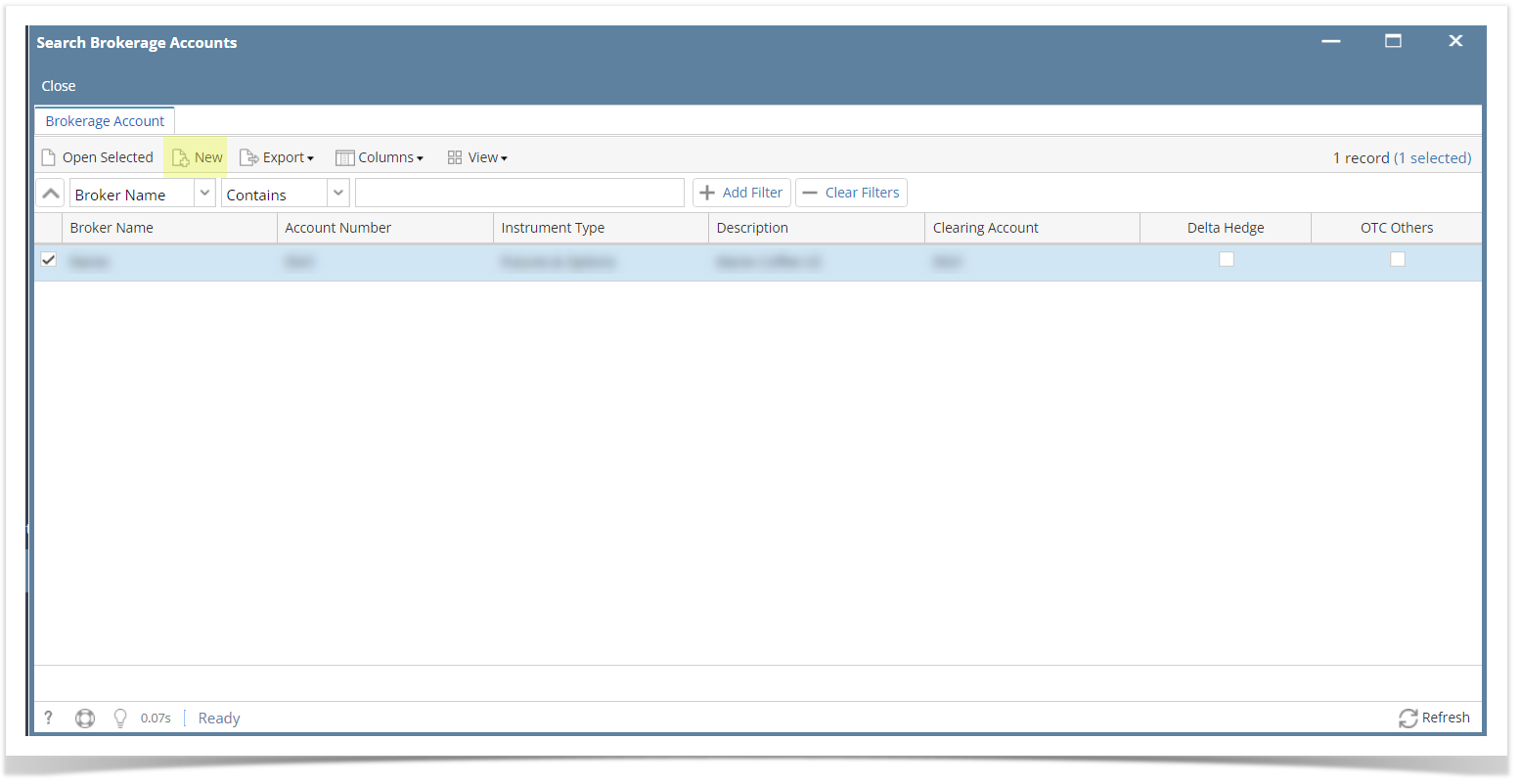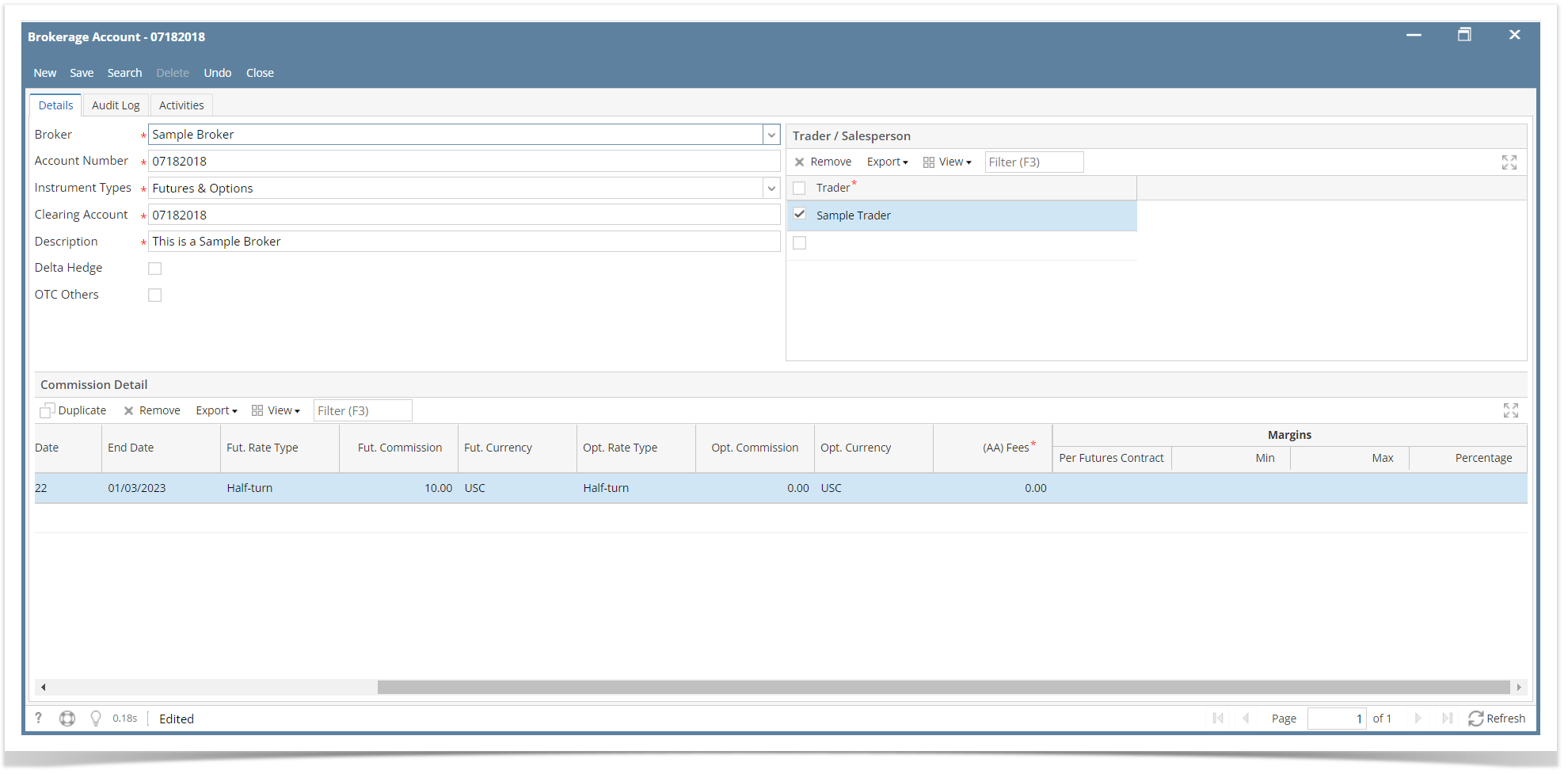Page History
...
- Go to Risk Management > Maintenance Section > Brokerage Accounts
- In Search Brokerage Accounts Screen, click New Button
- In New Broker Account Screen, populate details:
- Select Broker name from the broker dropdown
- Enter the account number of the selected broker
- Select instrument types
- Select the Market name where the selected broker deals
- In Trader/Salesperson Panel, select the Trader
- In Commission Detail Panel:
+ Enter the Market Name
+ Populate the Effective Dates
+ If the instrument type is Futures then the the futures rate Type ( Round turn or Half Turn) , Futures commission and Future currency
+ If the instrument type is option then the Options rate type (Round turn or Half Turn), Options commission and option currency. - Click Save Button.
Overview
Content Tools