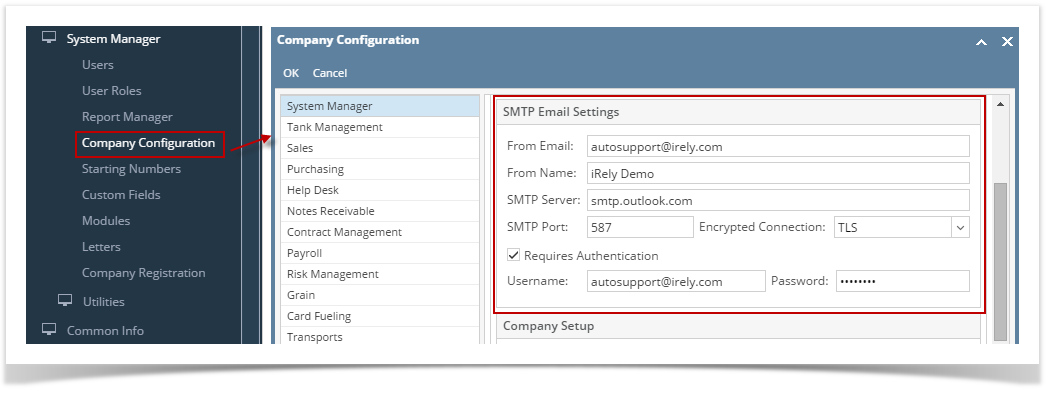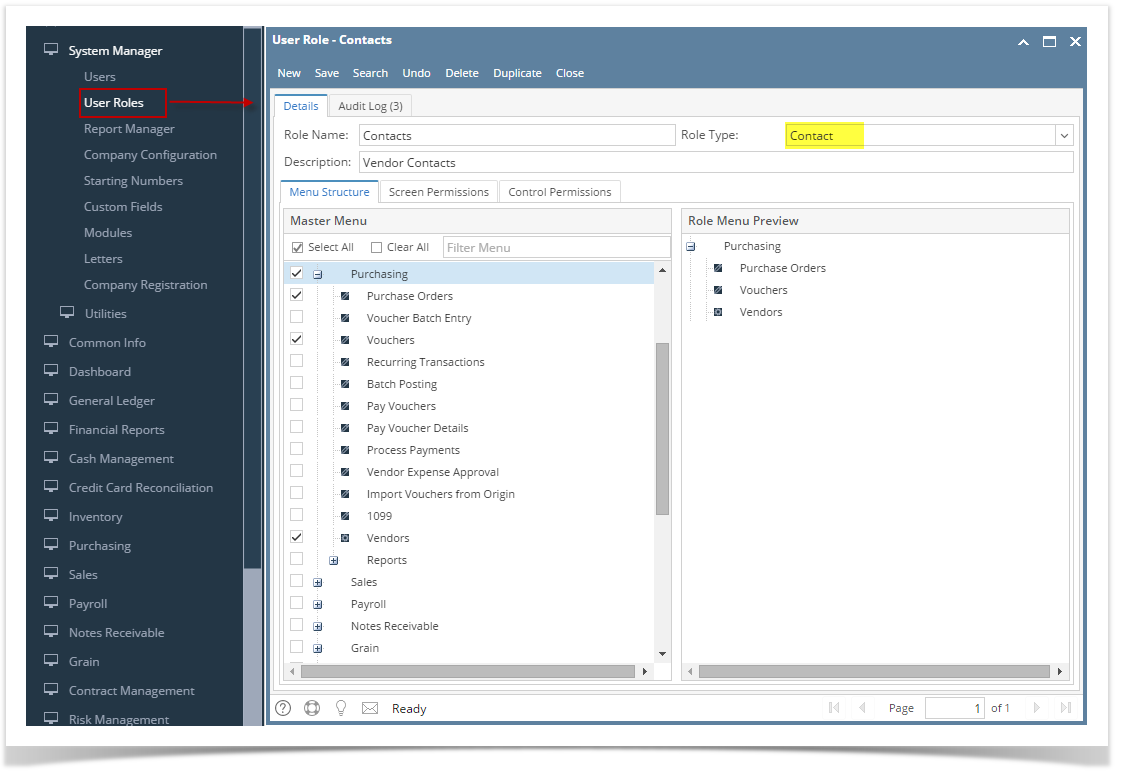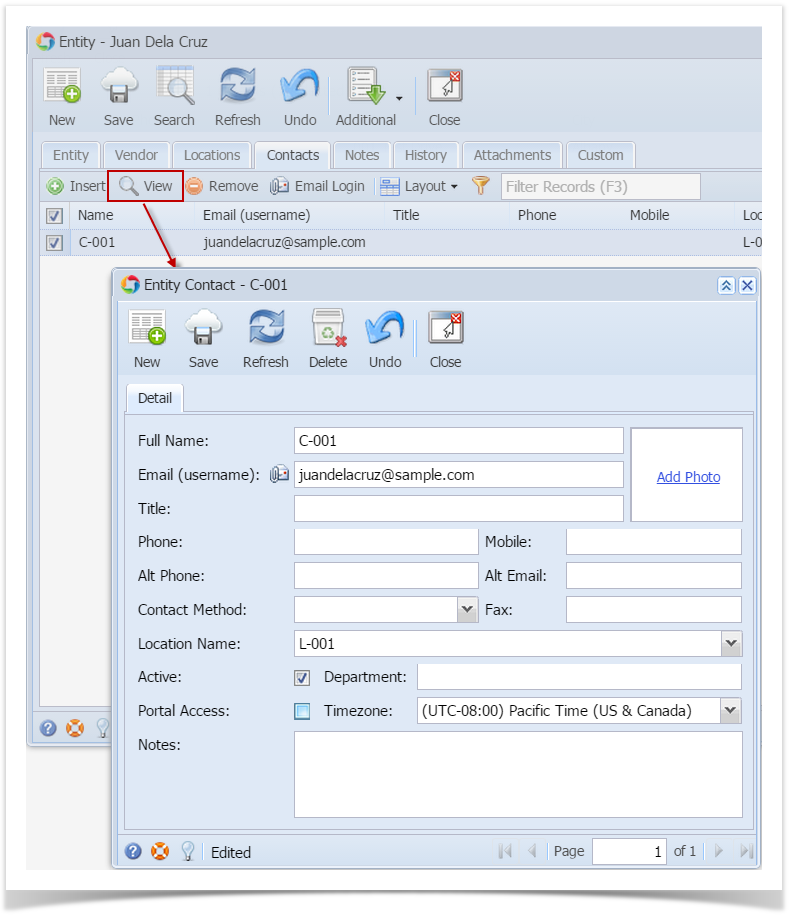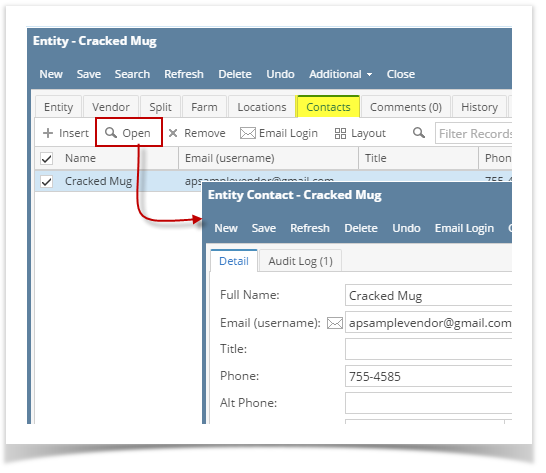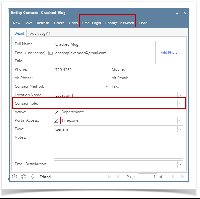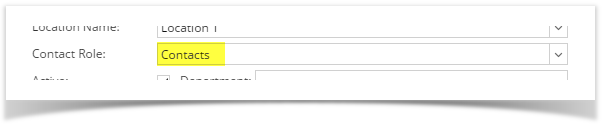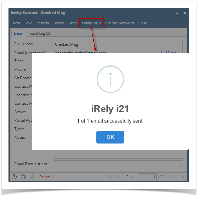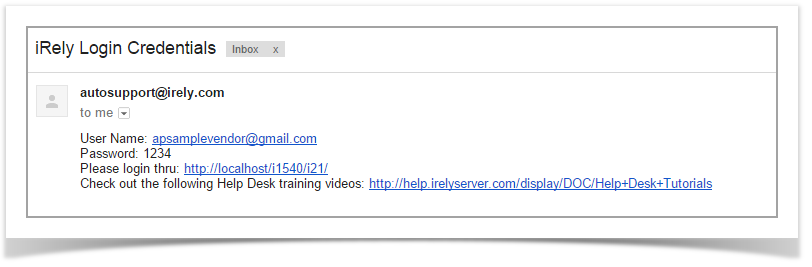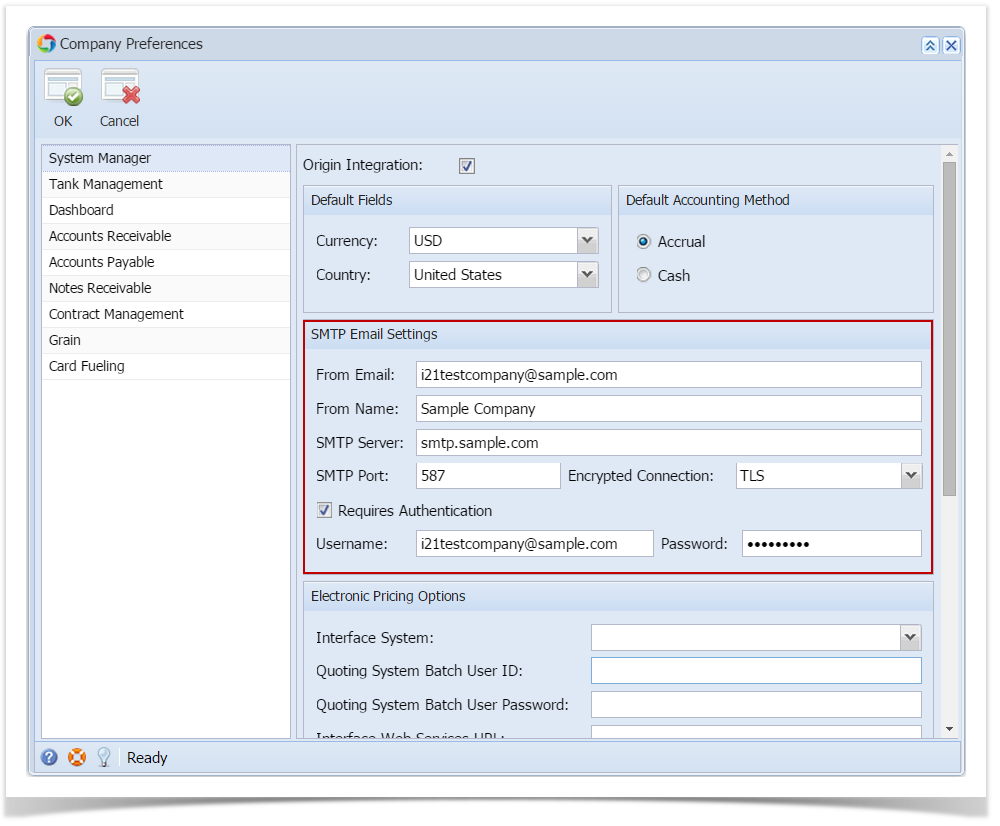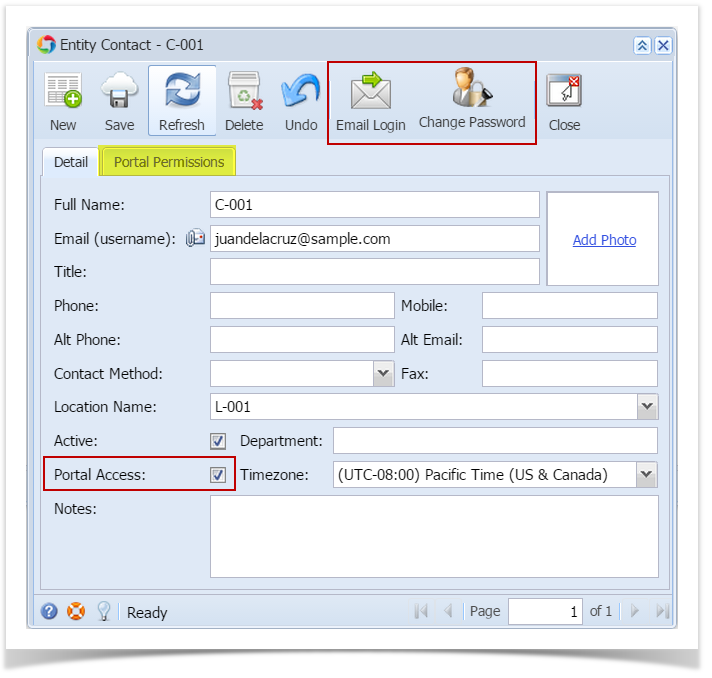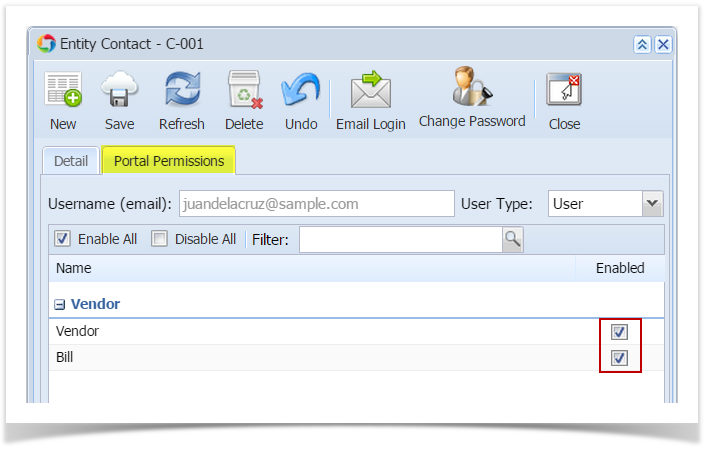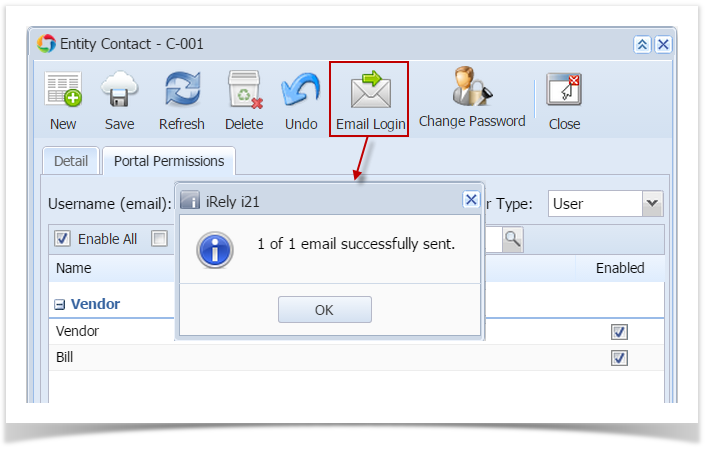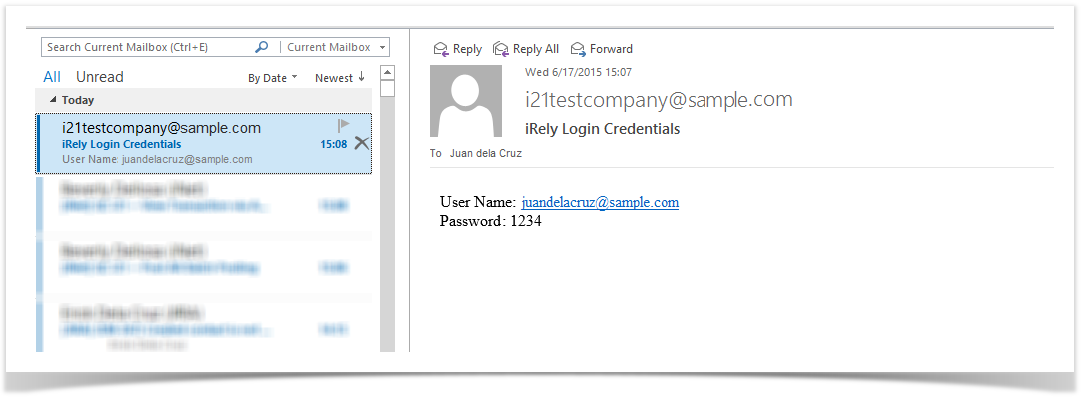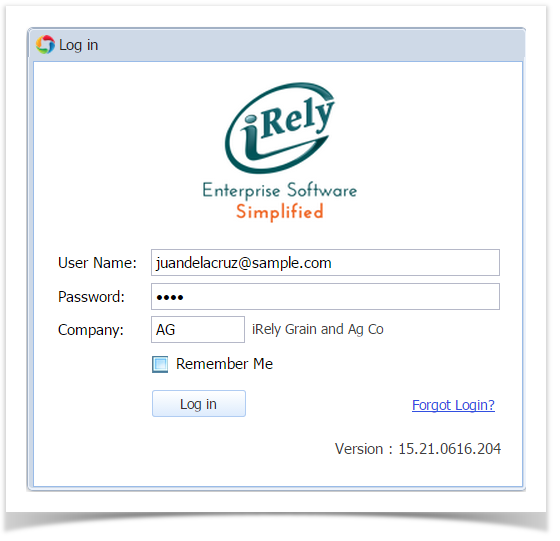Page History
Before you can use your vendor contact as a user login, you have to setup properly your the following:
- SMTP Email Settings - set in
...
- Company
...
- Configuration screen opened from System Manager menu.
- Contacts User Role - created from System Manager > User Roles and then select Contact role type. This is where you select the menus to be displayed in the vendor contacts Main Menu.
...
Once SMTP email settings is and User Role were set, you can setup your vendor entity record.
- Create new or open existing vendor record.
- Navigate to Contacts tab.
- Select contact from the grid and click View Open button. Entity Contact screen of the selected record will open.
- Enable Portal Access to show portal related buttons and field.
- Select Contact Role applicable for vendor contacts.
- Save setup.
- Click Email Login button. This will send the credentials of the vendor contact.
- A message will prompt that email was sent.
- Close screens and logout of i21.
- Check email for the vendor contact's login credential.
- Use this credential to login into i21.
| Expand | ||
|---|---|---|
| ||
Before you can use your vendor contact as a user login, you have to setup properly your SMTP Email Settings in the Company Preference screen. Once SMTP email settings is set, you can setup your vendor entity record.
|
...
|
...
|
...
|
...
|
...
|
...
Overview
Content Tools