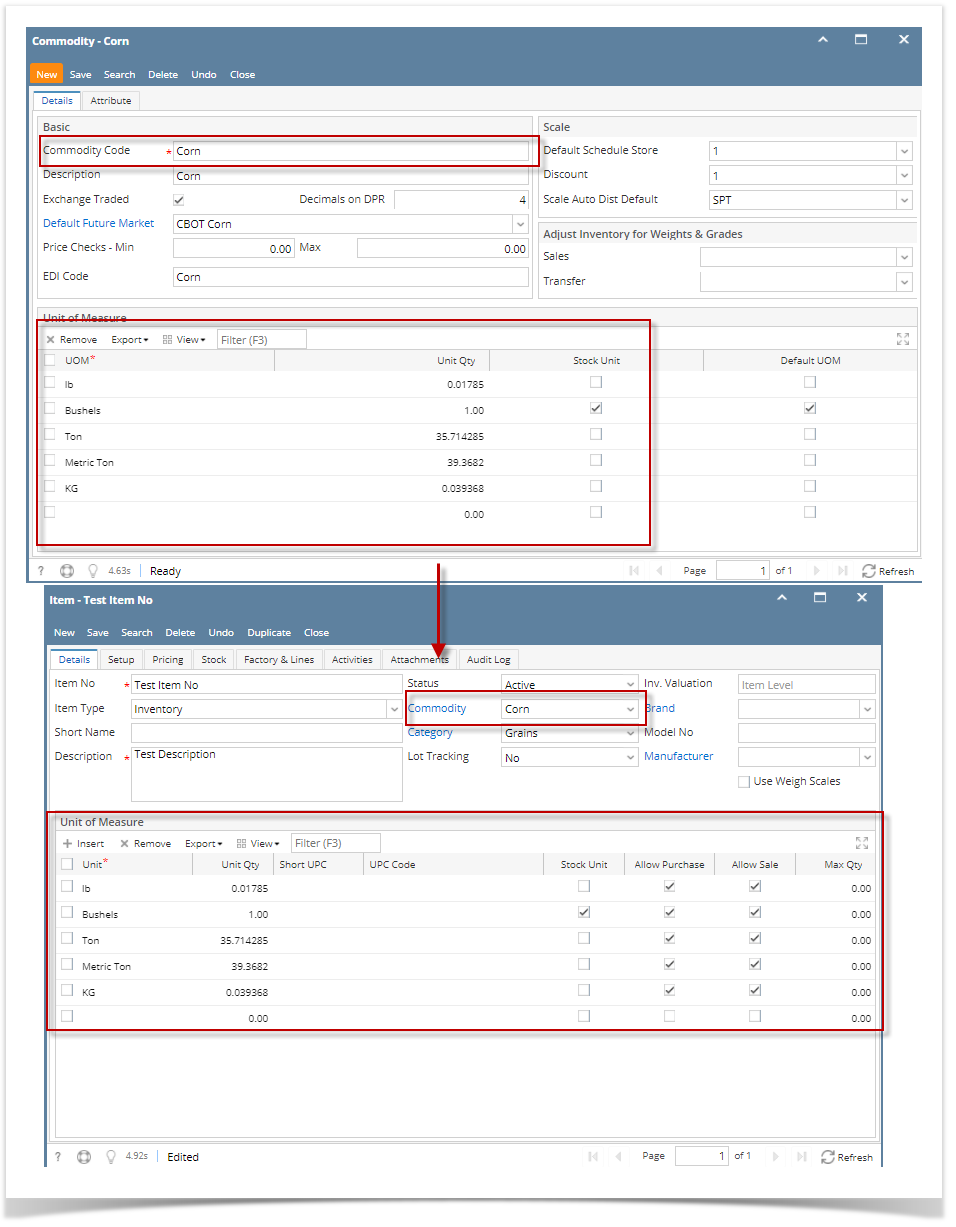Page History
...
There are 2 ways you can assign Item UOM/s to an item.
First is to setup UOM's in Commodity screen. Go to Item Screen>Details Tab and select the commodity with UOM setup, all UOM's from the commodity will be displayed on the Item UOM Grid.
Another way is configure it to the item itself. This one can be tedious since this will require you to select one by one the UOMs available for the item, one by one.
- Once you have added the UOM/s in the Item screen > Unit of Measure grid, you can do other configurations like below. Though you can have this already configured in the Category or the Commodity. In that way there would be less configurations to do in the Item screen > Unit of Measure grid.
- Check Allow Purchase checkbox if you want the Item UOM be shown in Purchasing screens.
- Check Allow Sale checkbox if you want the Item UOM be shown in Sales screens.
- Fill in other information as needed.
- Save the record.
...
Overview
Content Tools