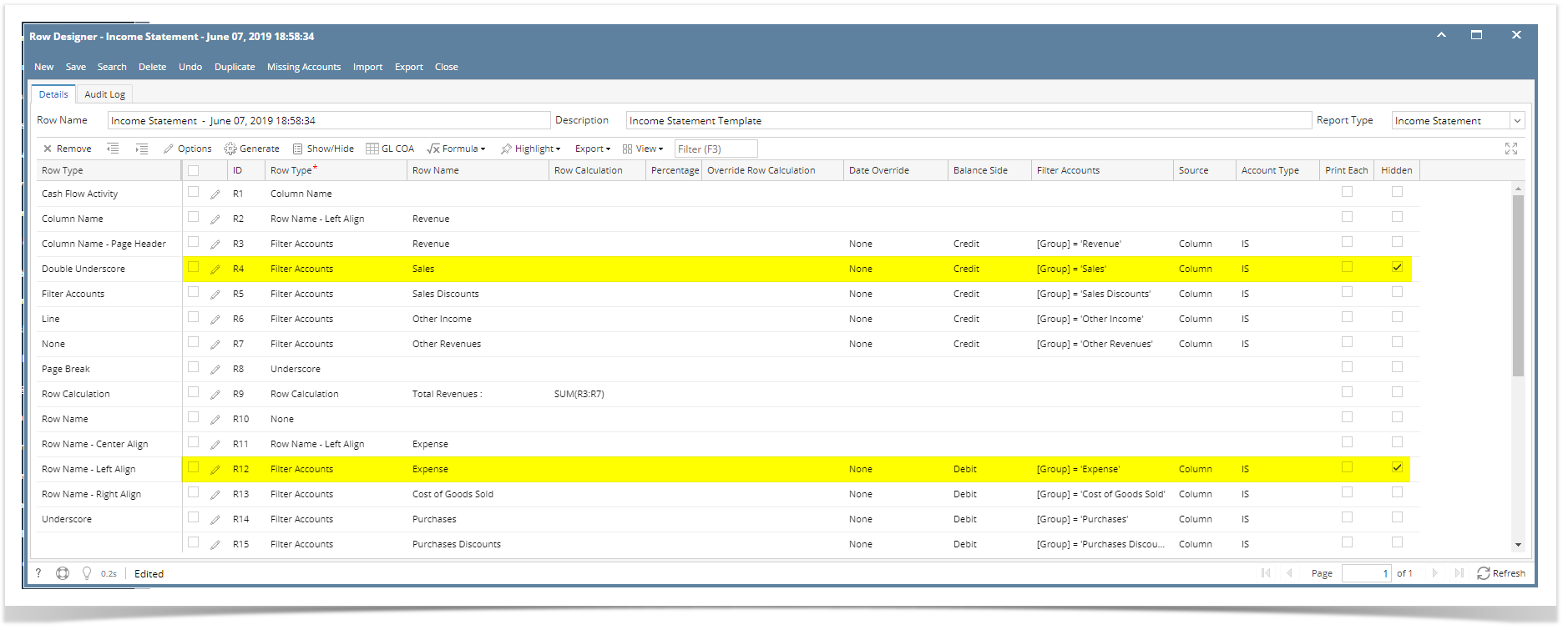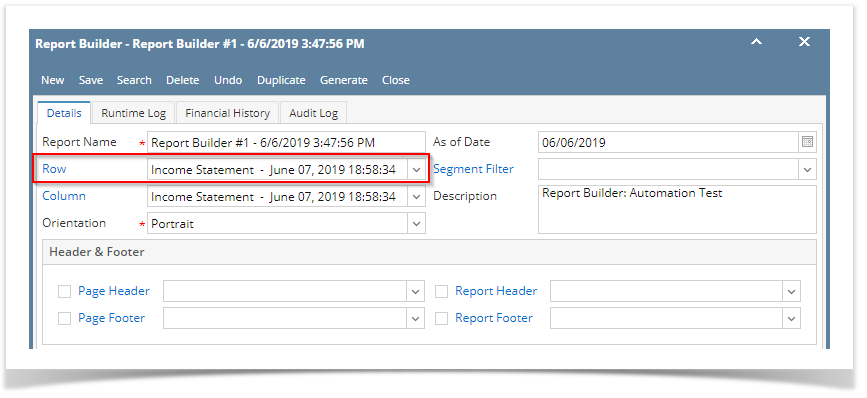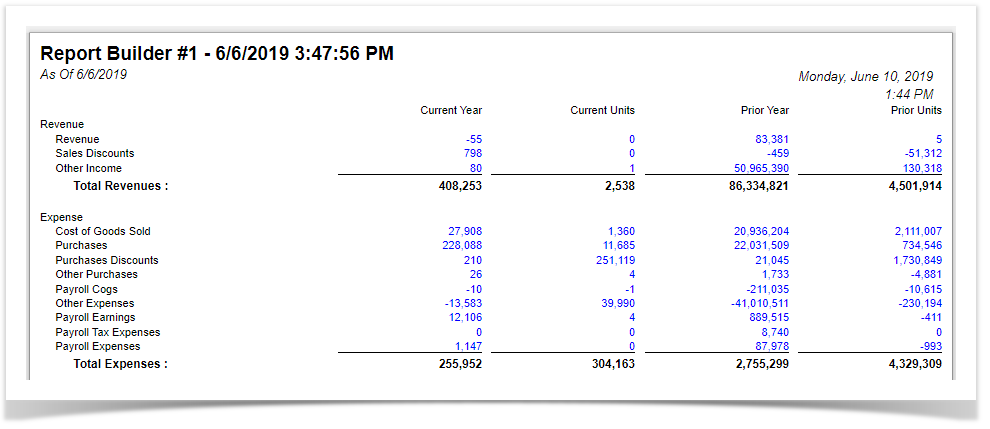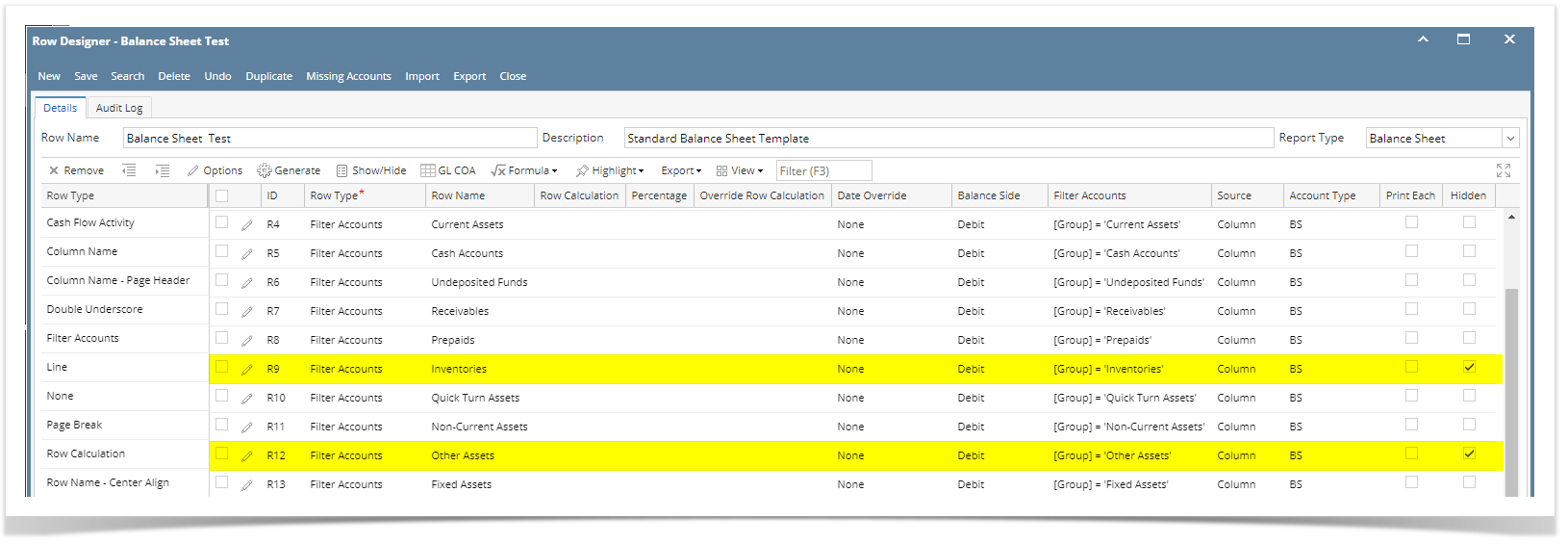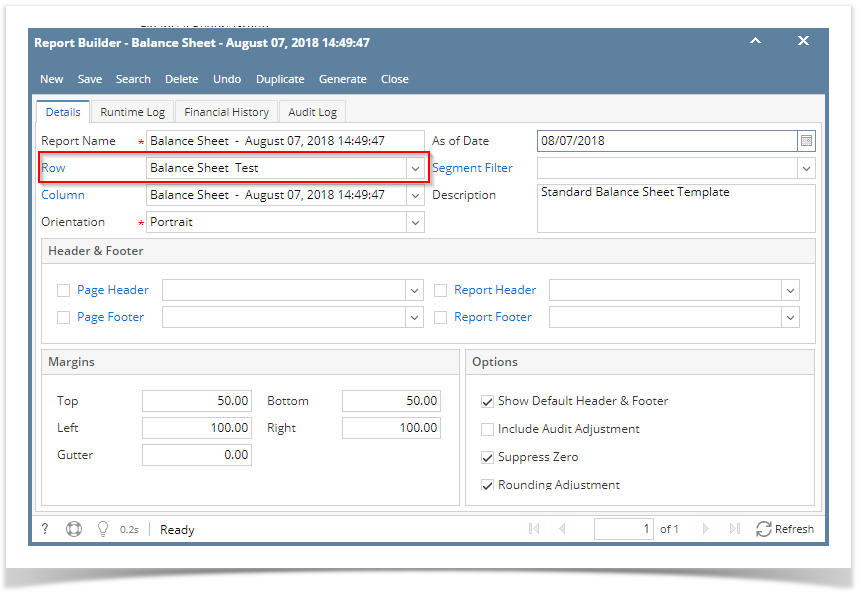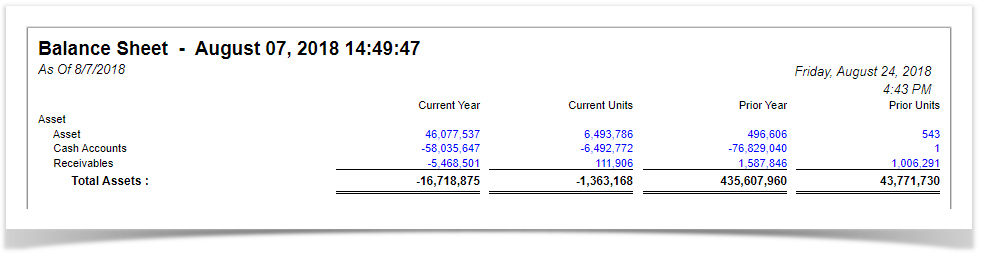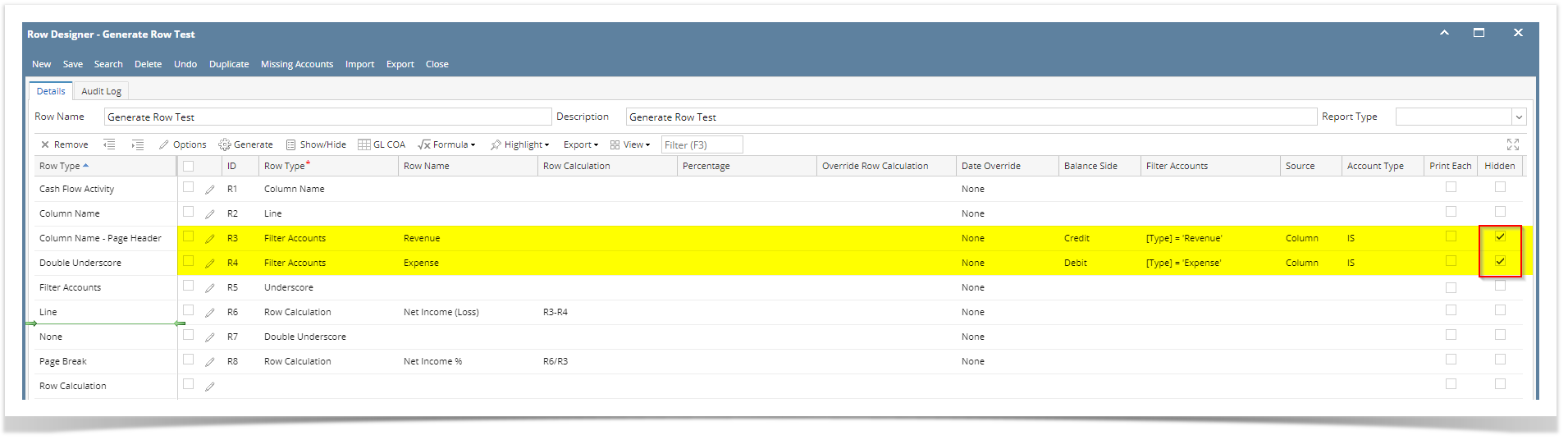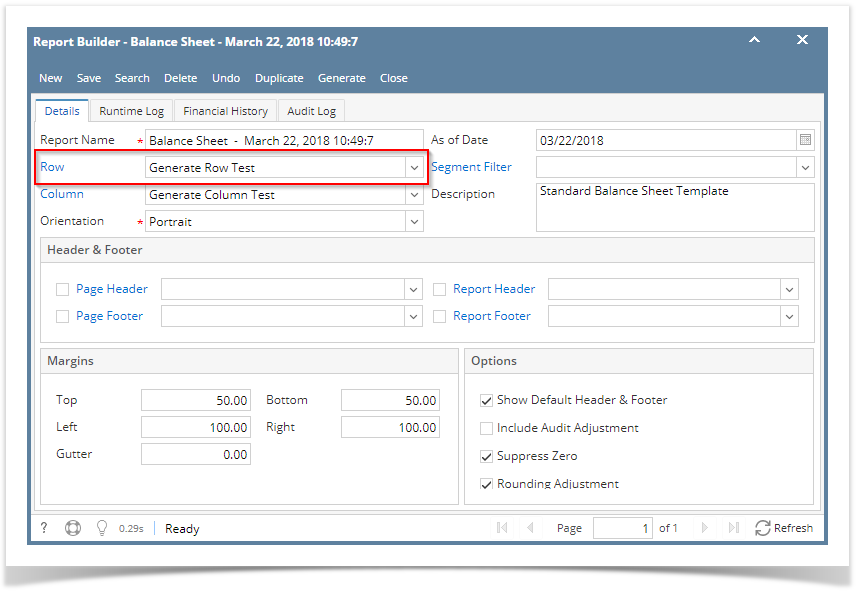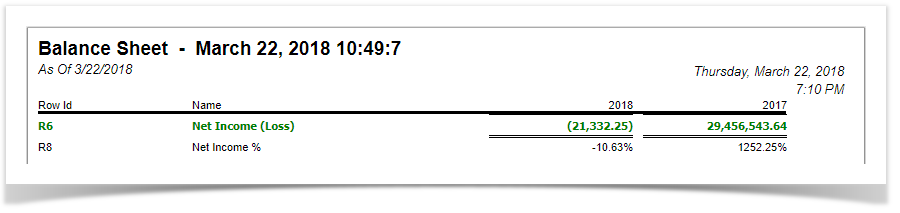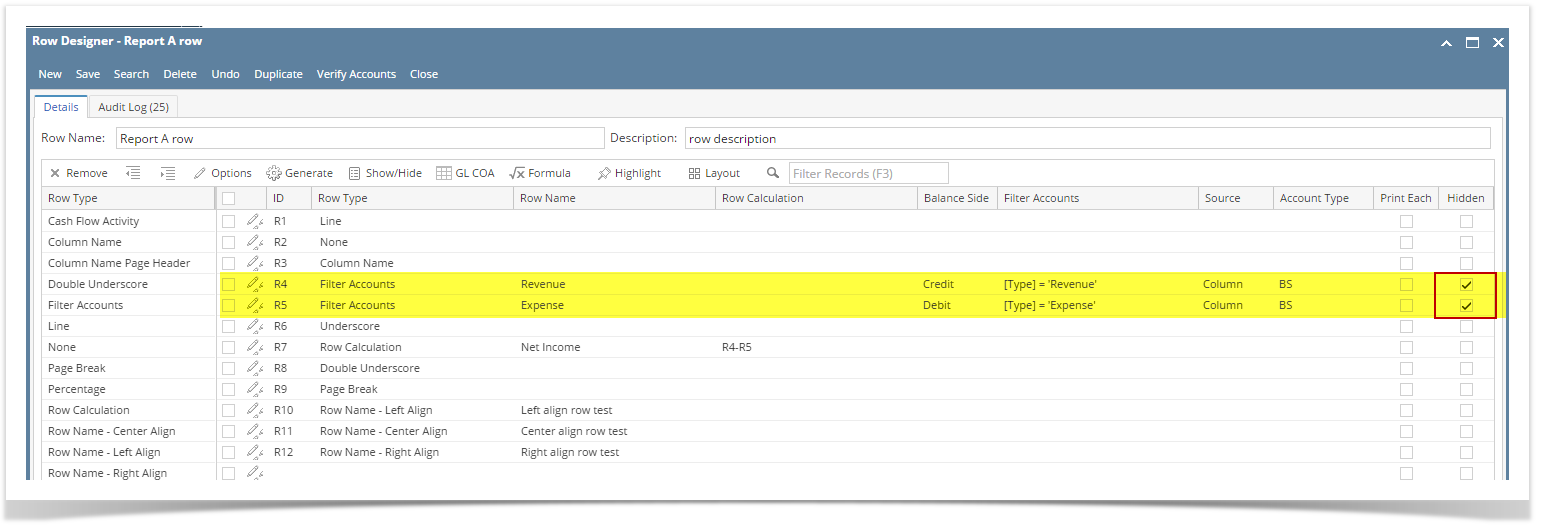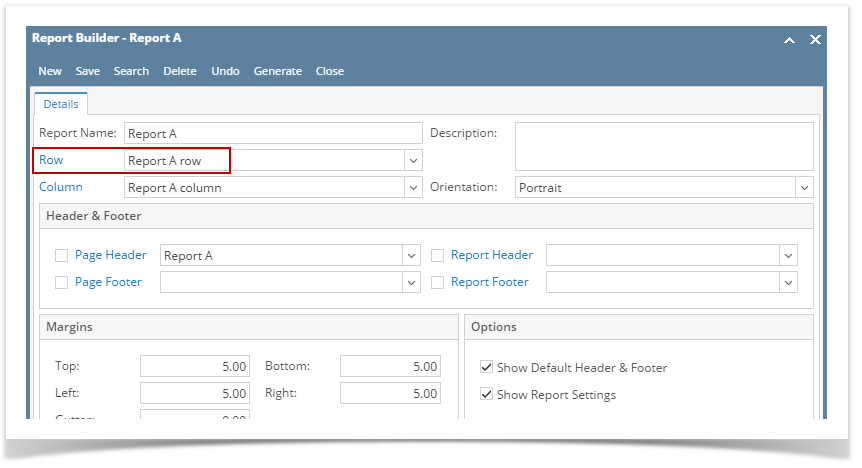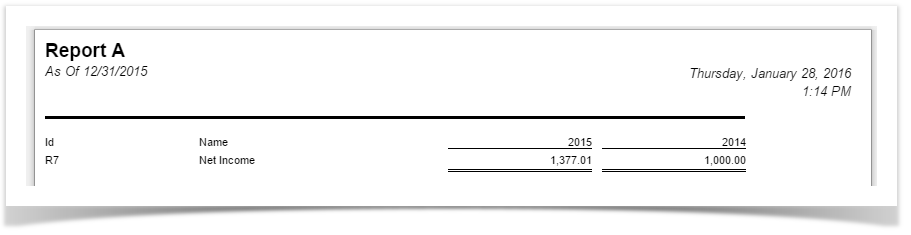Page History
...
- Open an existing row designer.
- Check Hidden checkbox for the selected rows you want hidden.
- Use this row designer in a report.
- Print the report. The selected rows that have Hidden checkbox checked will not be shown.
| Expand | ||
|---|---|---|
| ||
The following will guide you on how to hide row/s.
|
| Expand | ||
|---|---|---|
| ||
The following will guide you on how to hide row/s.
|
| Expand | ||
|---|---|---|
| ||
The following will guide you on how to hide row/s.
|
...
Overview
Content Tools