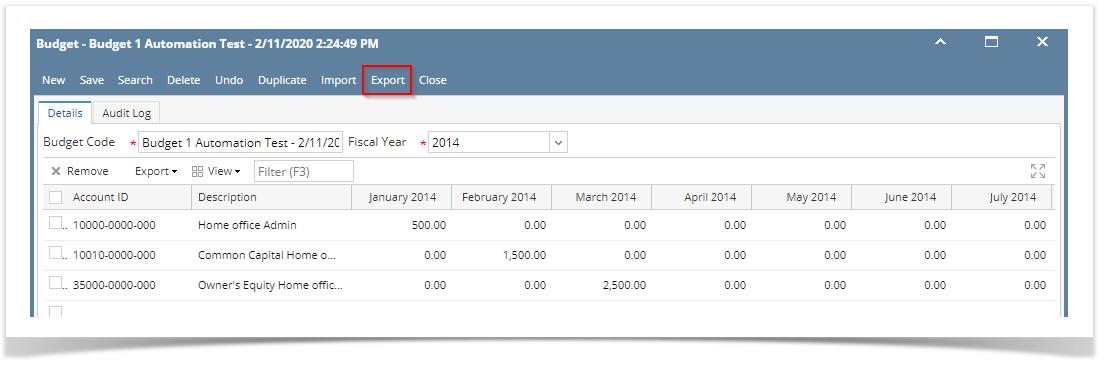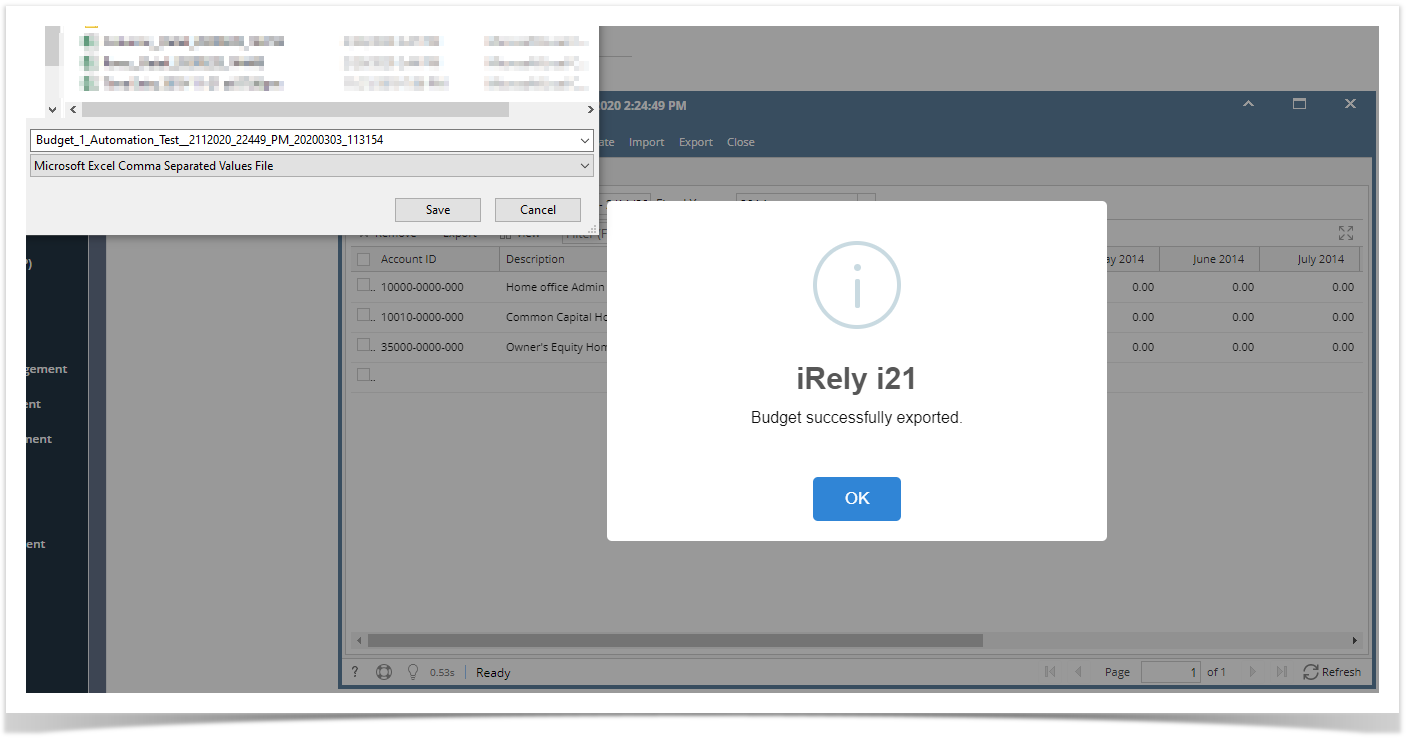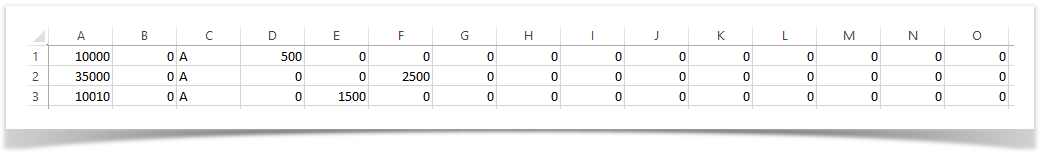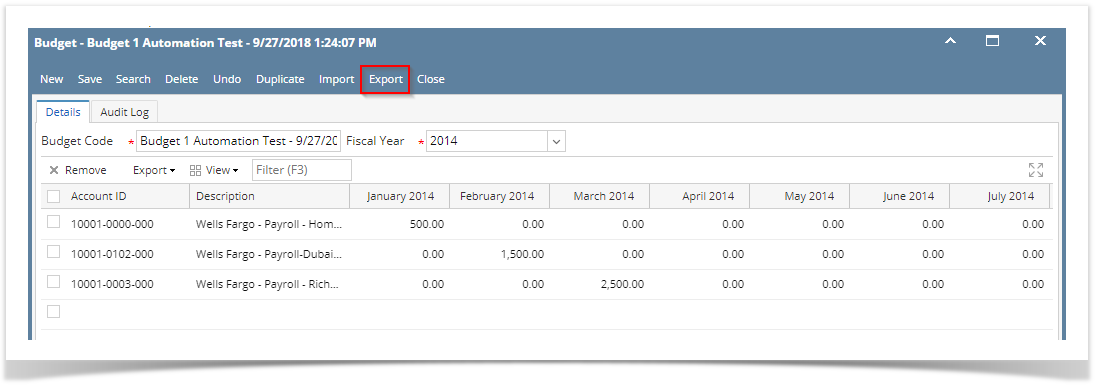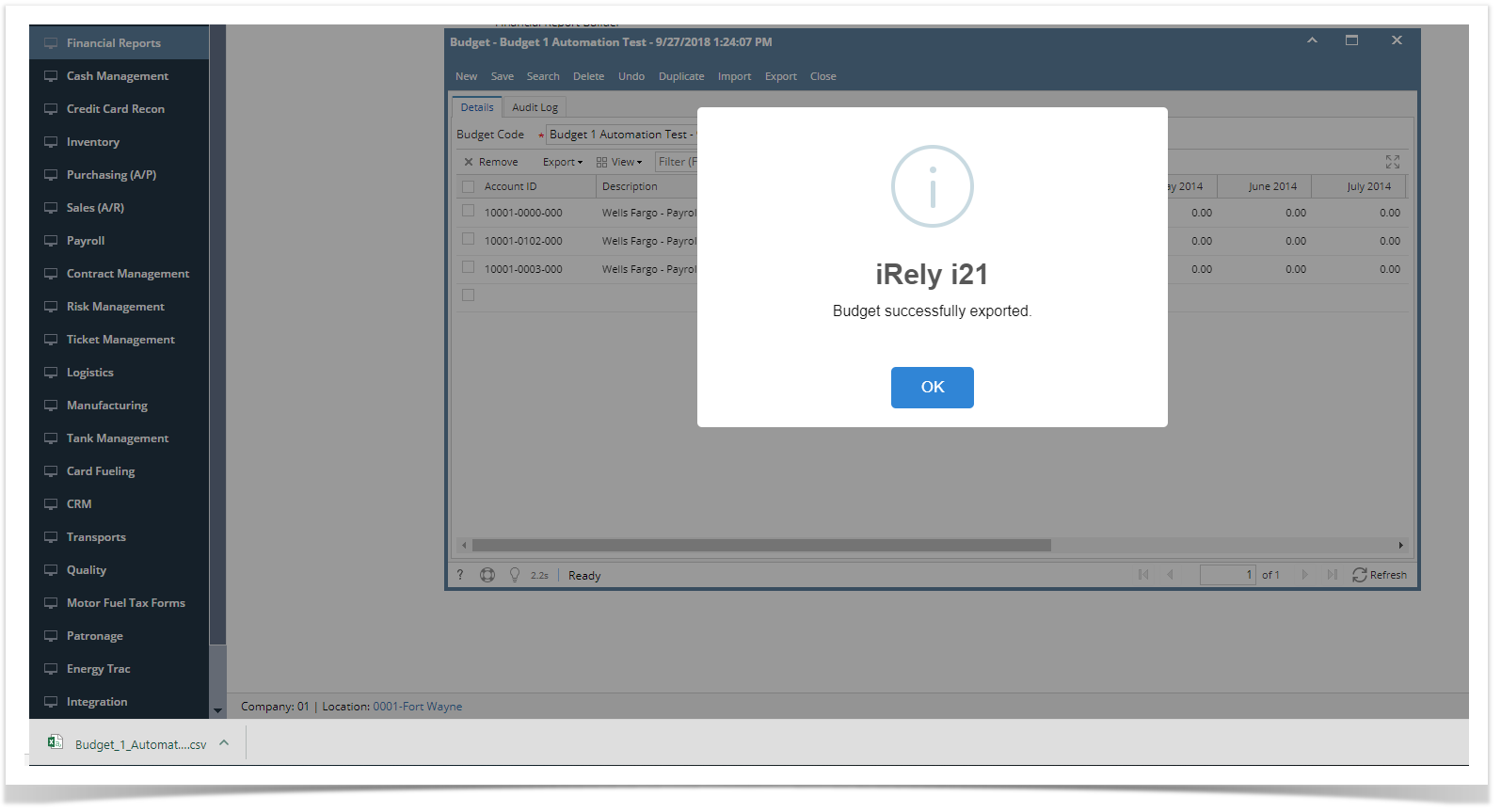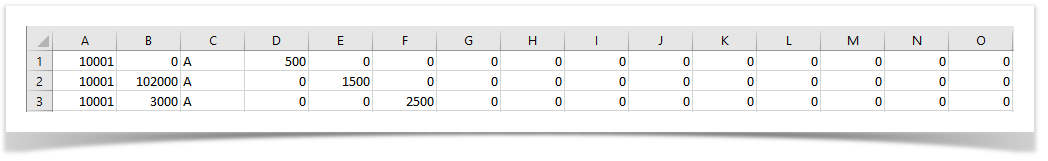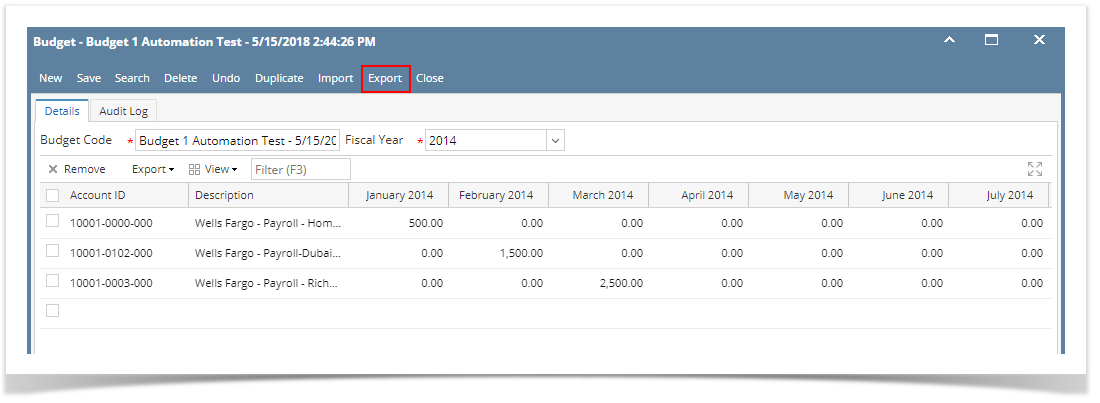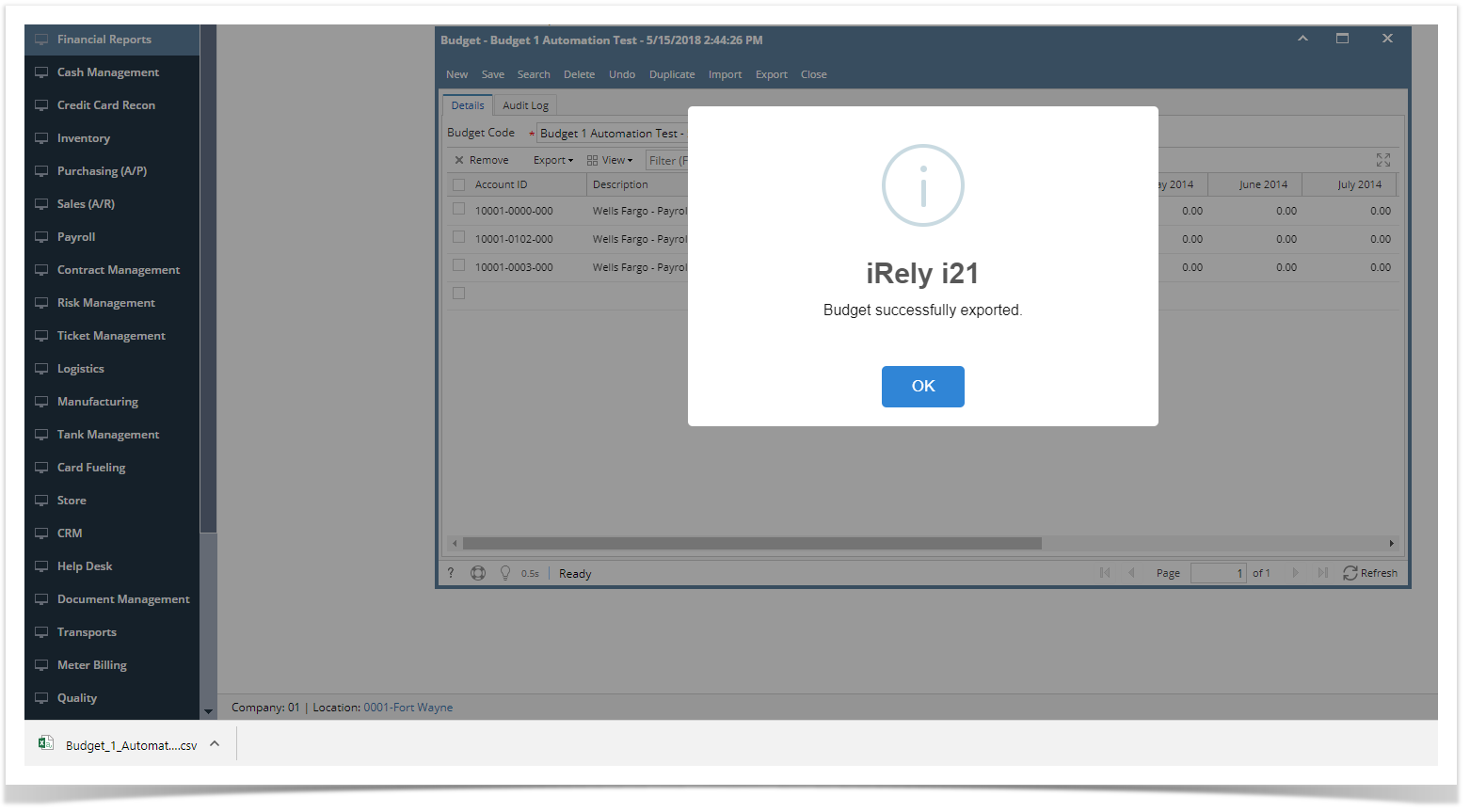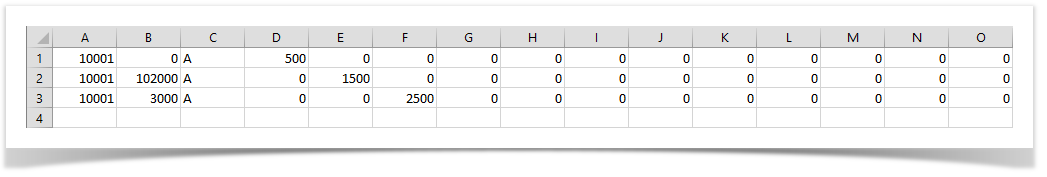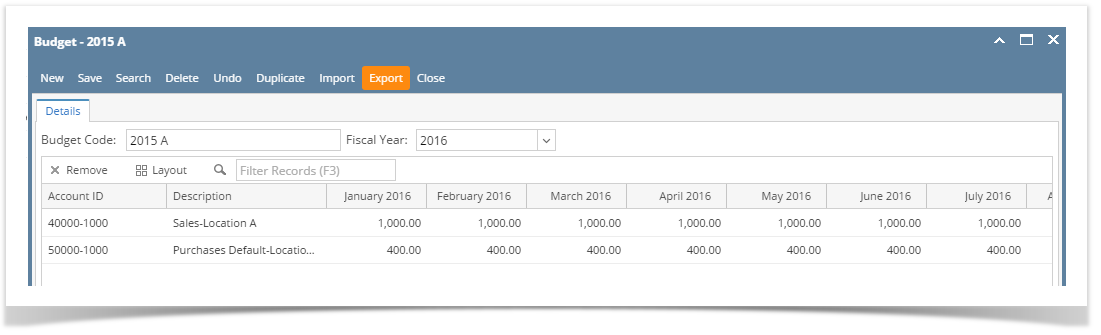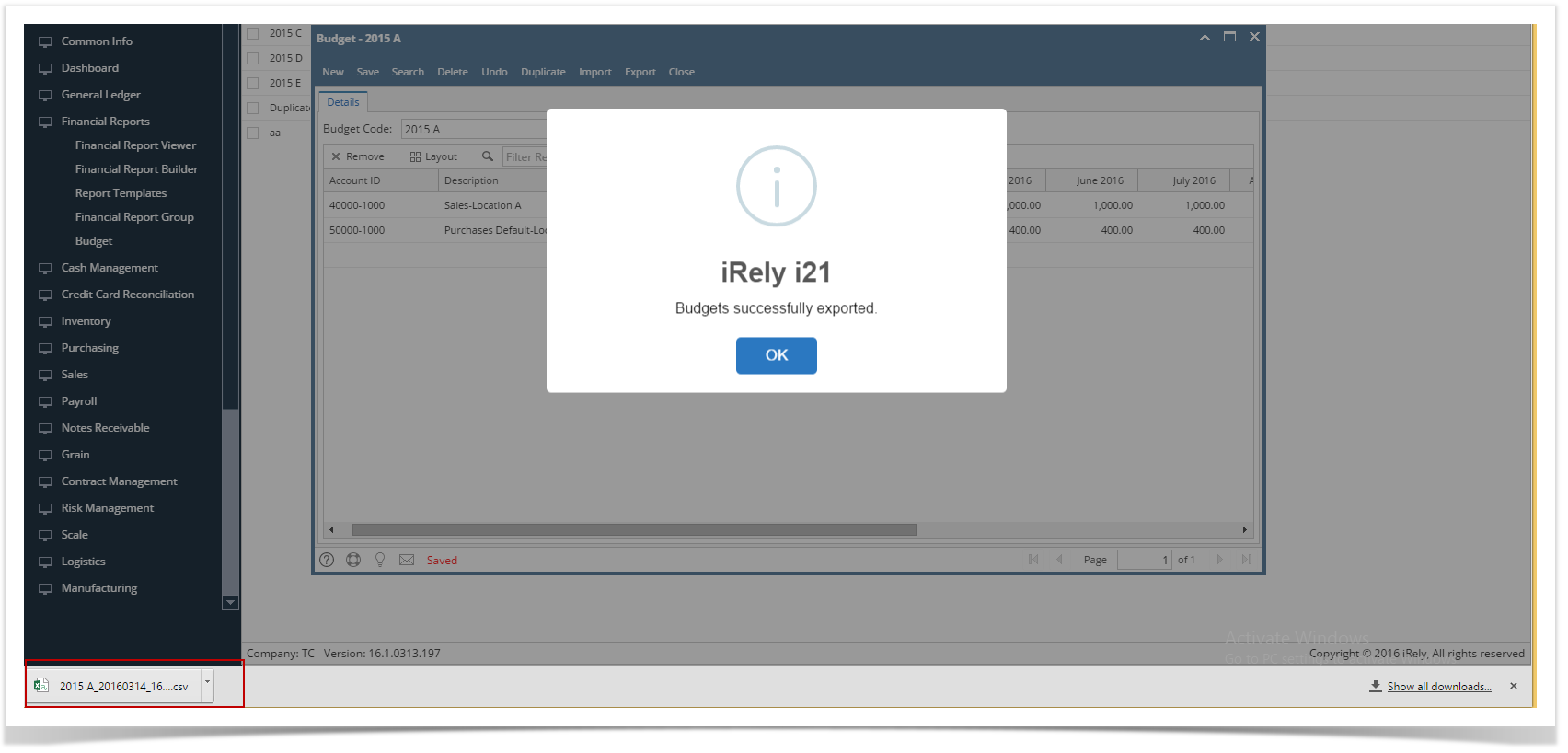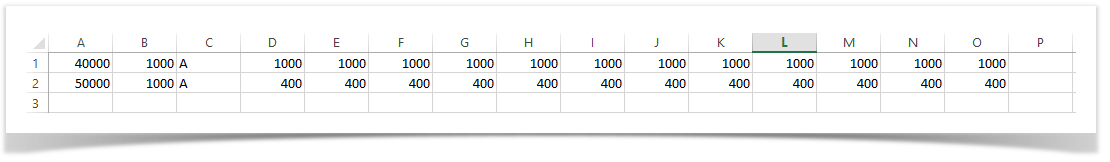Page History
...
- Open a budget record. See How to Search and Open budget record.
- Click Export.
- This message is shown to show that budget record had been exported successfully. Click OK.
- Open the exported CSV file. Here's how the budget information are shown.
| Expand | ||
|---|---|---|
| ||
The following will guide you on how to export budget information.
|
| Expand | ||
|---|---|---|
| ||
The following will guide you on how to export budget information.
|
| Expand | ||
|---|---|---|
| ||
The following will guide you on how to export budget information.
|
...
Overview
Content Tools