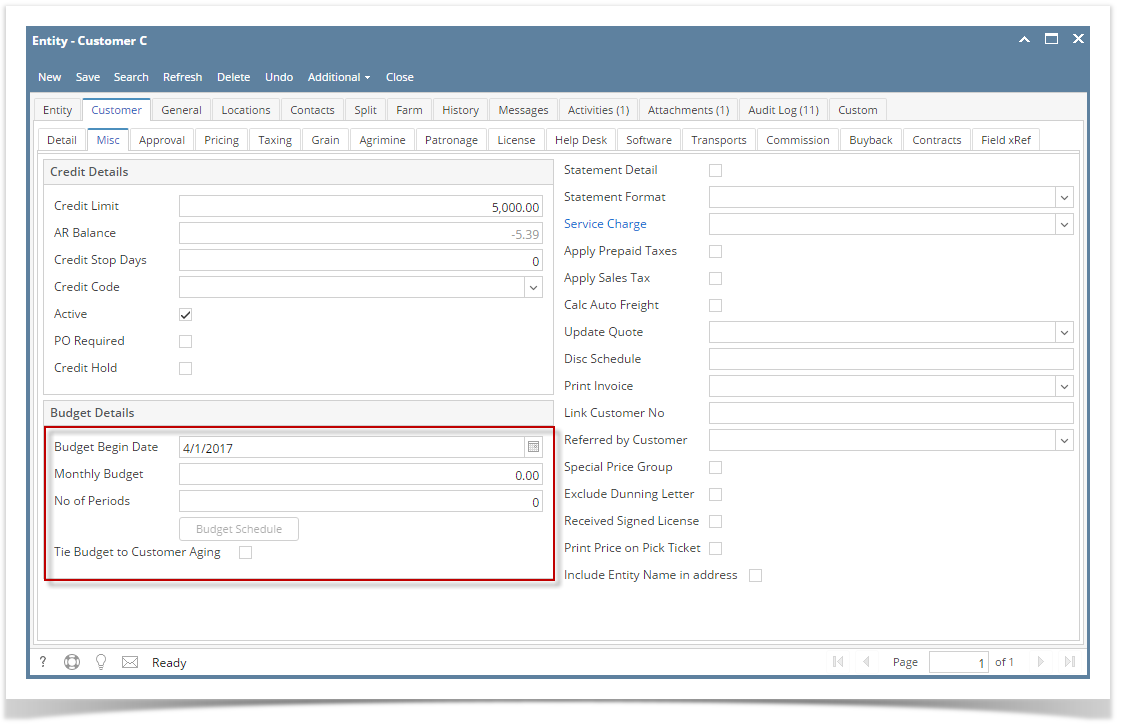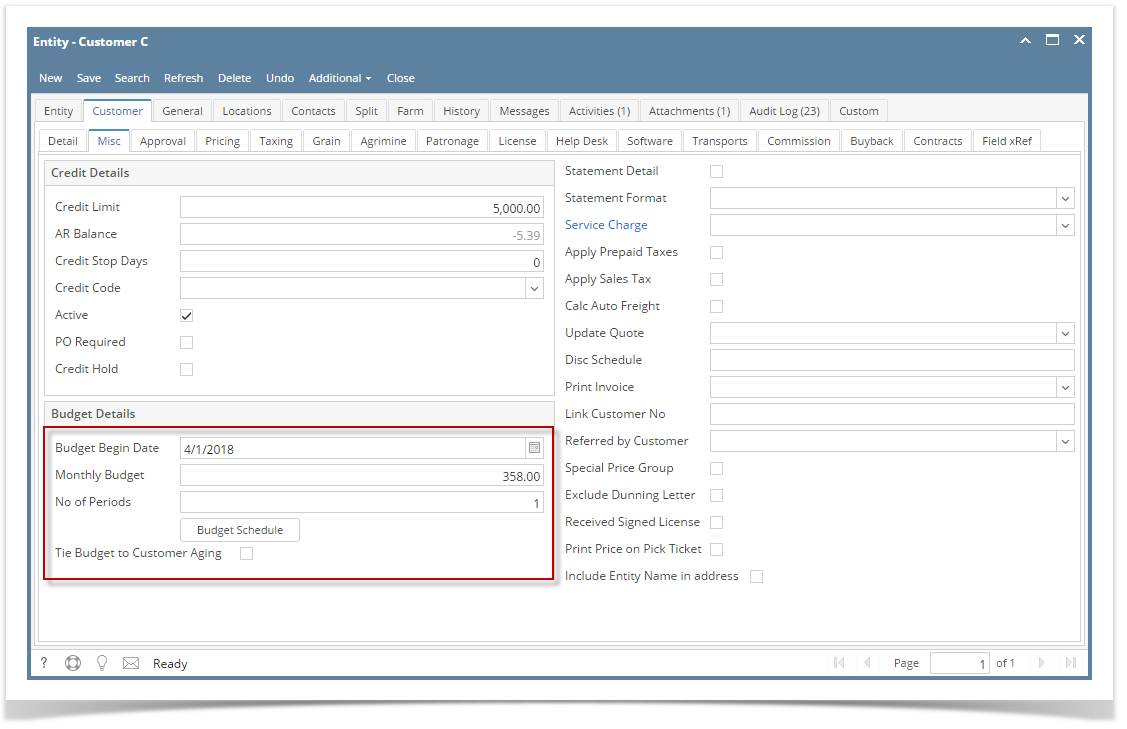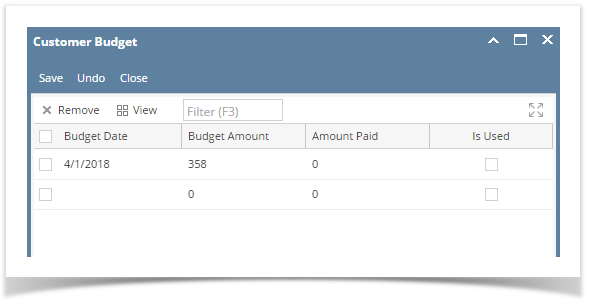Page History
...
- Before updating the customer budget
- After updating the customer budget
a. Budget Begin Date - Increases by 1 year if Budget Calculation > Calculate Budget For field = Next Year
b. Monthly Budgets - The budget is updated based on the value in Estimated Budget that has been generated from Budget Calculation screen.
c. No. of Periods - Displays the value entered in Budget Calculation > Number of Months in Budget field. This will determine the number of months created in Budget Schedule screen.
d. Budget Schedule - If Budget is Calculated for Next Year, Budget Date should be expanded by 1 year. All Monthly Amounts to the should be equal to the new/updated Budget Amount.
- Before updating the customer budget
...
Overview
Content Tools