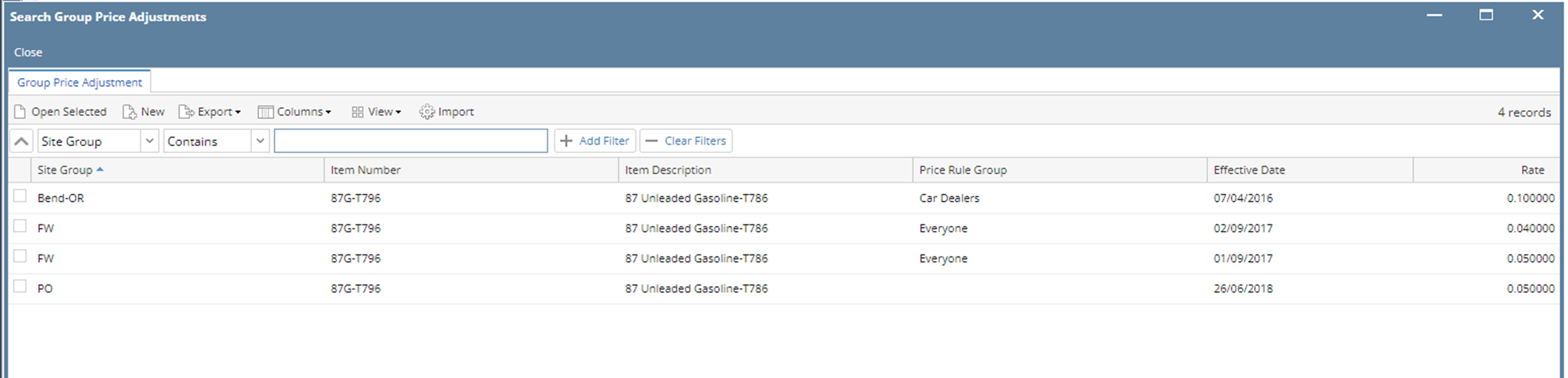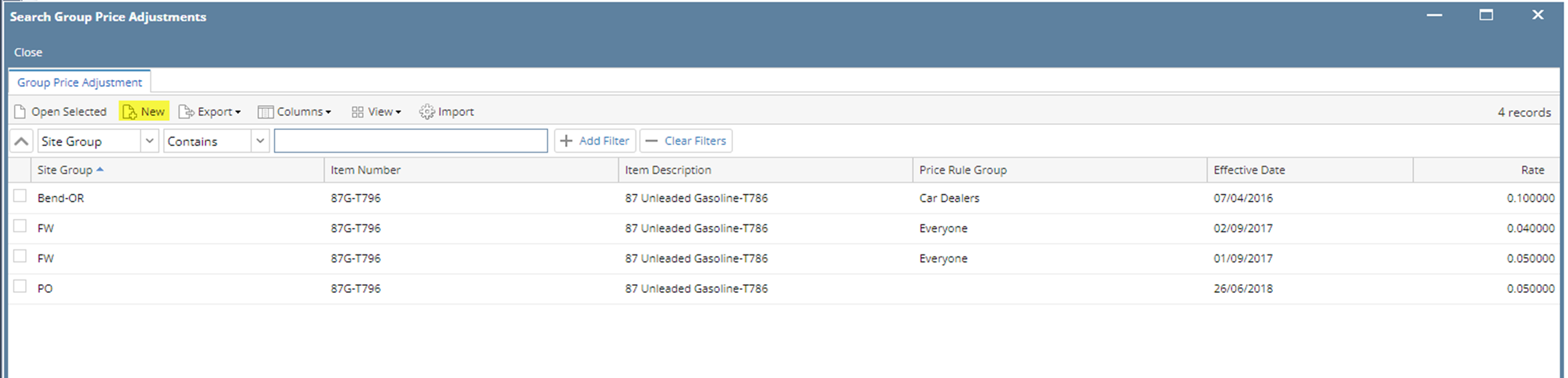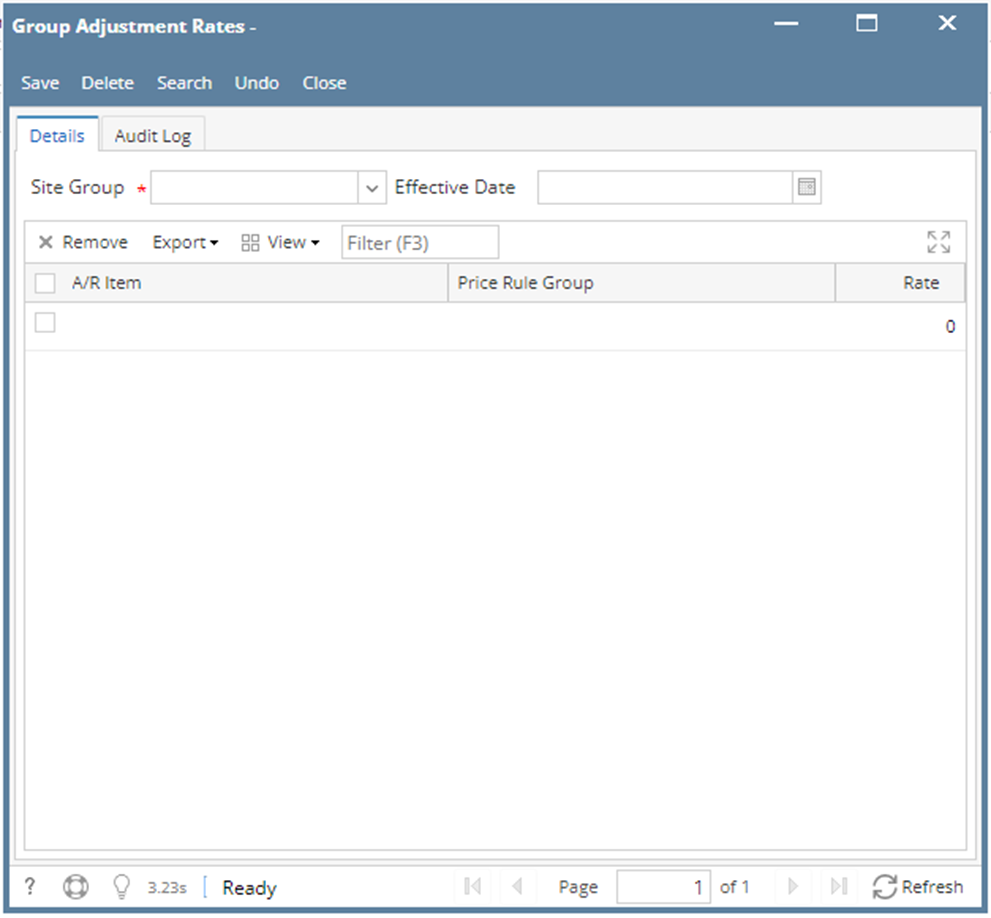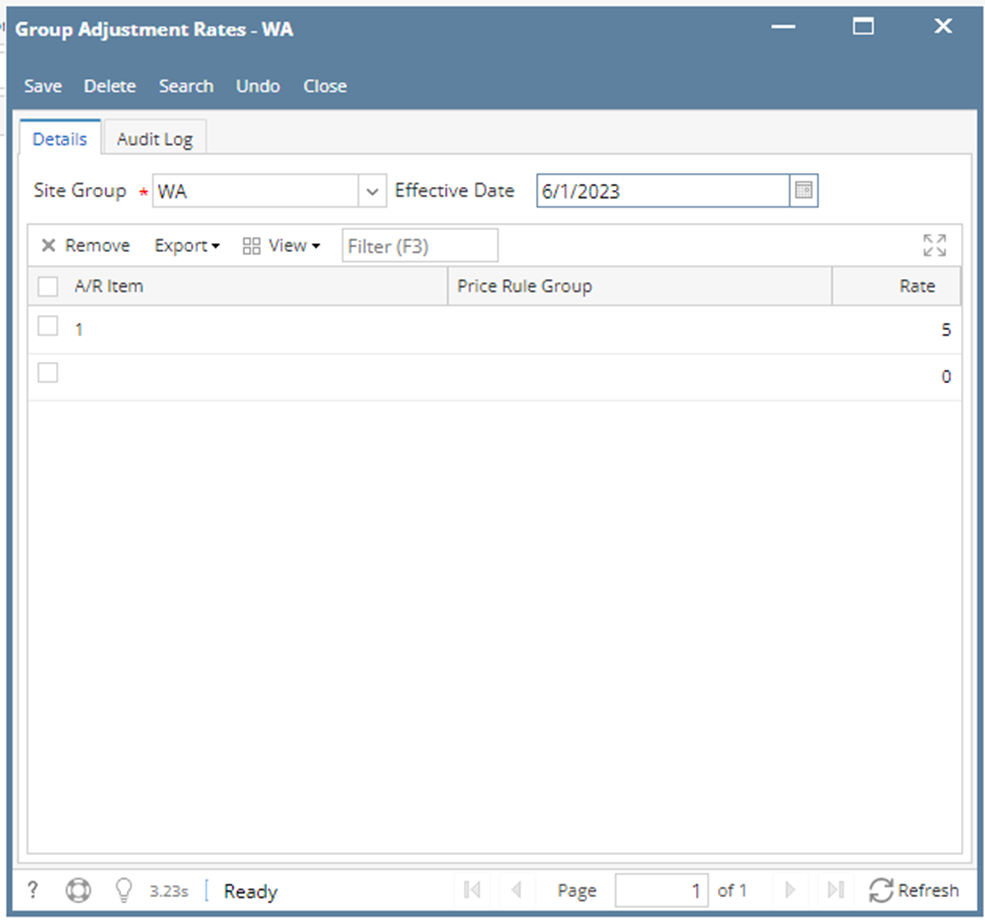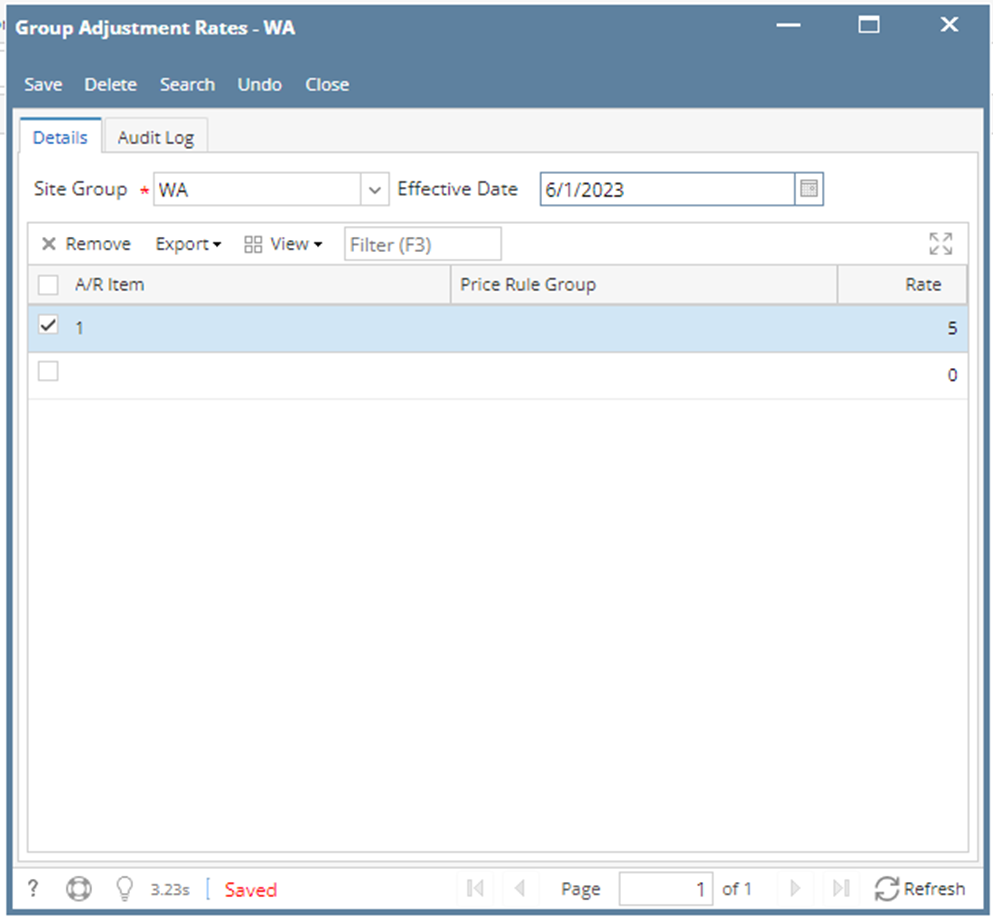Page History
...
- From Card Fueling module, click Group Adjustments Rates menu. The Group Adjustments Rates search screen will be displayed.
- Click New toolbar button. The Group Adjustment Rates screen will be displayed.
- Enter/Select the following required fields: Site Group, Effective Date.
Fill in the grid columns: A/R Product, Price Rule Group, Rate.
Fill in the details as needed. - Click Save toolbar button to save Group Adjustments Rates assigned to selected Site Group.
Overview
Content Tools