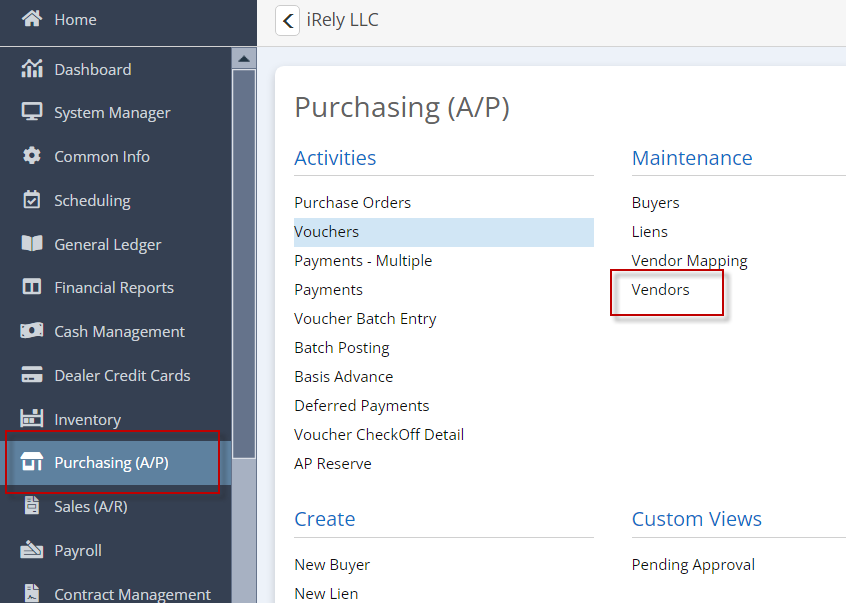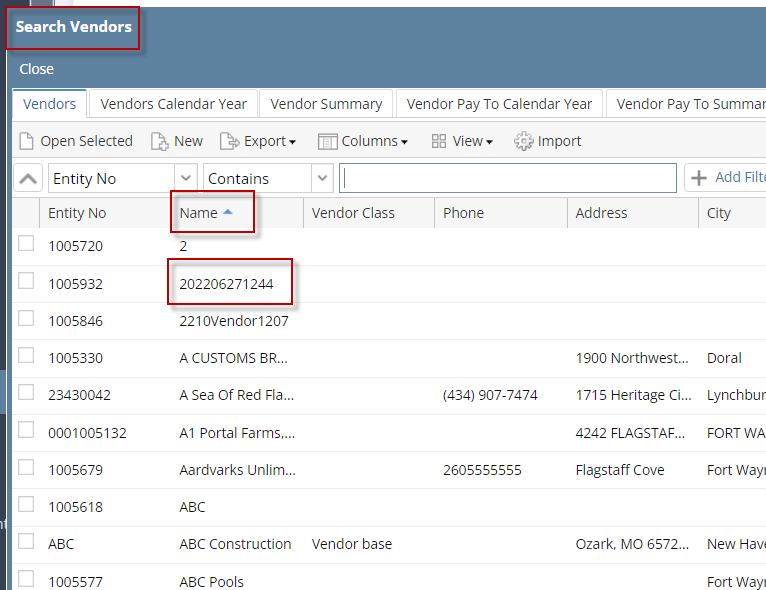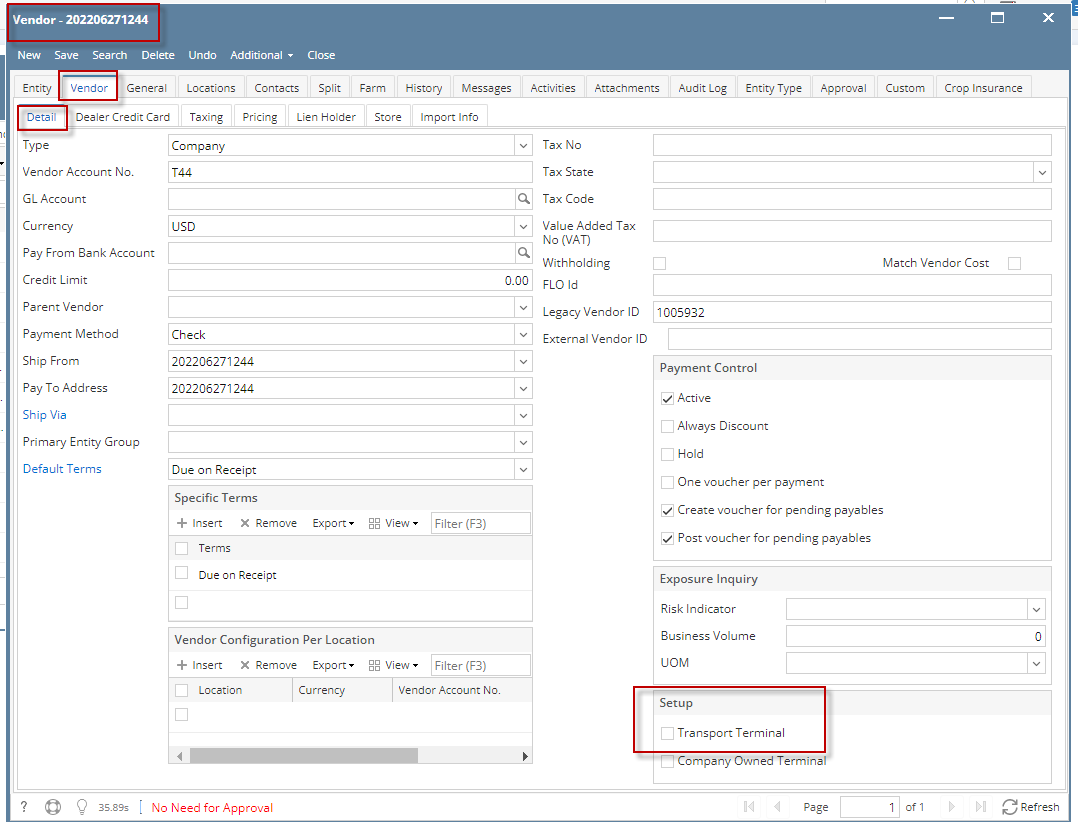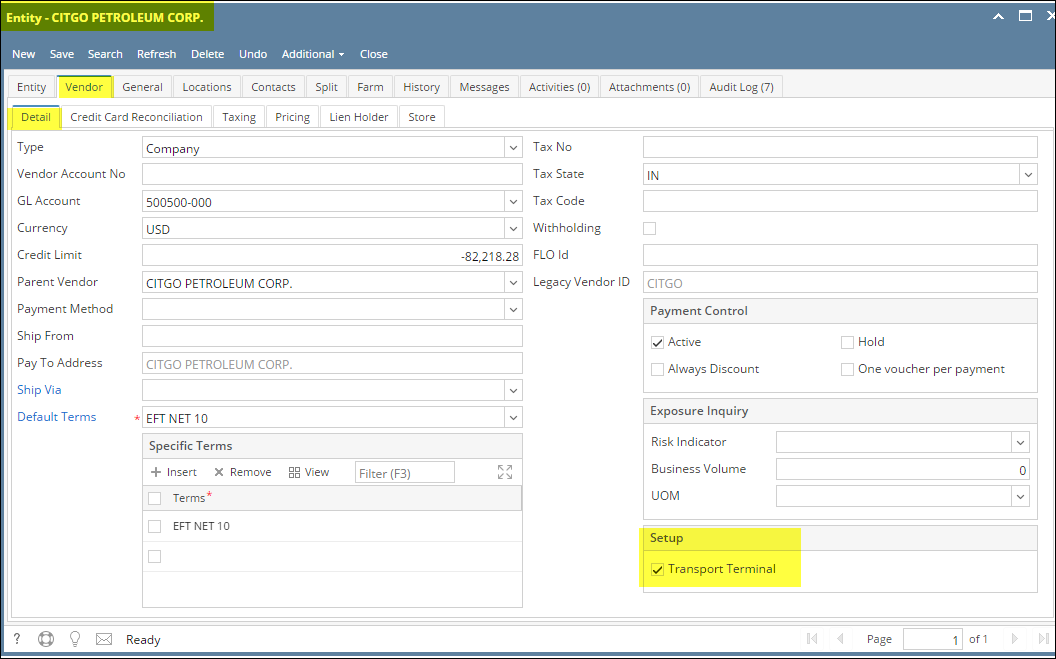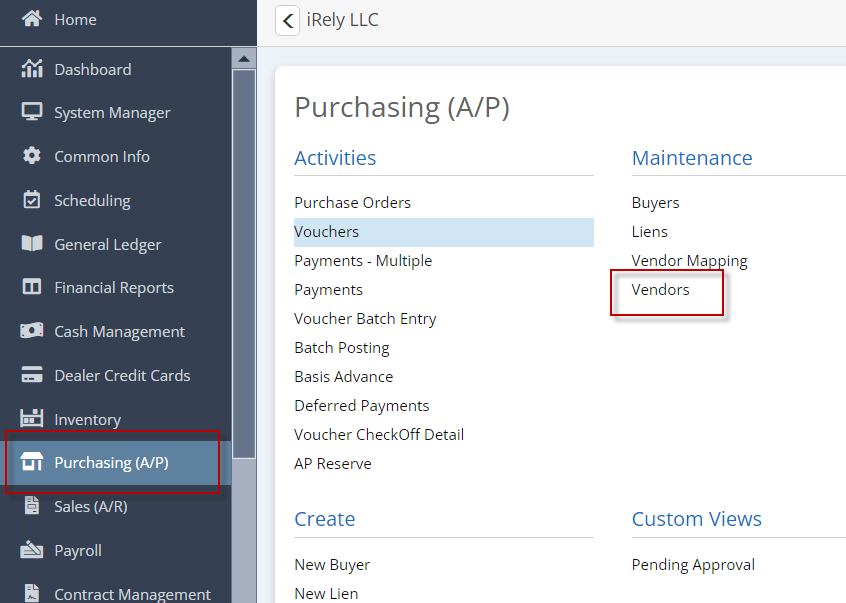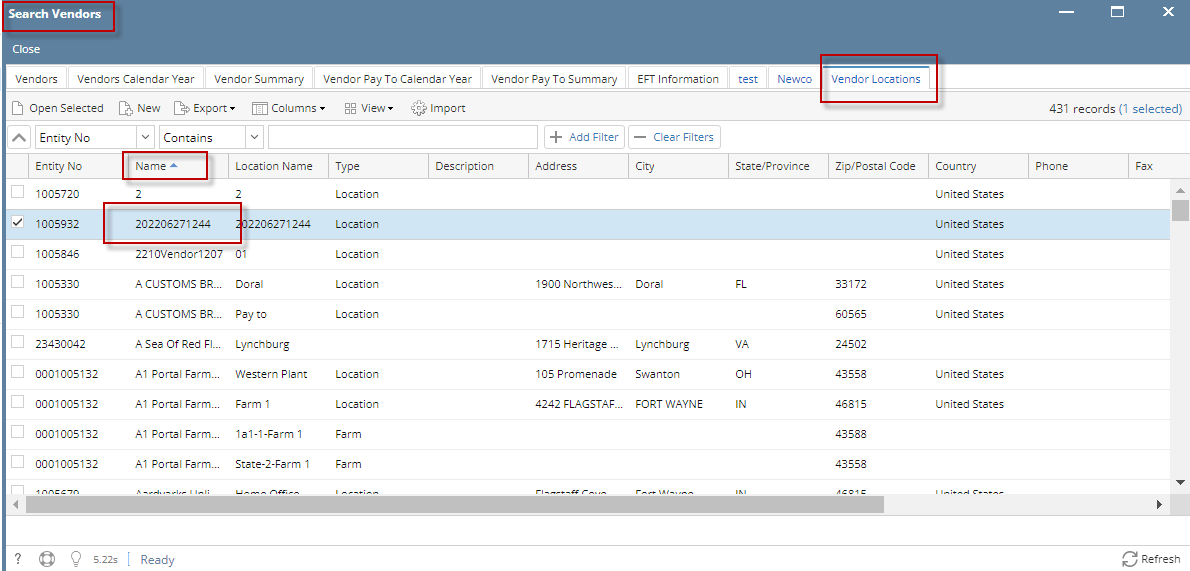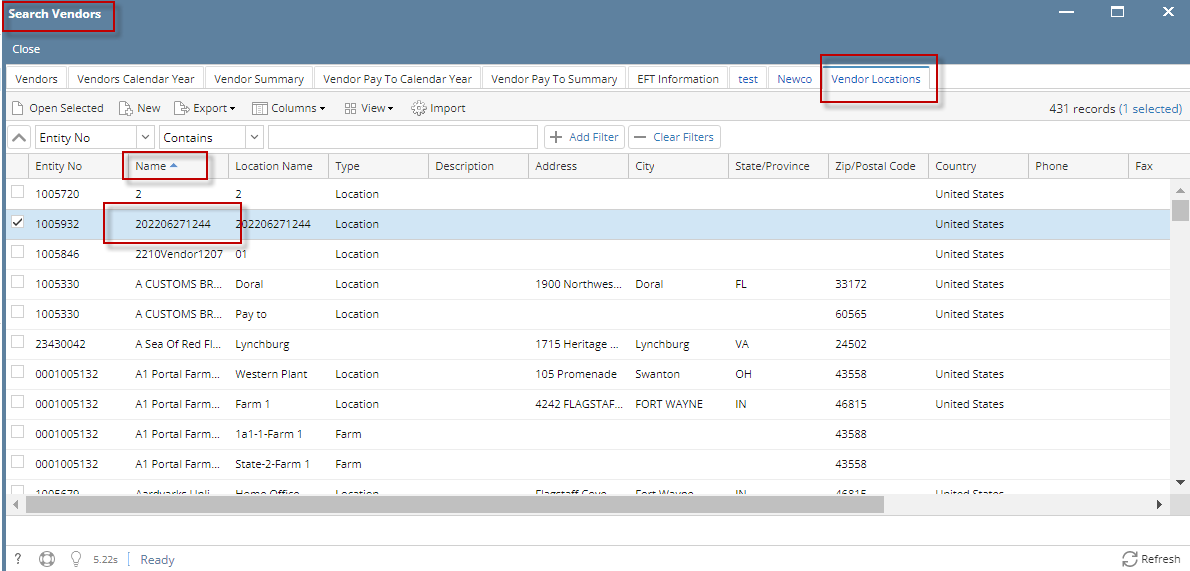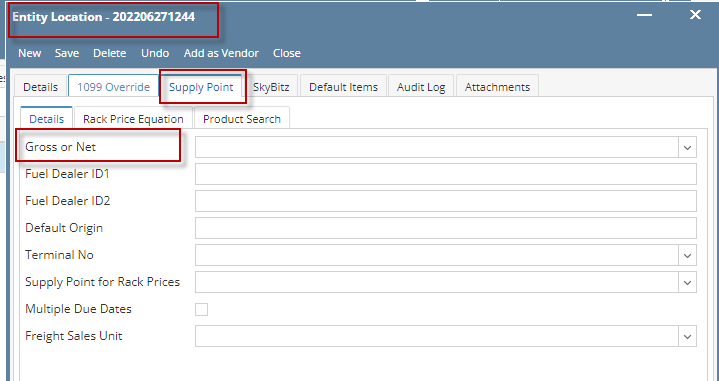Page History
| Expand | ||
|---|---|---|
| ||
For Vendors from whom you purchase fuel. Go to Purchasing Module (A/P) then under Maintenance → Vendors Search the vendor name Upon double clicking you will open that specific vendor, you need to check Transport Terminal checkboxcheckbox for that Entity on the Vendor → Detail tab .→ then hit SAVE
Set up Supply Point. You can get to Supply Point from Vendor (Entity) screen → Locations tab → Vendor Location screen → Supply Point tab.
Select a location under Vendor Locations Tab → Click Open Details tab → Gross or Net dropdown: select whether this Vendor Location bills by Gross or Net gallons. Supply Point For Rack Prices |
Overview
Content Tools