You are viewing an old version of this page. View the current version.
Compare with Current
View Page History
« Previous
Version 2
Next »
- For Vendors from whom you purchase fuel, you need to check Transport Terminal checkbox for that Entity on the Vendor → Detail tab.
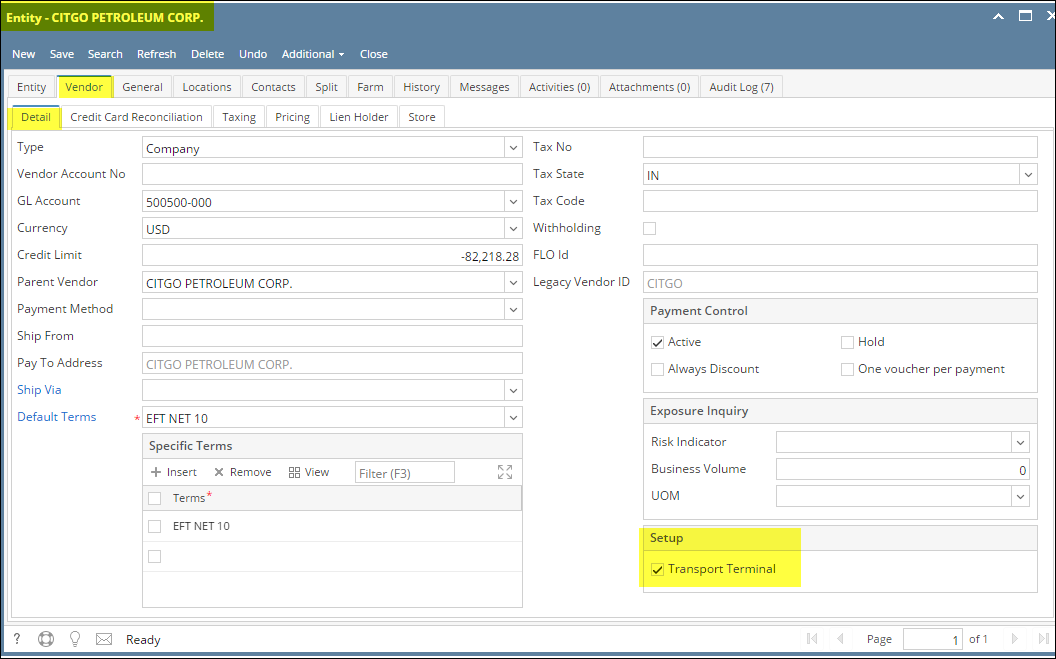
- Set up Supply Point. You can get to Supply Point from Vendor (Entity) screen → Locations tab → Vendor Location screen → Supply Point tab.
- Details tab → Gross or Net dropdown: select whether this Vendor Location bills by Gross or Net gallons.
- Supply Point For Rack Prices