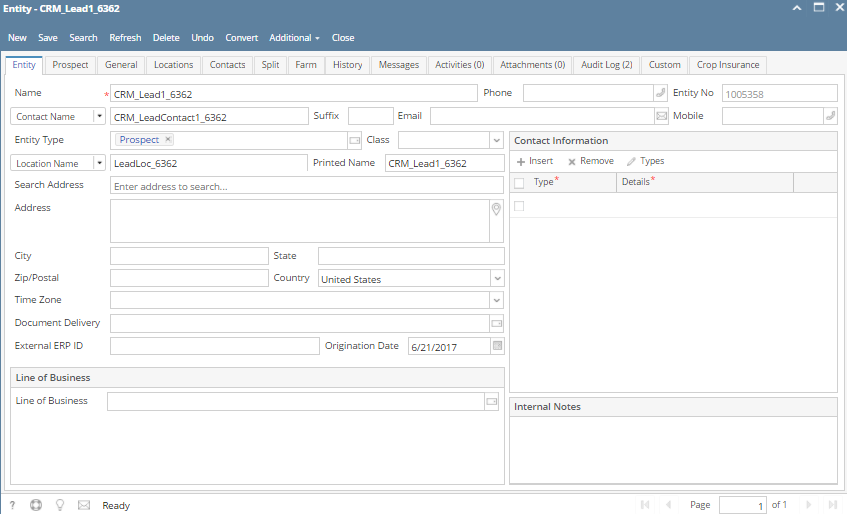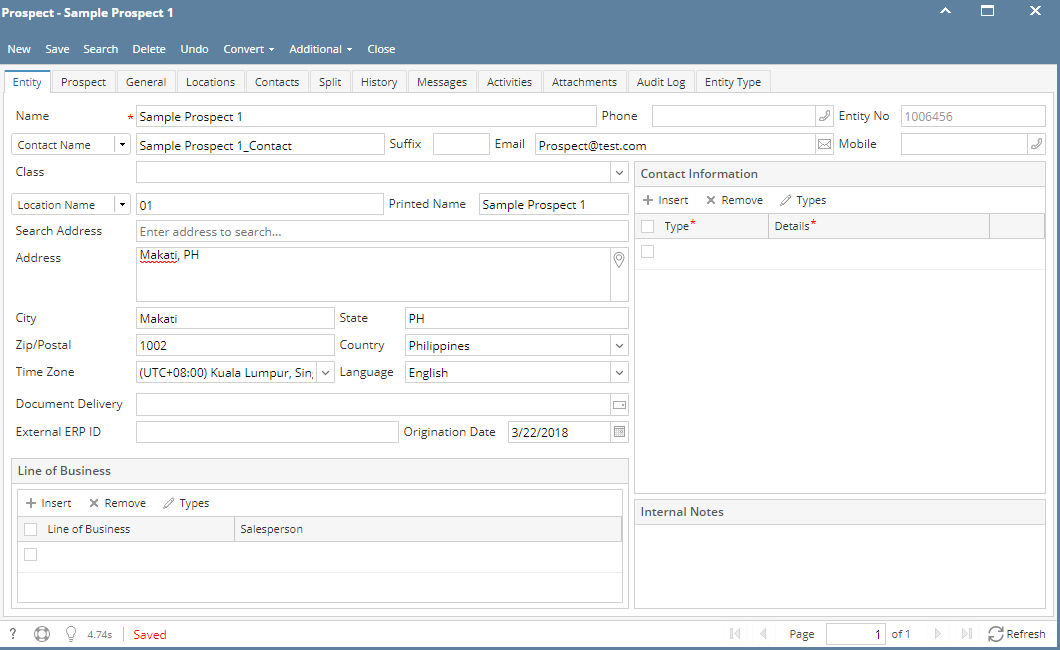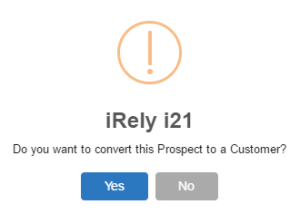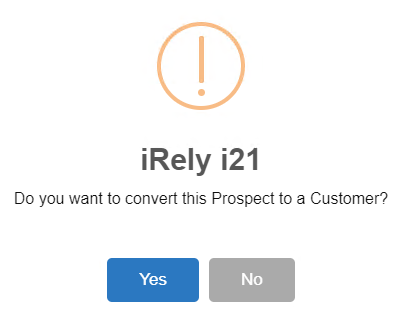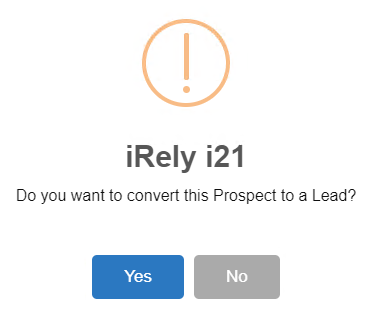Page History
1. From CRM module, click Sales Entities. Sales Entity screen will appear. (If there are no existing entity, New entity screen will appear)
2. Open Prospect you want to convert into a Customer.
3. Click Convert button Convert then click Customer.
4. Click Yes to proceed.
5. Once converted, check the Entity type. It should be Customer.
6. Prospect can also be converted into a Lead. Click Convert then click Lead and Yes.
Overview
Content Tools