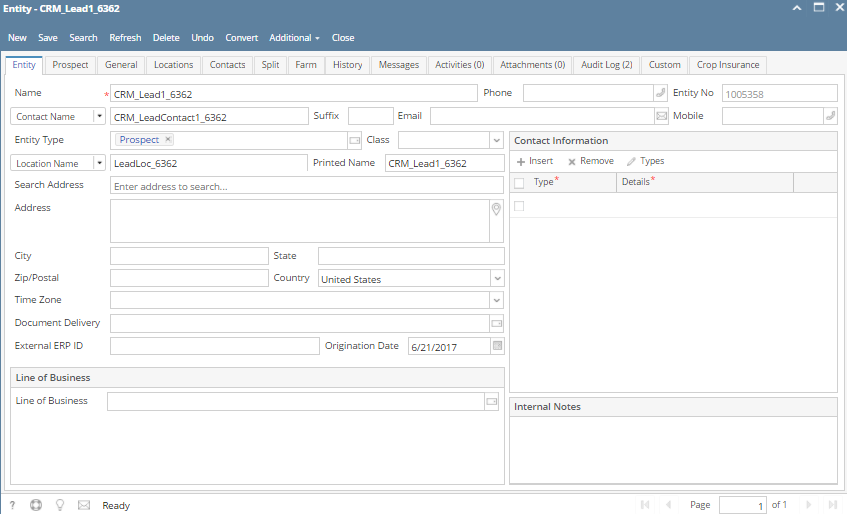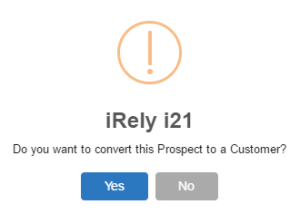1. From CRM module, click Sales Entities. Sales Entity screen will appear. (If there are no existing entity, New entity screen will appear)
2. Open Prospect you want to convert into a Customer.
3. Click Convert button.
4. Click Yes to proceed.
5. Once converted, check the Entity type. It should be Customer.
Overview
Content Tools