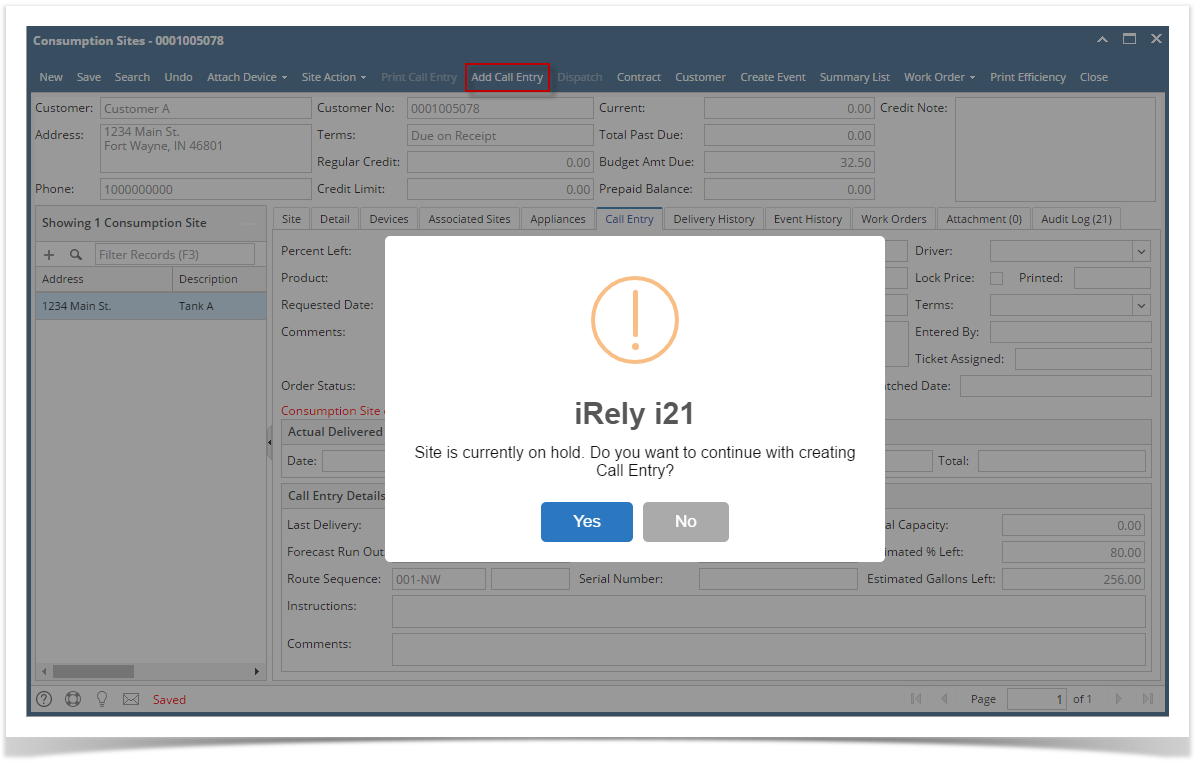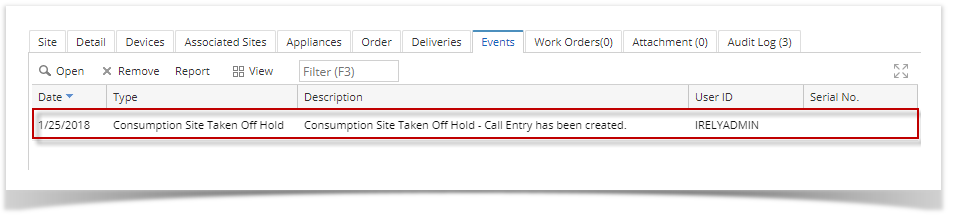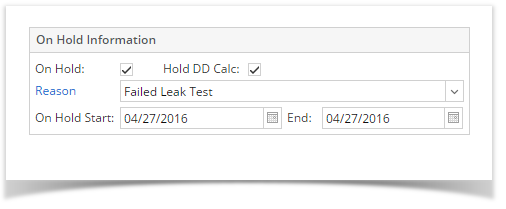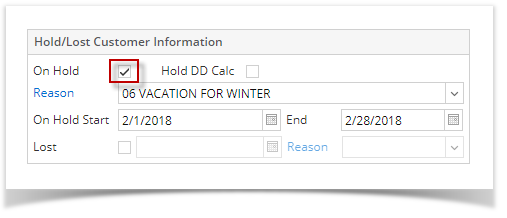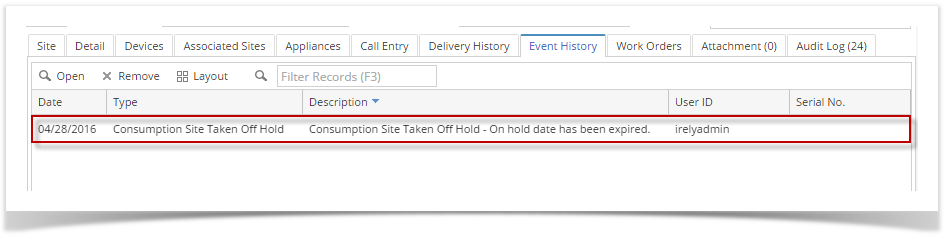Page History
...
- By creating a Call Entry:
- Open a Consumption Sites record wherein the delivery is currently on hold.
- Click the create Call Entry toolbar Order toolbar button > Add Order button. A confirmation message will prompt.
- Select Yes on the confirmation message.
- Save the changes in the Consumption Sites record.
The auto-generated event will be displayed on Event History tab. This event will also specify how the site was taken off hold.
- By waiting for the On Hold End date to pass:
Say the consumption site record has the following on hold details.
Once the system date had gone greater than the On Hold End date e.g. 0402/2728/20162018, this delivery will be automatically taken off hold. Thus, when you open this record the On Hold Information details is cleared out, and the auto-generated event is also displayed on the Event History tab.
...
Overview
Content Tools