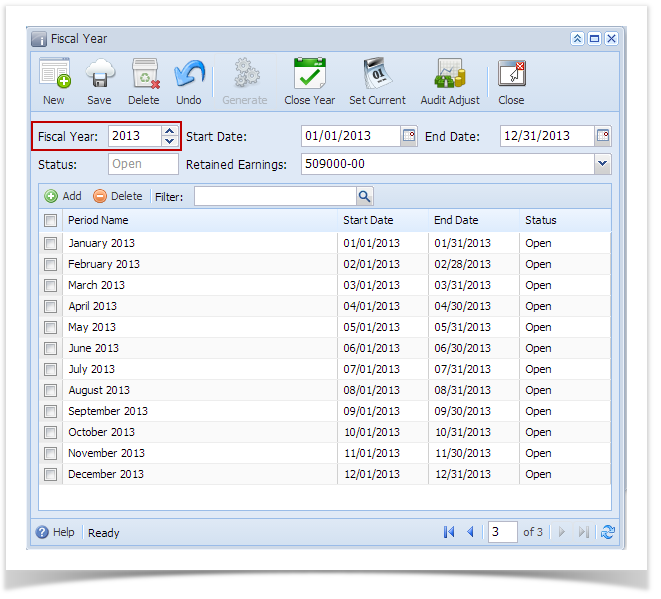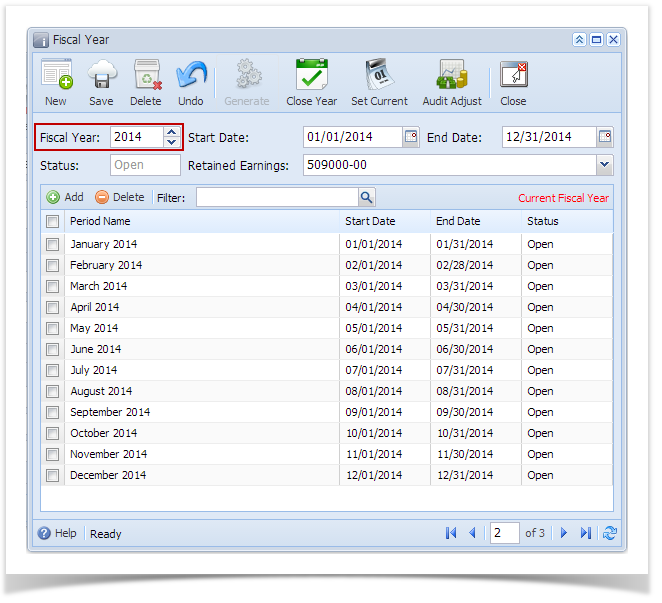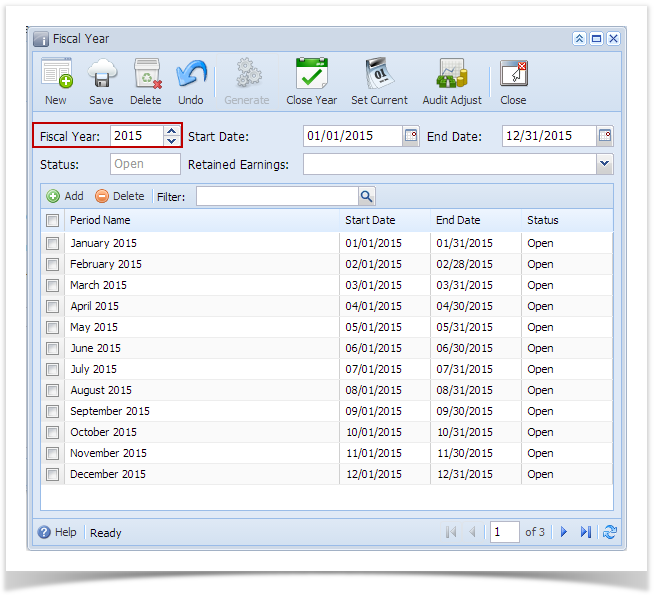Page History
The As of Date field in the Report Settings screen is used to dynamically dictate the current fiscal year you would like the report to consider without having to modify your Fiscal Year setup or your system date. This date also is being used in some Filter Type Types that has have As Of within its name. By default, this takes today's date. Note that when this date is changed, that date is saved and that becomes the default date. So next time Report Settings screen is opened, that date will be shown.
Another use of As Of Date field is, it dictates the current year. If As Of date is not changed, then your current fiscal year setup in the Fiscal Year screen applies.
Example:
The following will show you how As of Date works with fiscal year setup.
Say this is the Fiscal Year setup. There are 3 years on this setup and whatever fiscal year the date selected in Report Settings screen > As of Date field belongs, that will be the current fiscal year.
Example:
- If the date entered in As of Date field is 3/20/2014, then current fiscal year is 2014.
- If the date entered in As of Date field is 12/31/2013, then current fiscal year is 2013.
- If the date entered in As of Date field is 1/1/2015, then current fiscal year is 2015
However, once the date is changed, there might be instance where the current fiscal year will not anymore match that of Fiscal Year screen setup. But this gives flexibility to dynamically dictate the current fiscal year you would like the report to consider without having to modify your Fiscal Year setup or your system date. This will be discussed more on How to dynamically change current fiscal year.