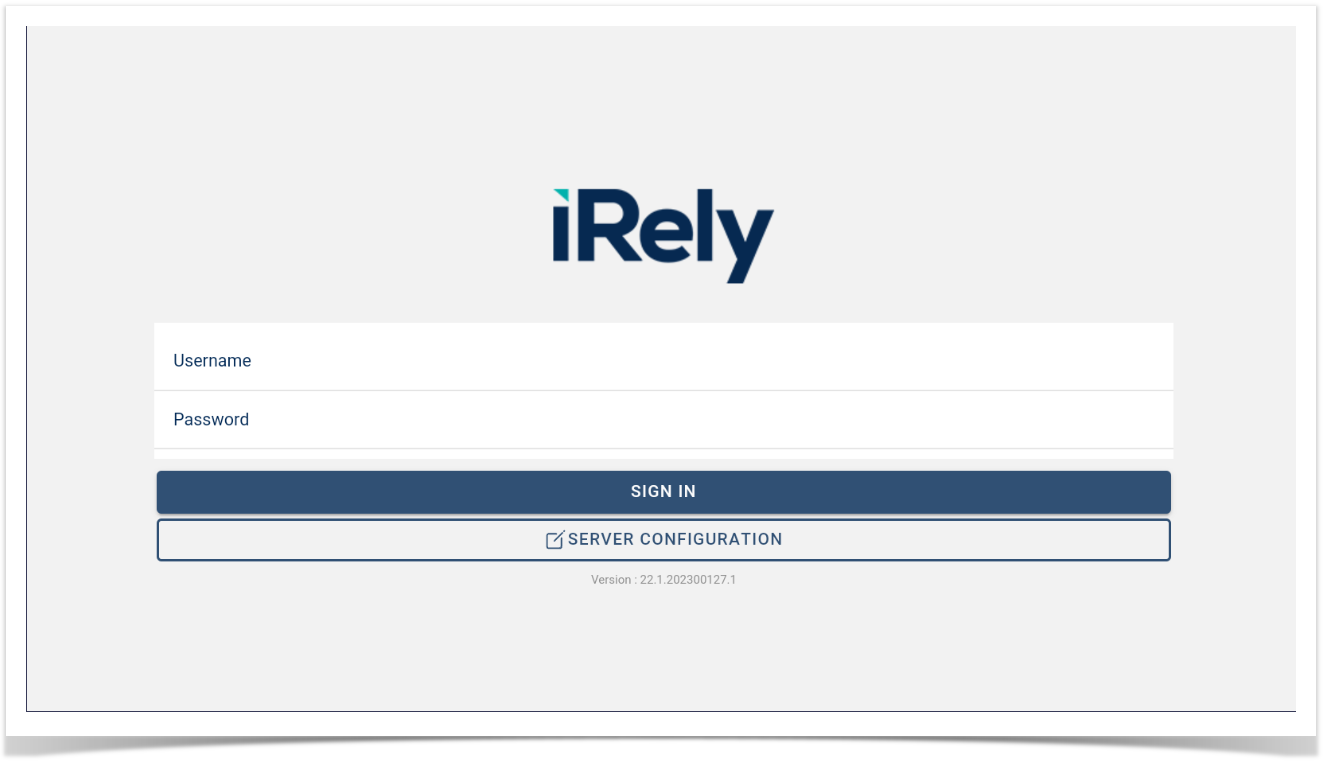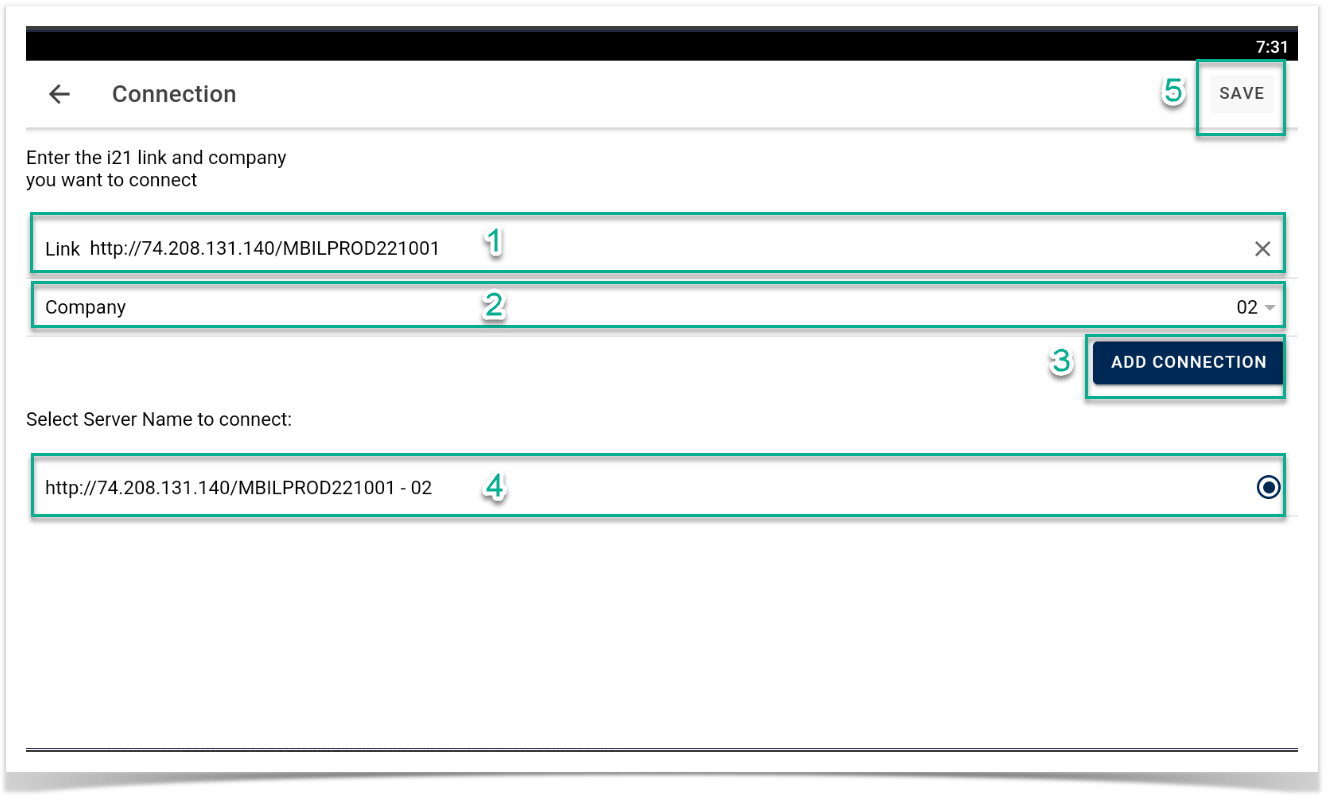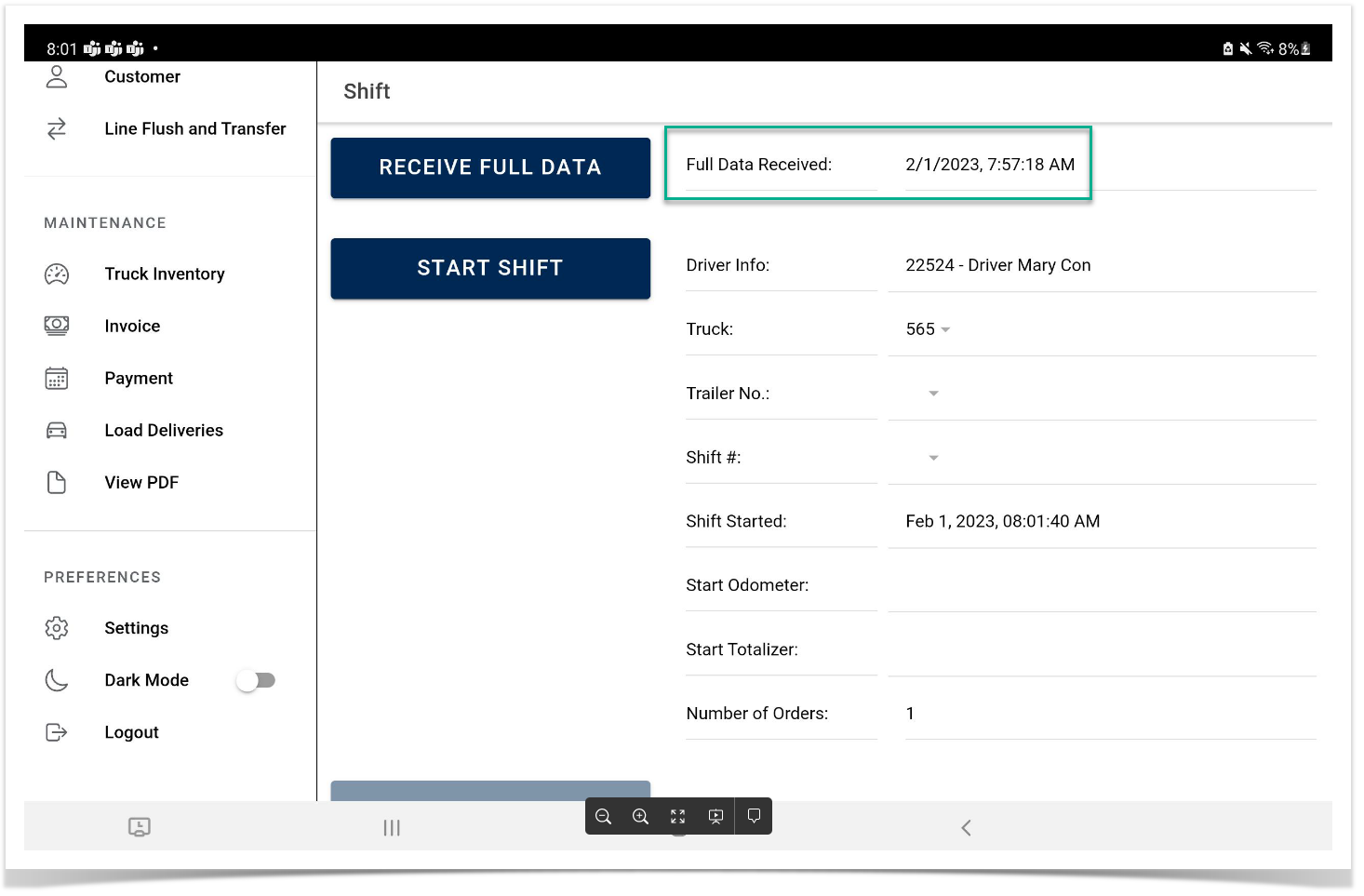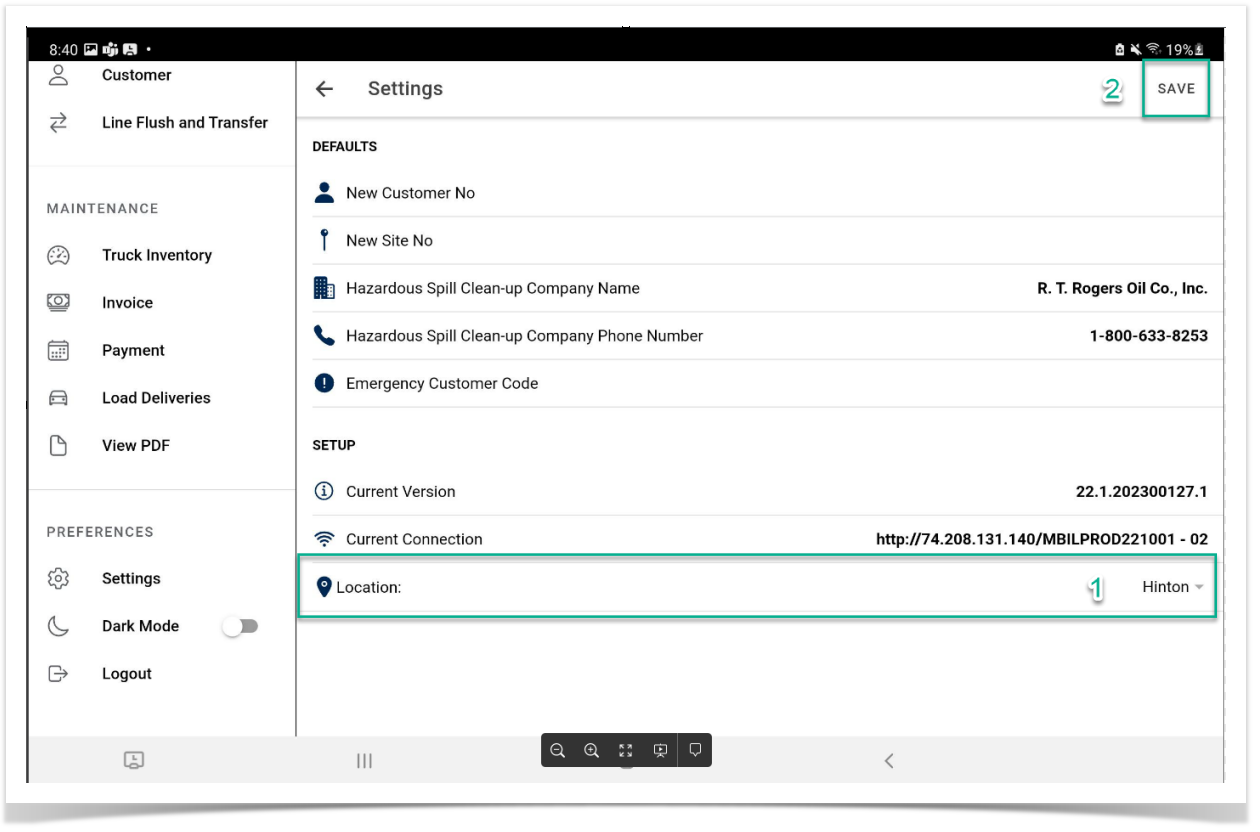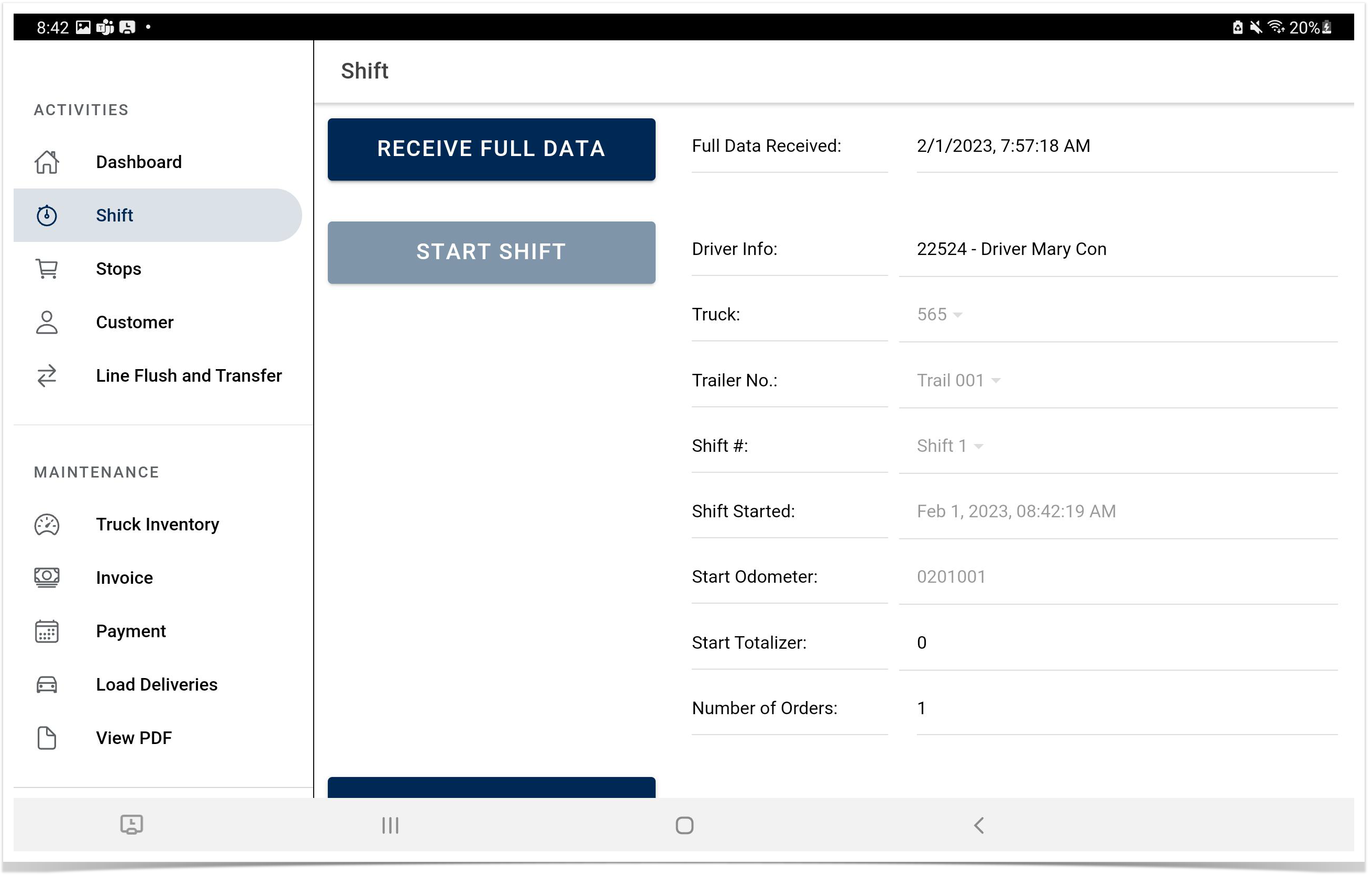Page History
...
b. Choose a Company | Click ADD CONNECTION | Click Save button.
2. BACK to Login page
a. Enter the Username and Password (Guide on how to create a driver on this link).
b. Click SIGN IN button
3. Receive Data from i21 application
...
Note: Full Data Received field should fill out by date and time of the succeeded received data.
6. Provide Company Location - Go to Settings | Device Setup | Choose Location | Click Save button
5. Start the SHIFT of the driver | Fill out the following
...
7. Click START SHIFT button | Click YES on "Are you sure you want to start a new shift?"
Overview
Content Tools