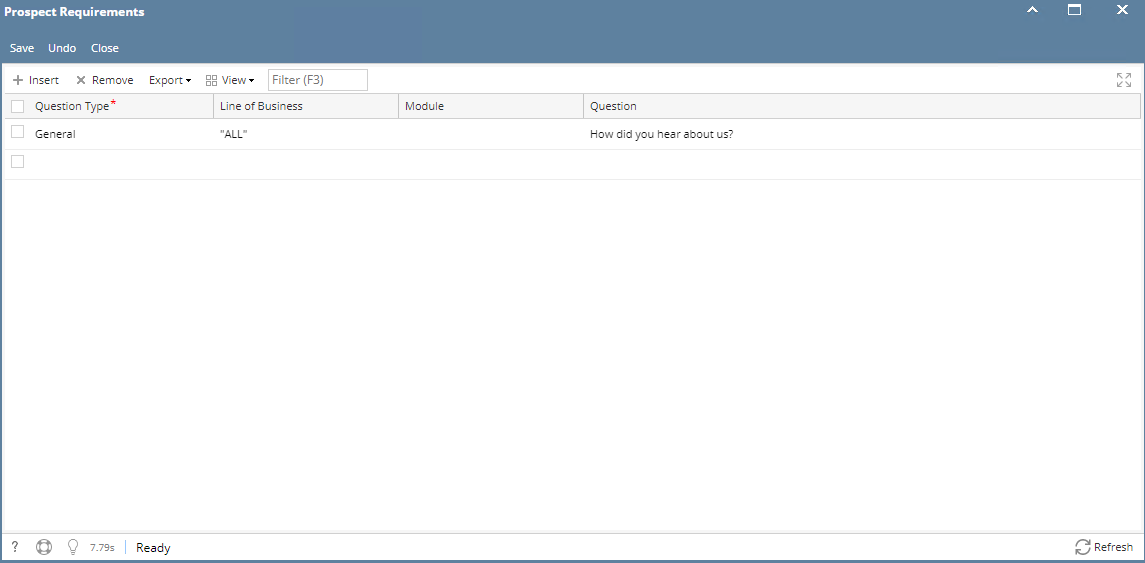Page History
1. From CRM module, click Prospect Requirements. Prospect Requirements screen will appear.
2. To add Prospect Requirement, go to the next available row or click Insert button.
3. Provide *Question Type, Line of Business, Module and Question.
4. Click Save button.
*text - denotes required field to create Type
Overview
Content Tools