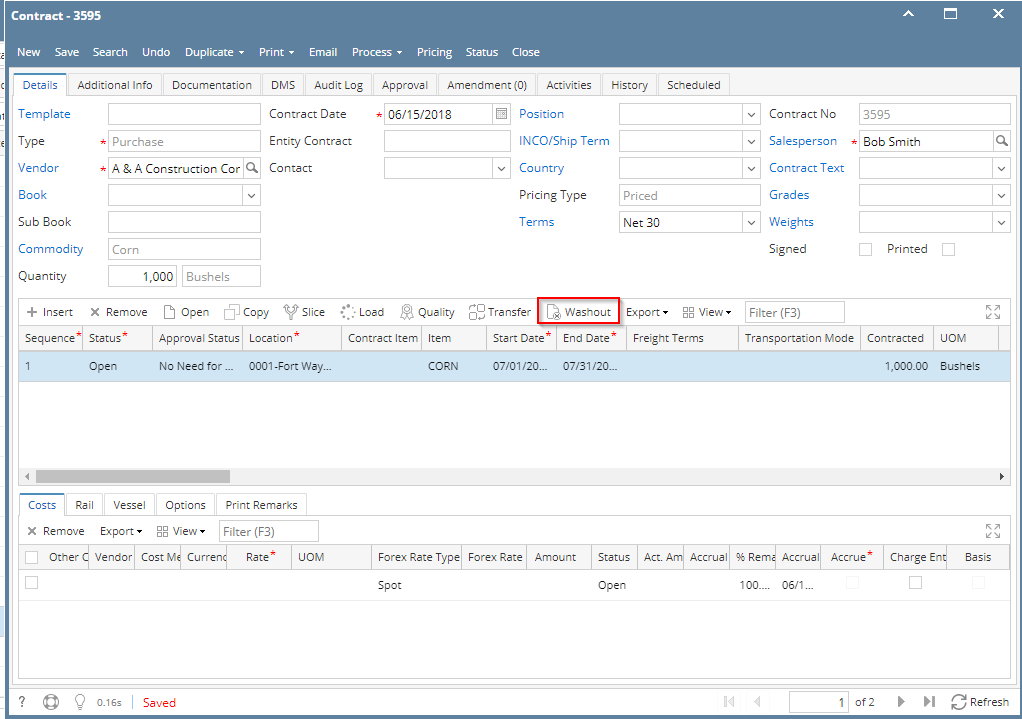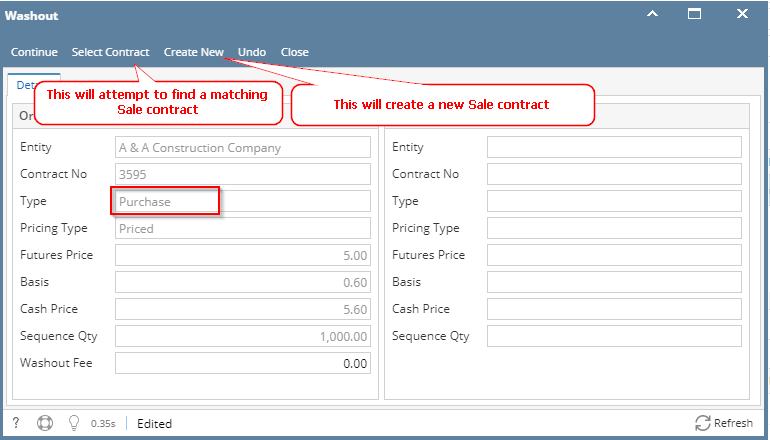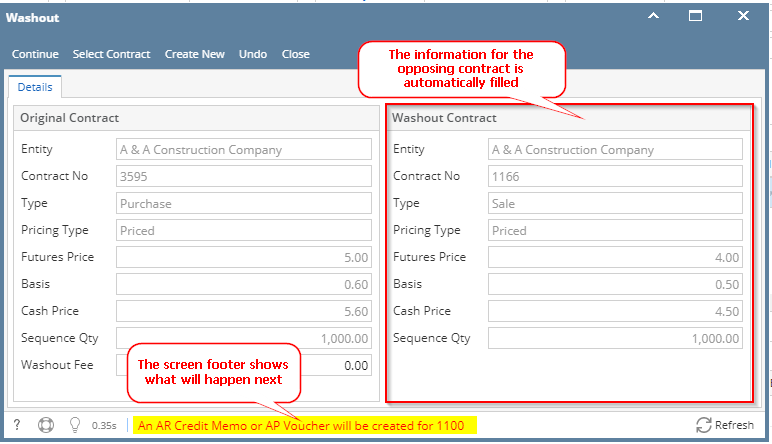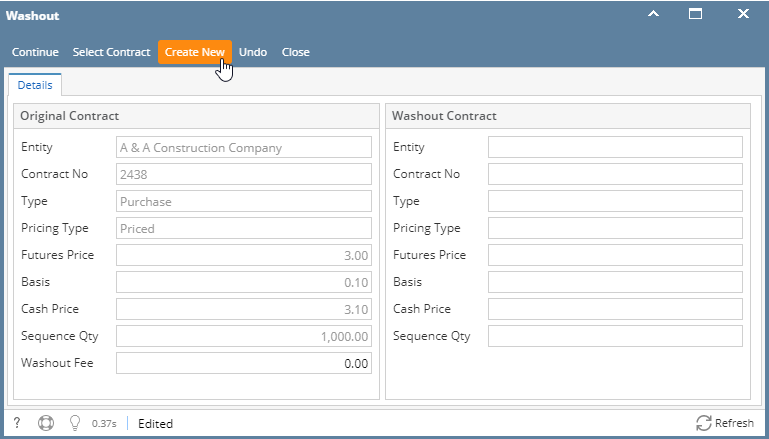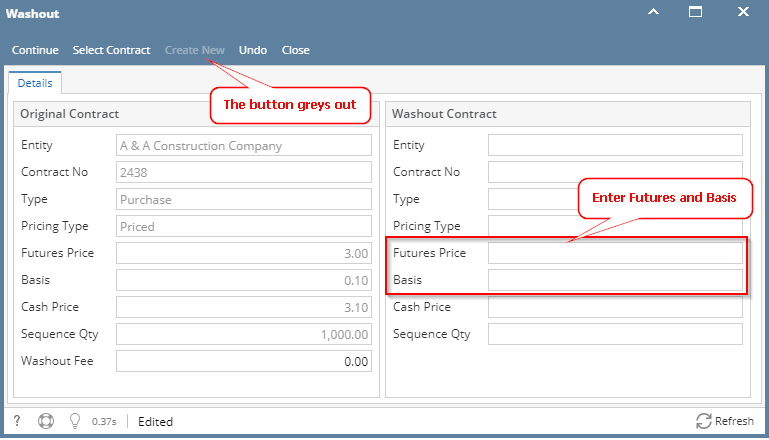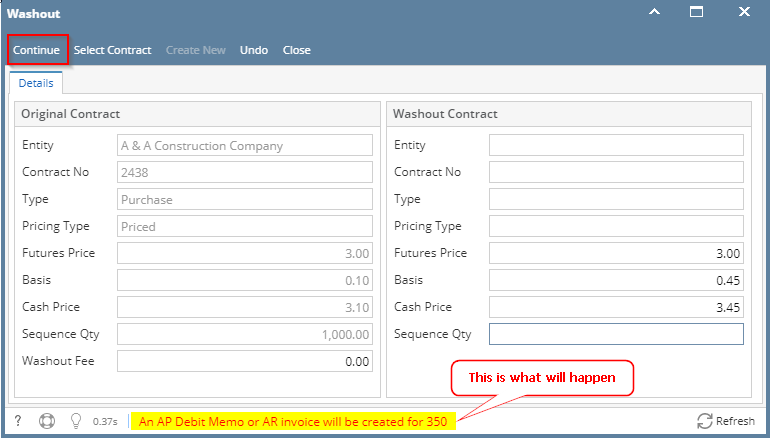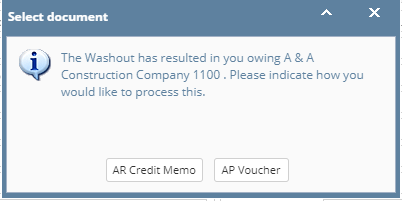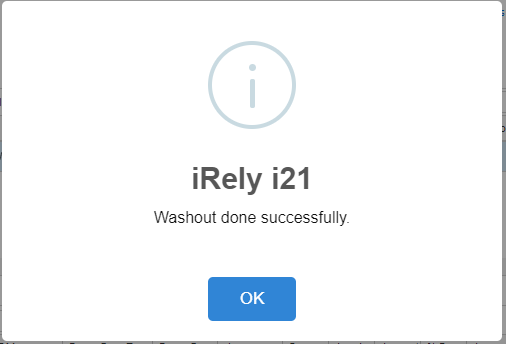Page History
...
- Open the contract that you want to Washout (cancel).
- Select the appropriate sequence and click Washout
- The Washout screen will appear
- Either click Select Contract or Create New
- When you click Select Contract:
- When you click Create New
- Click Continue
- You are given a choice on how to process the request, select one
- You should get a "success" message
...
Overview
Content Tools