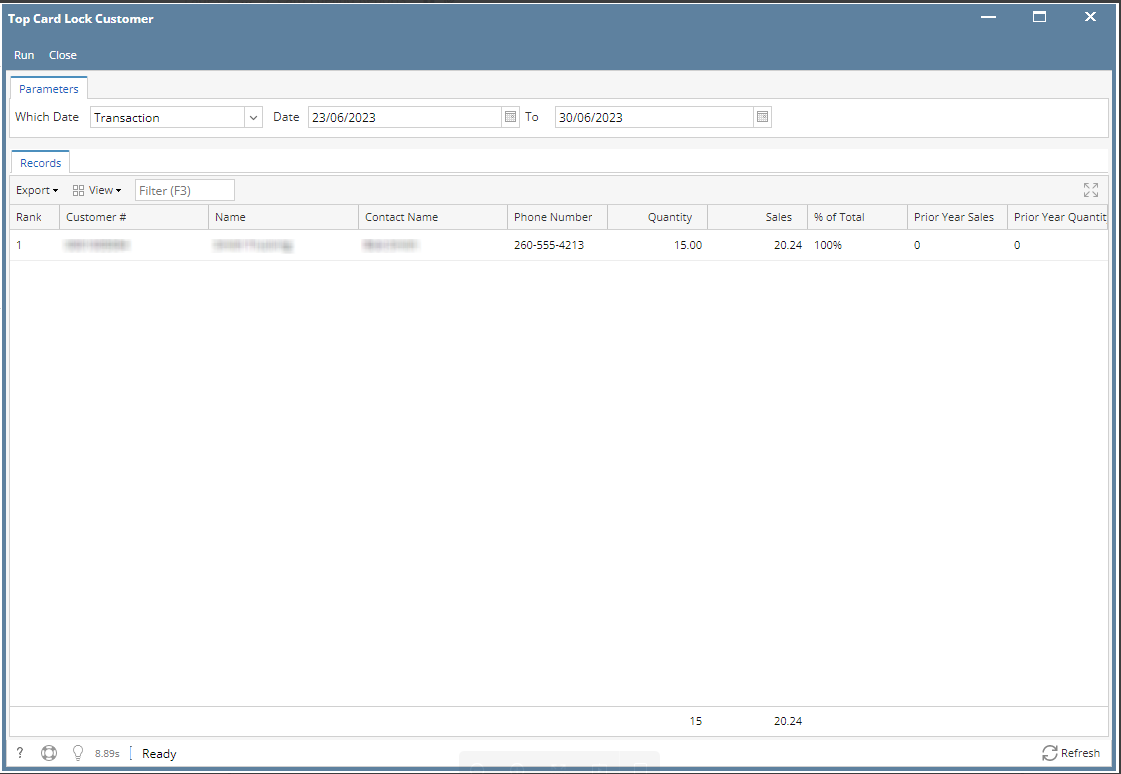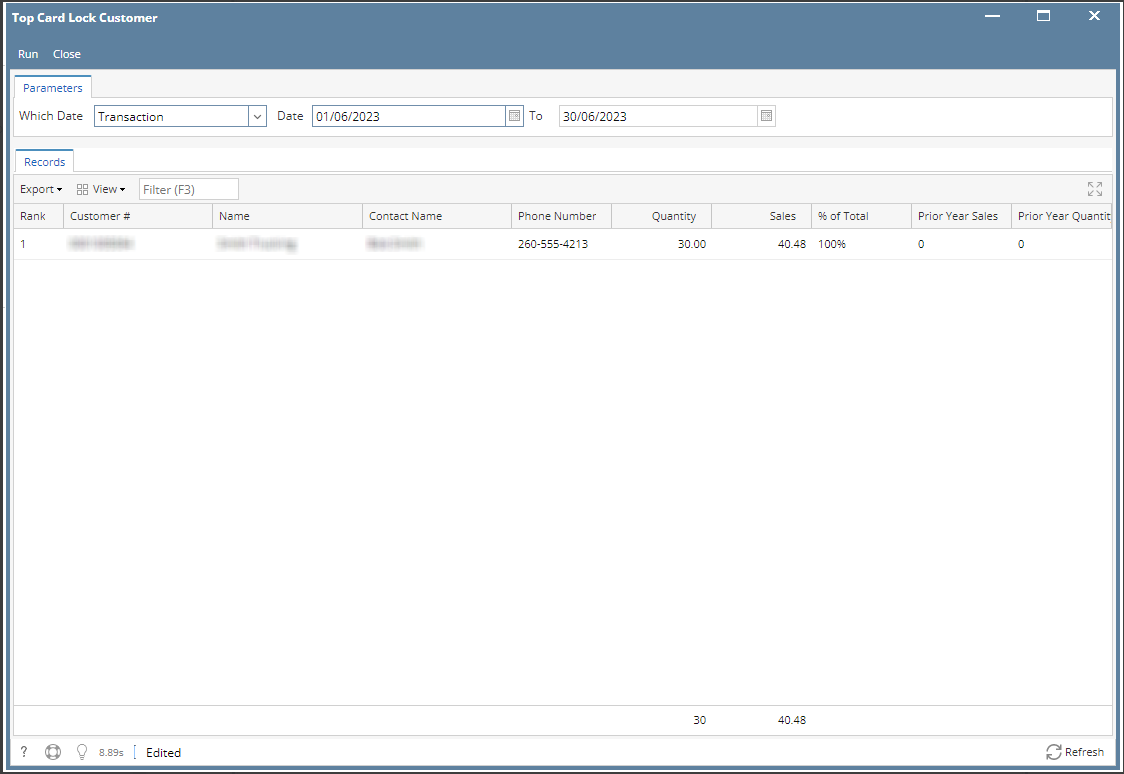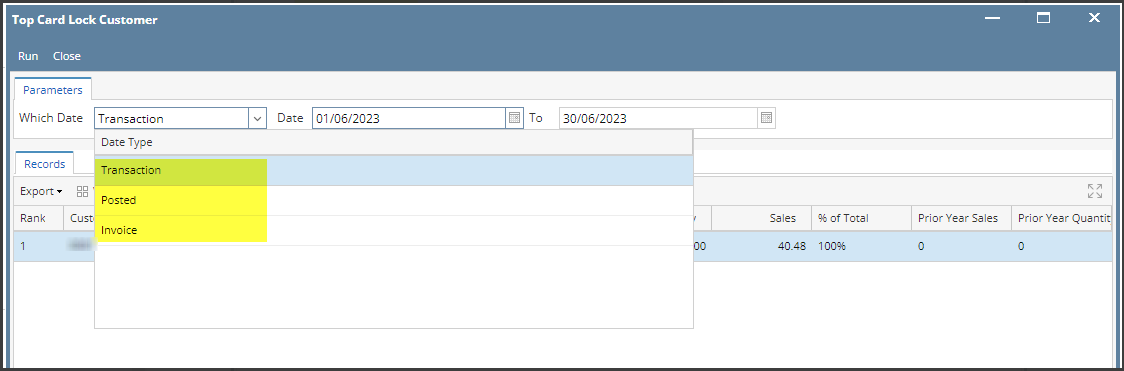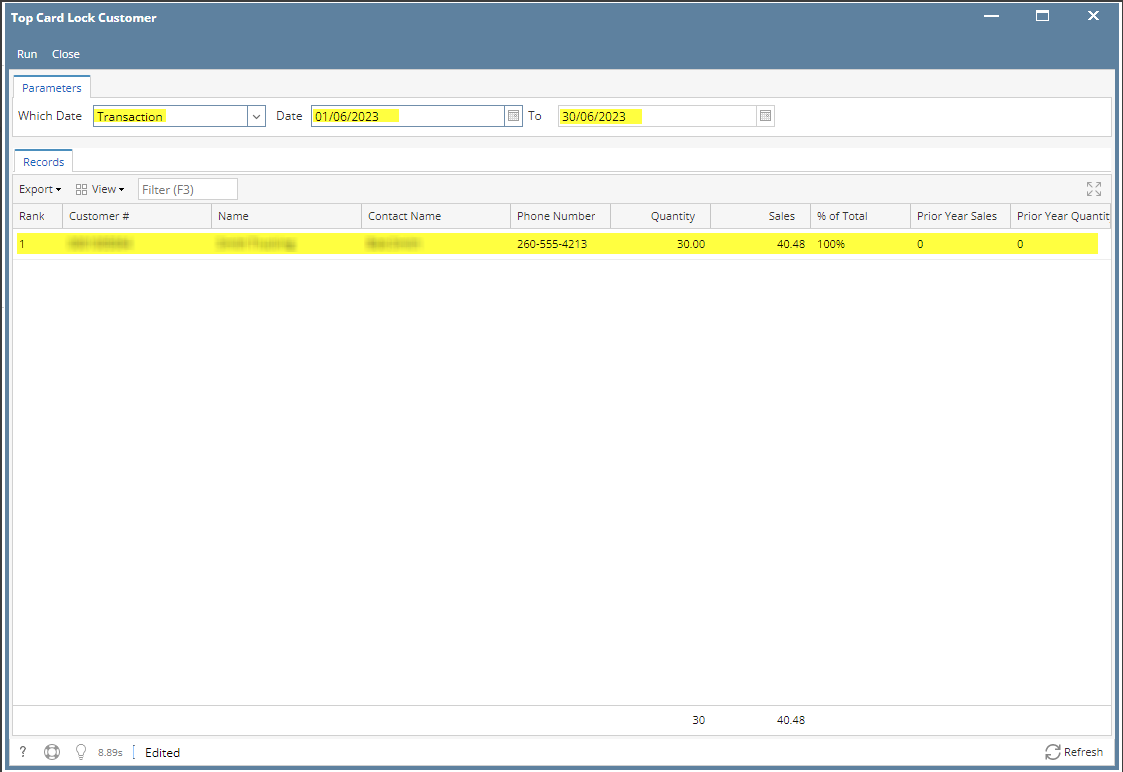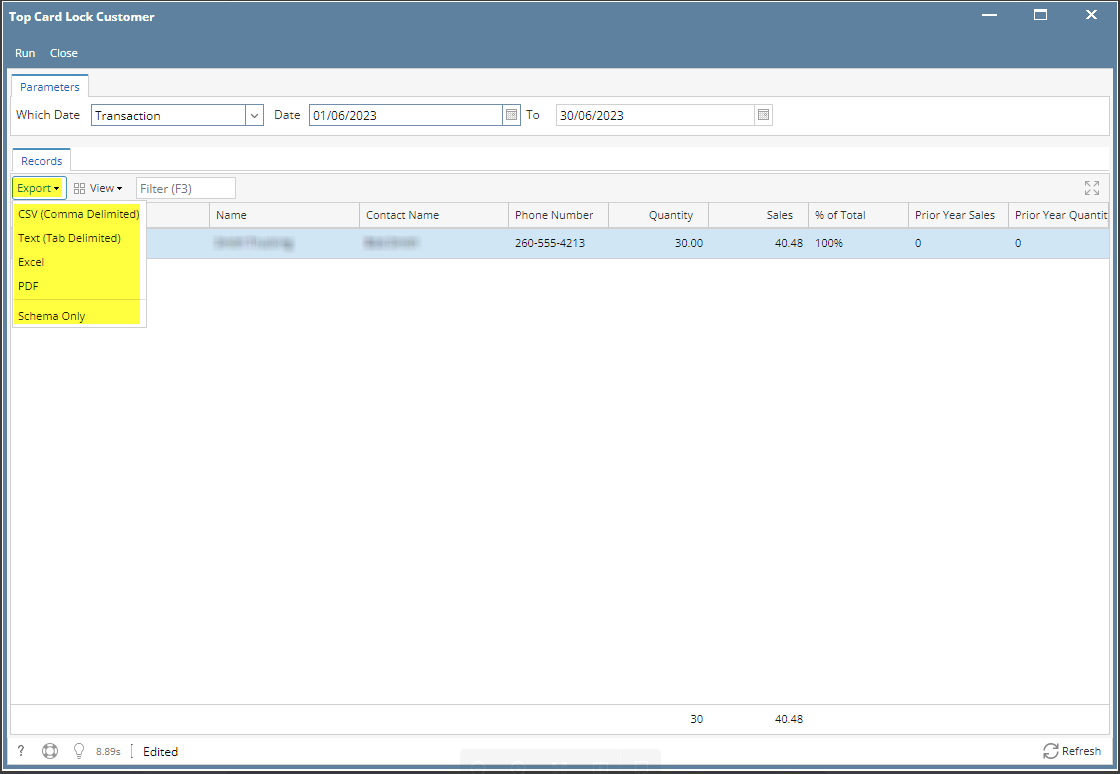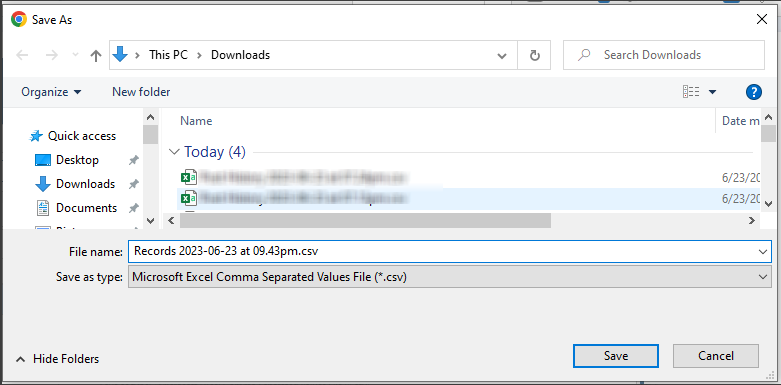Page History
- From Card Fueling module, click the Top Card Lock Customer. It will open the Top Card Lock Customer screen.
- Set the details based on how the user wants to generate the Top Card Lock Customer.
User may select different Data Types. - Click Run button. Grid will be populated based on the details set.
- Select the target record. Click the Export button. The user may export this record to different file types.
A pop-up message will display for the status of the export. Folder will display. The user can change the Filename and Folder Path of the exported record.
Overview
Content Tools