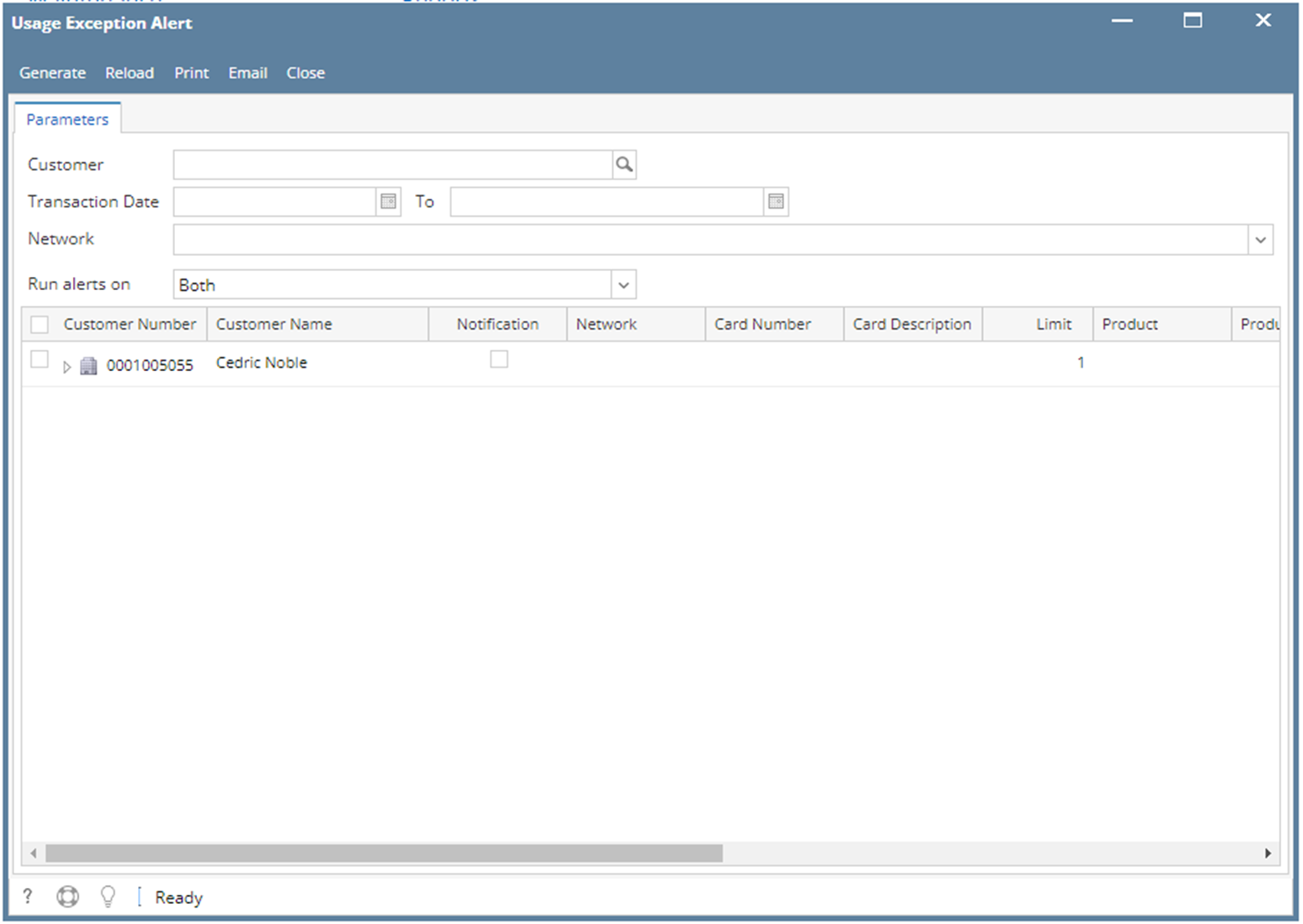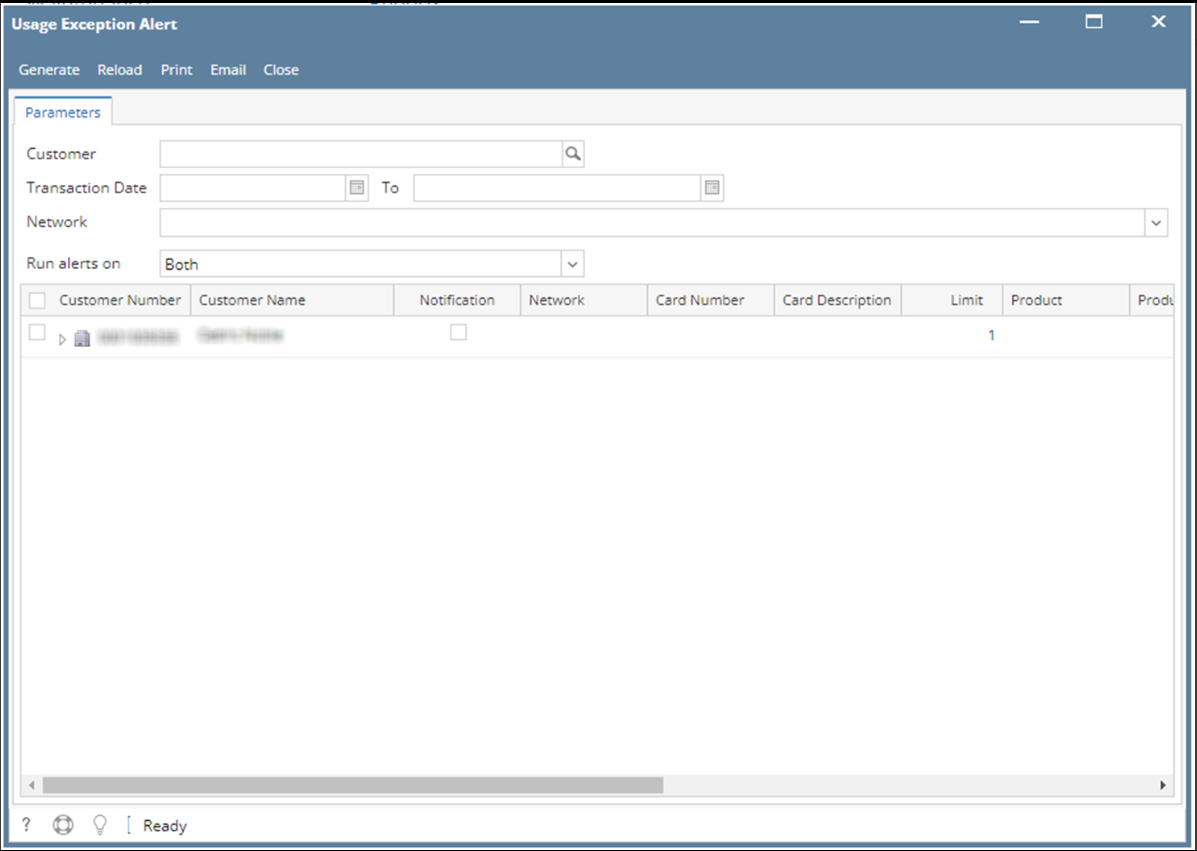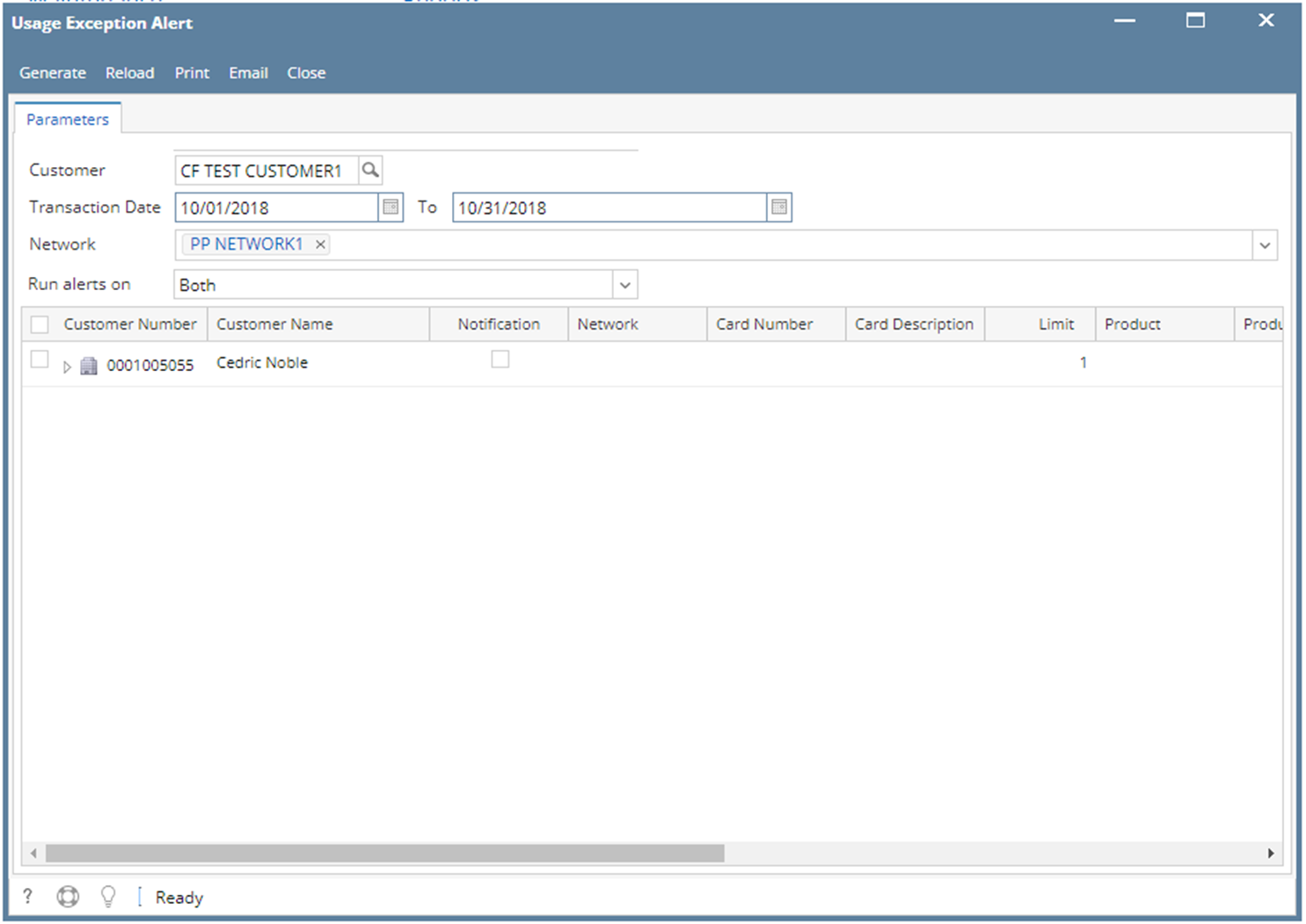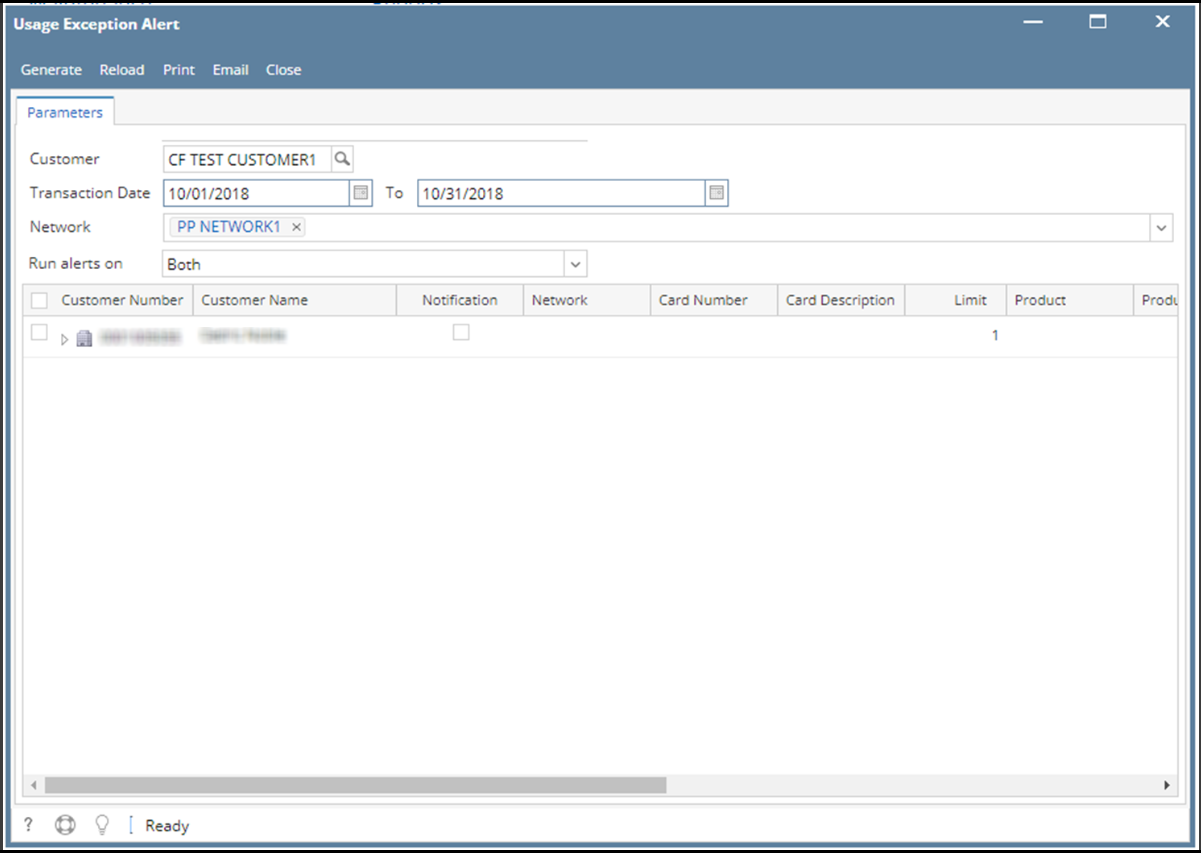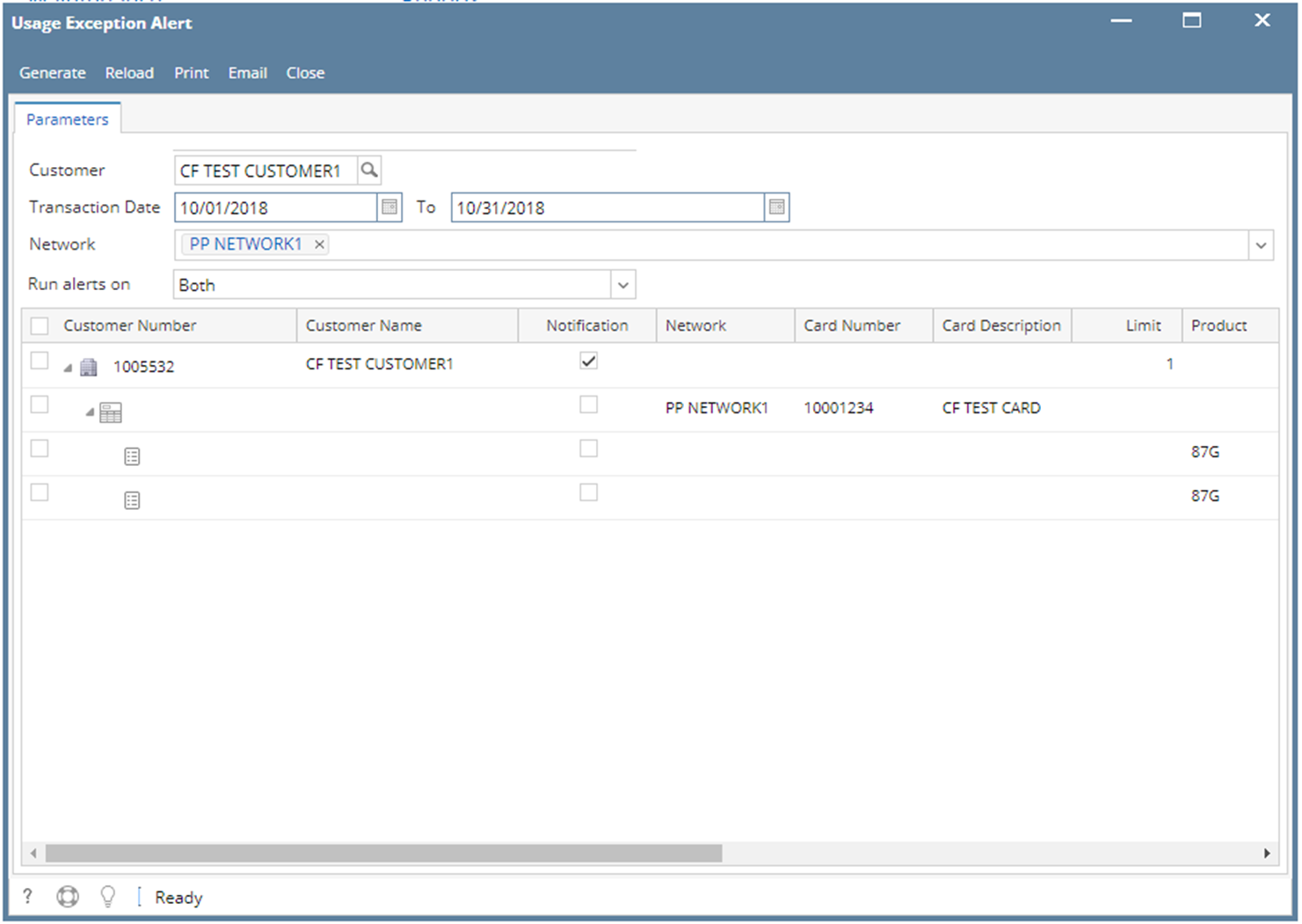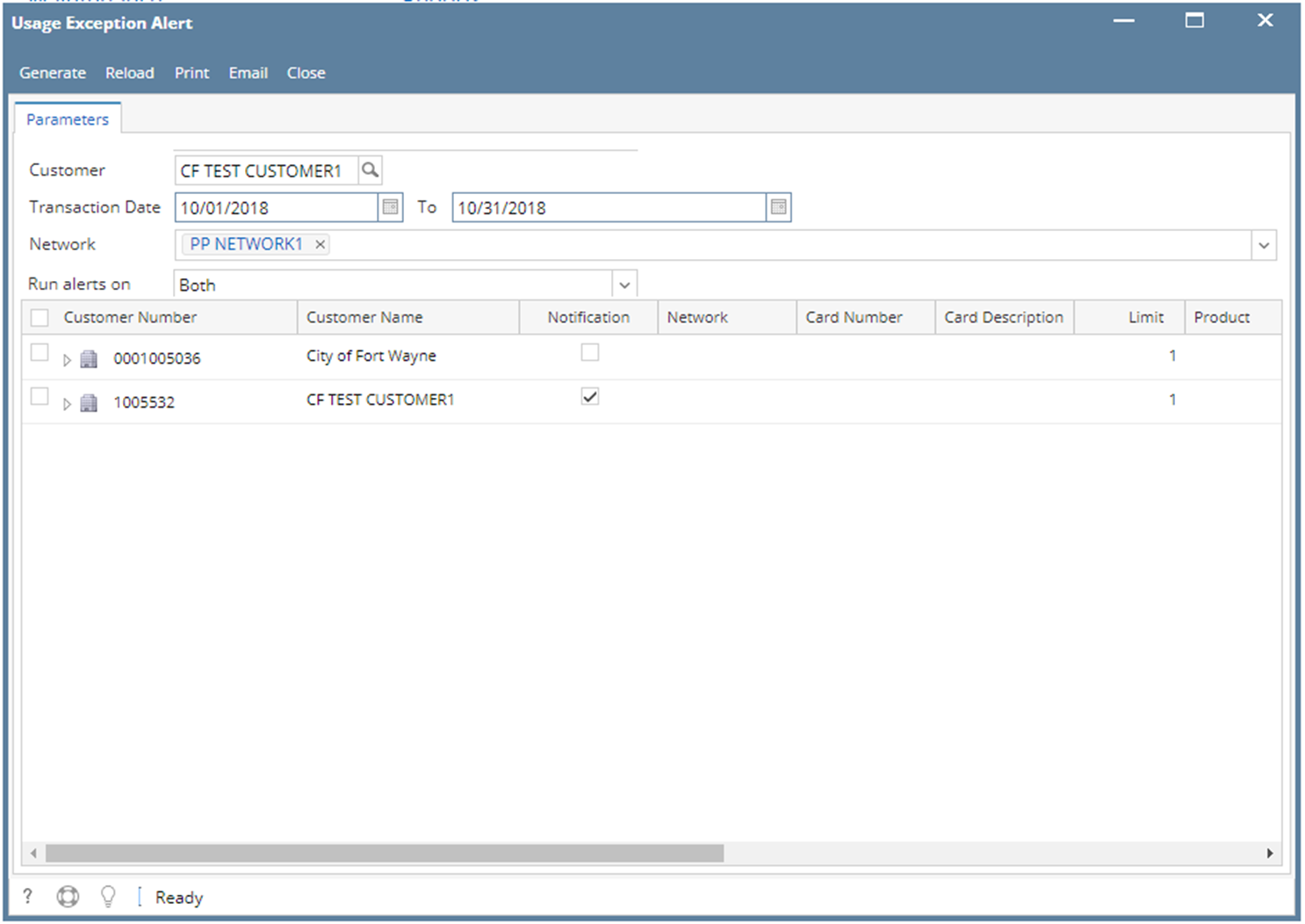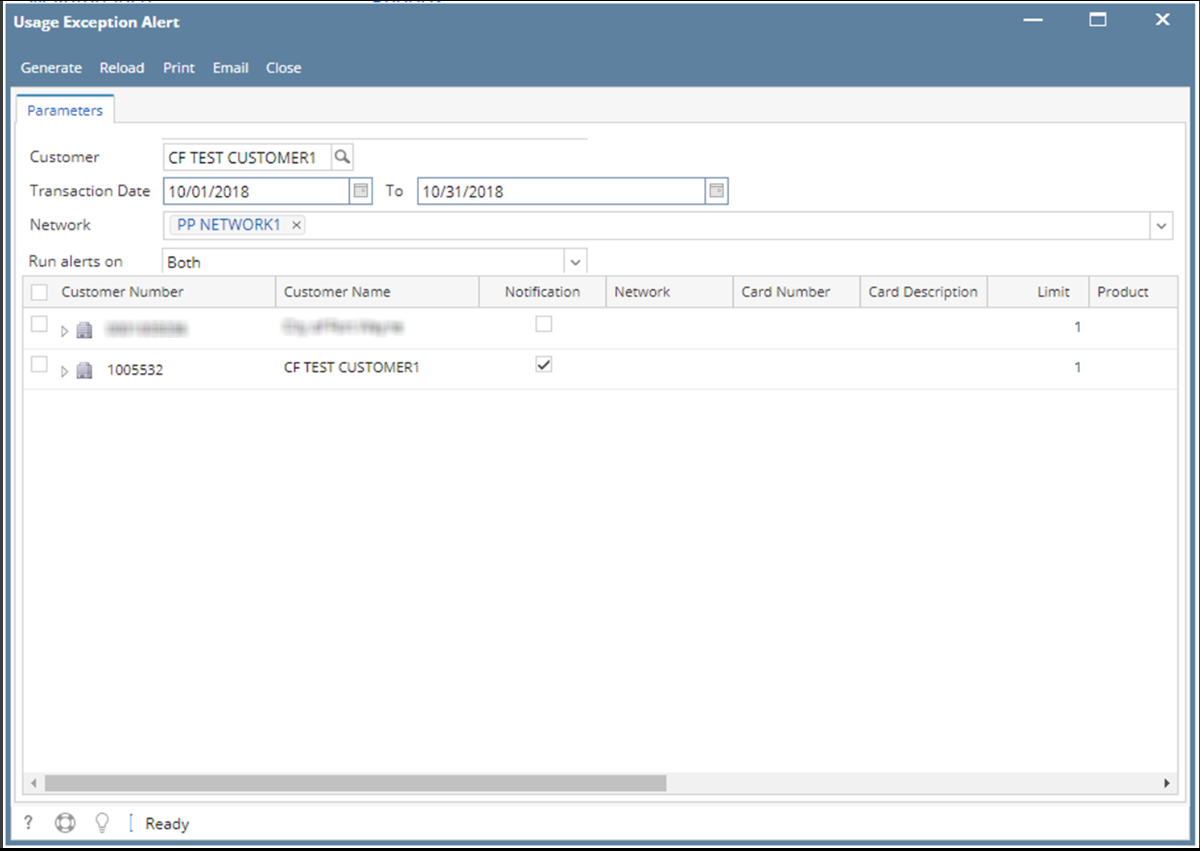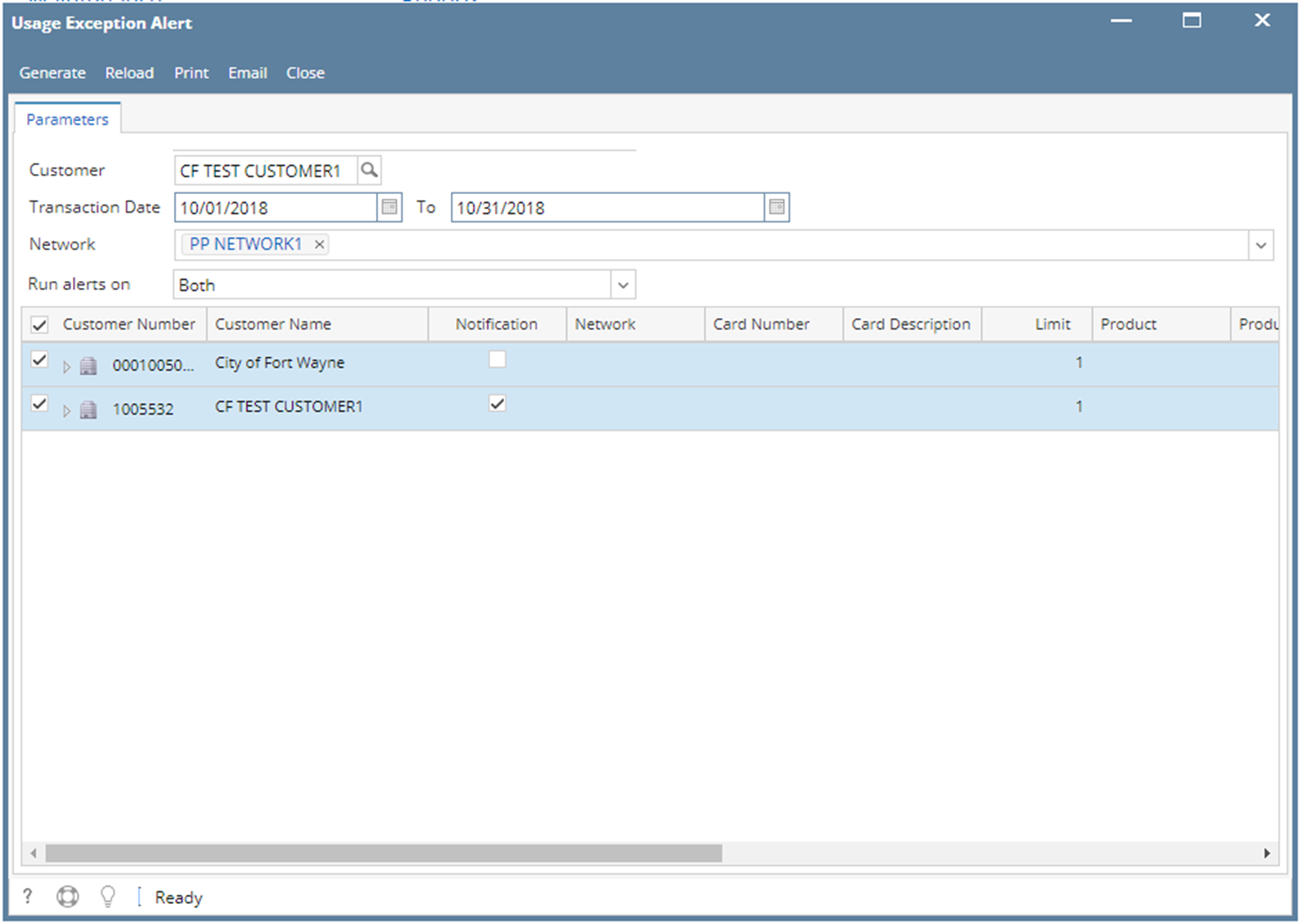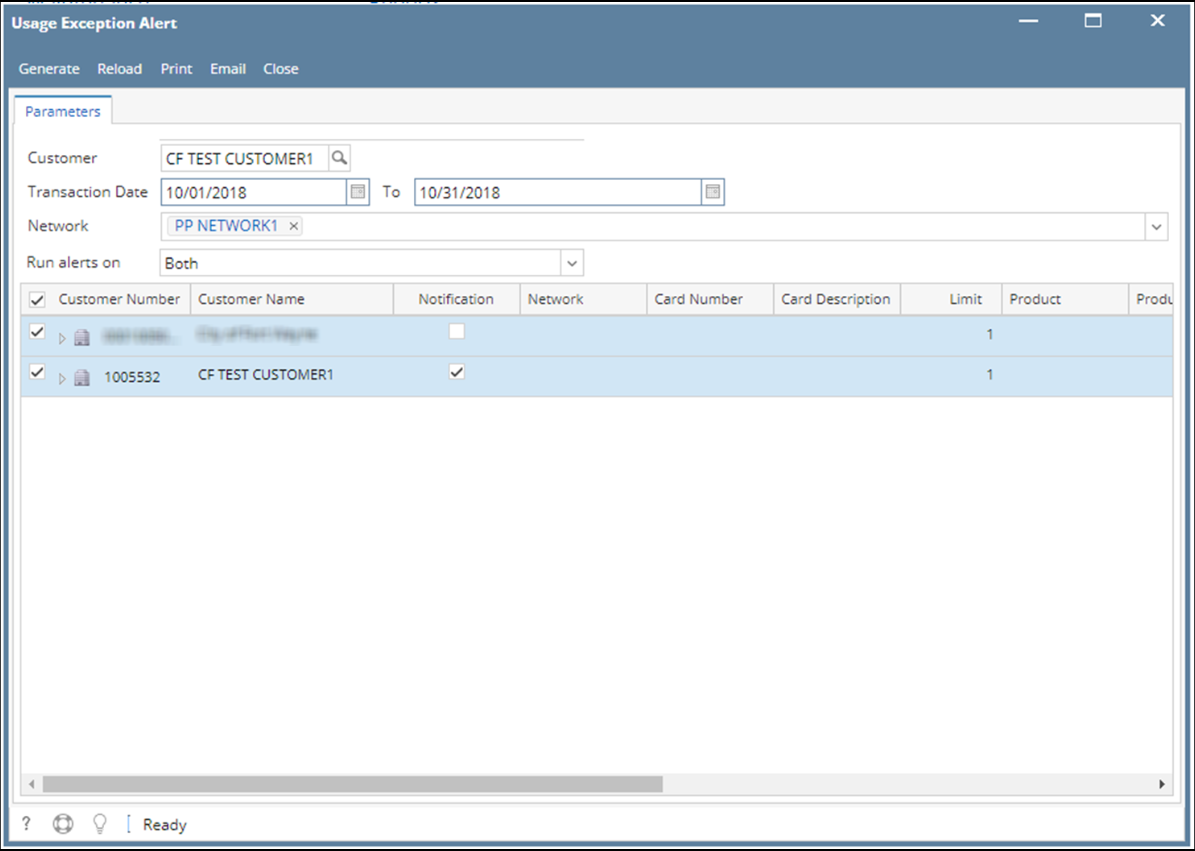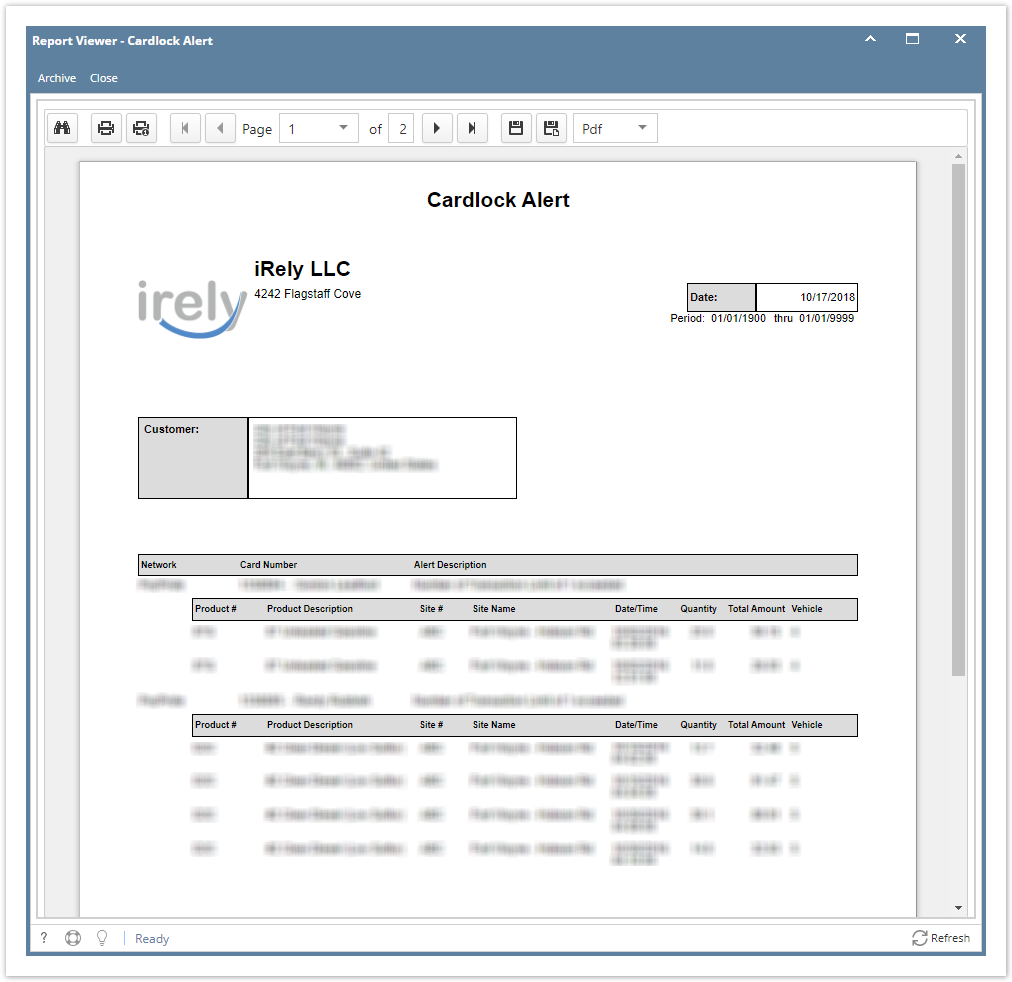Page History
...
- From Card Fueling module, click Usage Alert menu. This will open the Usage Exception Alert screen.
- Enter filter for generating Usage Exception Alert report then click Generate button.
Generated entries will be displayed on the grid. - When Generate button is clicked without any filters, all records with Usage Exception Alert setup will be generated.
- Select on the generated records and click Print button to generate the report. Report Viewer will be displayed.
Overview
Content Tools