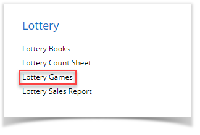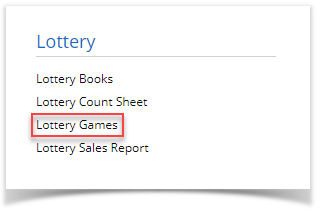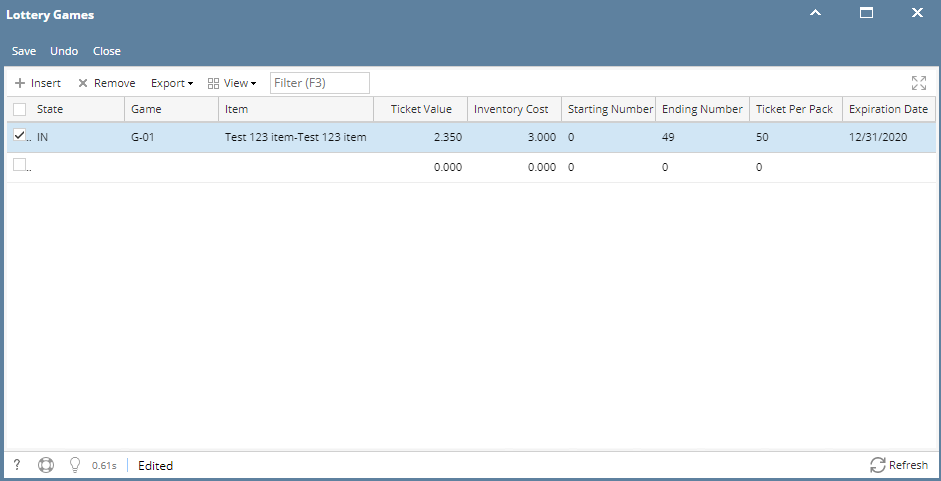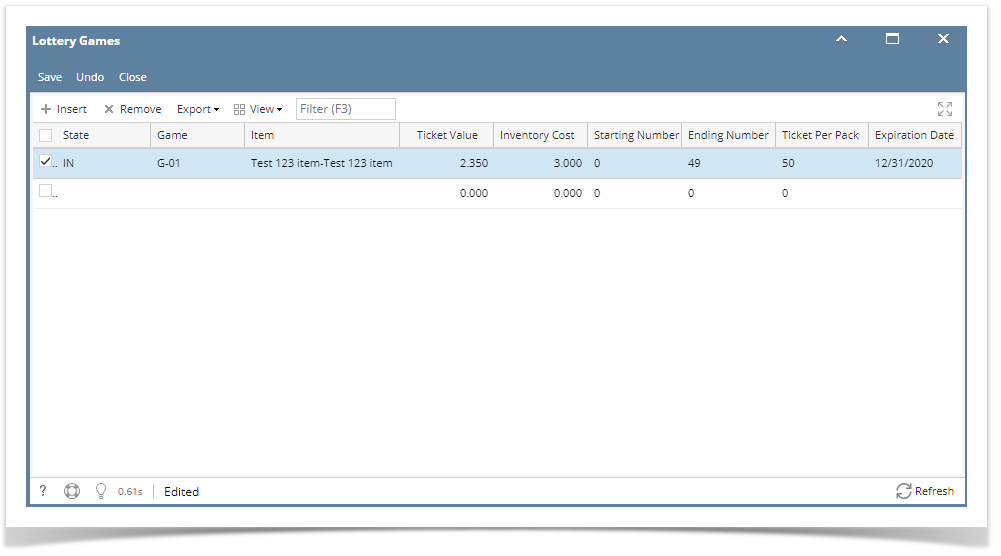Page History
...
- From Store > Lottery, open Lottery Games.
2. Enter lottery game details on grid.
a. State - enter this is the state of the store that will be used.
b. Game - this is the game number of the lottery
c.. Item - lottery item for the game
d. Ticket Value - this is read only and automatically displays value from item pricing when item is selected.
e. Inventory Cost - this is read only and automatically displays value from item pricing when item is selected.
f. Starting Number - this is the lottery item starting number. It can be 0 or 1.
g. Ending Number - this is the lottery item ending number.
...
Overview
Content Tools