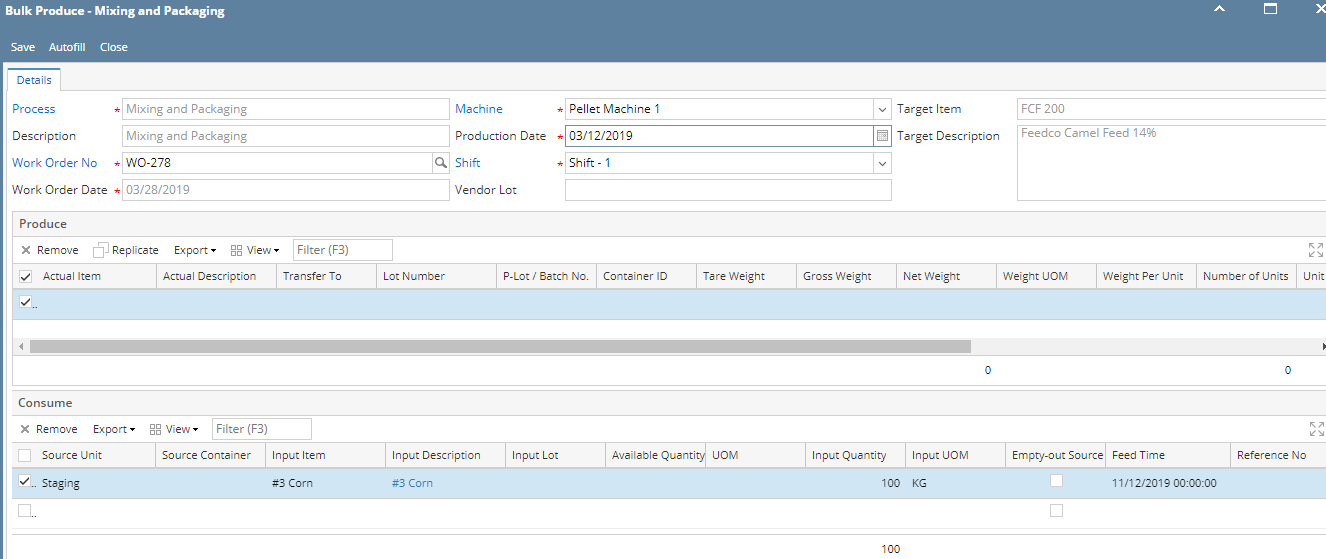Page History
- Go to Manufacturing → Work order management and start a work order
- Select the source unit, select any input item and enter the Quantity and UOM
- Click On 'Autofill', system will ask for confirmation
- Click on Yes
- System will load other inputs and output item
Overview
Content Tools