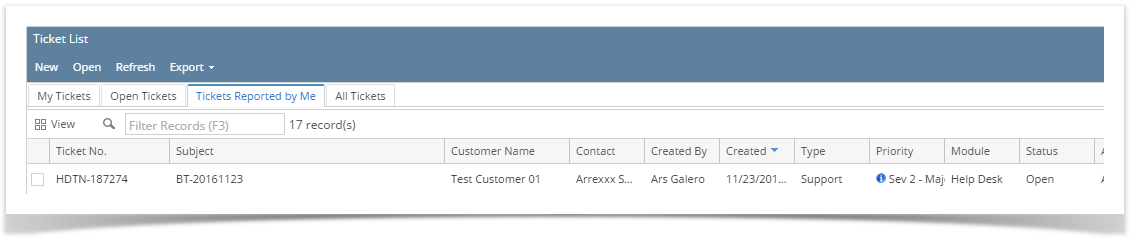Page History
Tickets Reported by Me menu applies for i21 Agent and Customer Contact login.
- On the Menu Panel, click on Help Desk.
- Click on Tickets to display Ticket List search screen.
- Click
- Go to Help Desk Menu and expand the Activities sub-menu.
- Double click on Tickets Reported by Me to display My Reported Tickets search screenthe tab screen.
- Created By and Contact fields are pre-selected in the seach search screen to filter records reported by an agent or customer contact login.
Overview
Content Tools