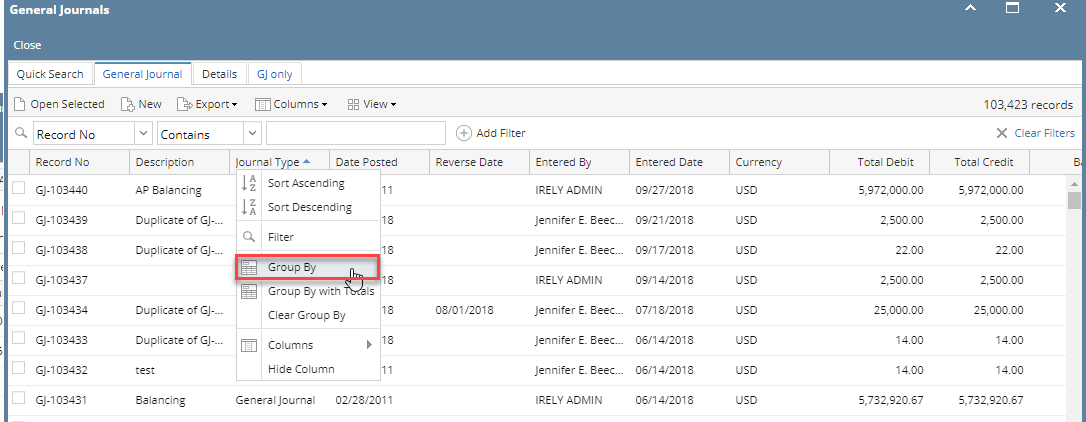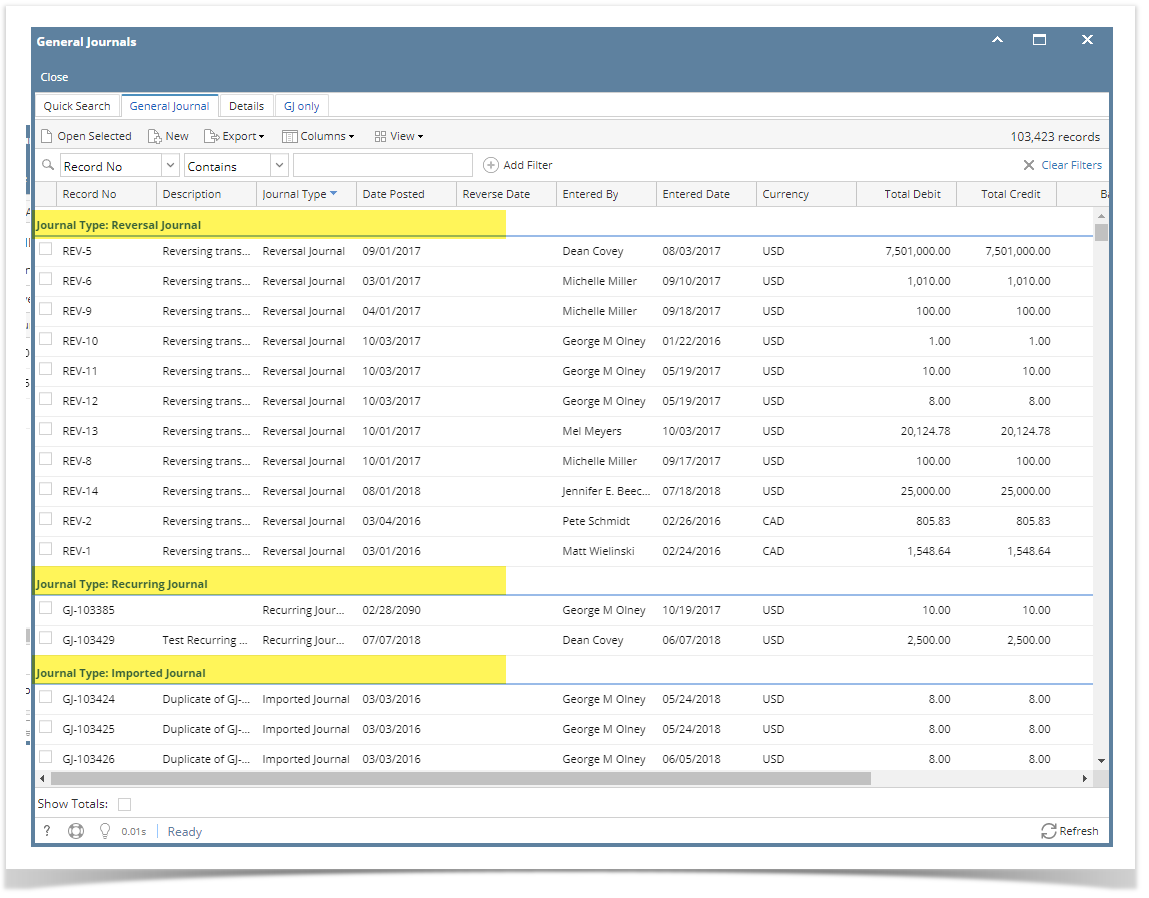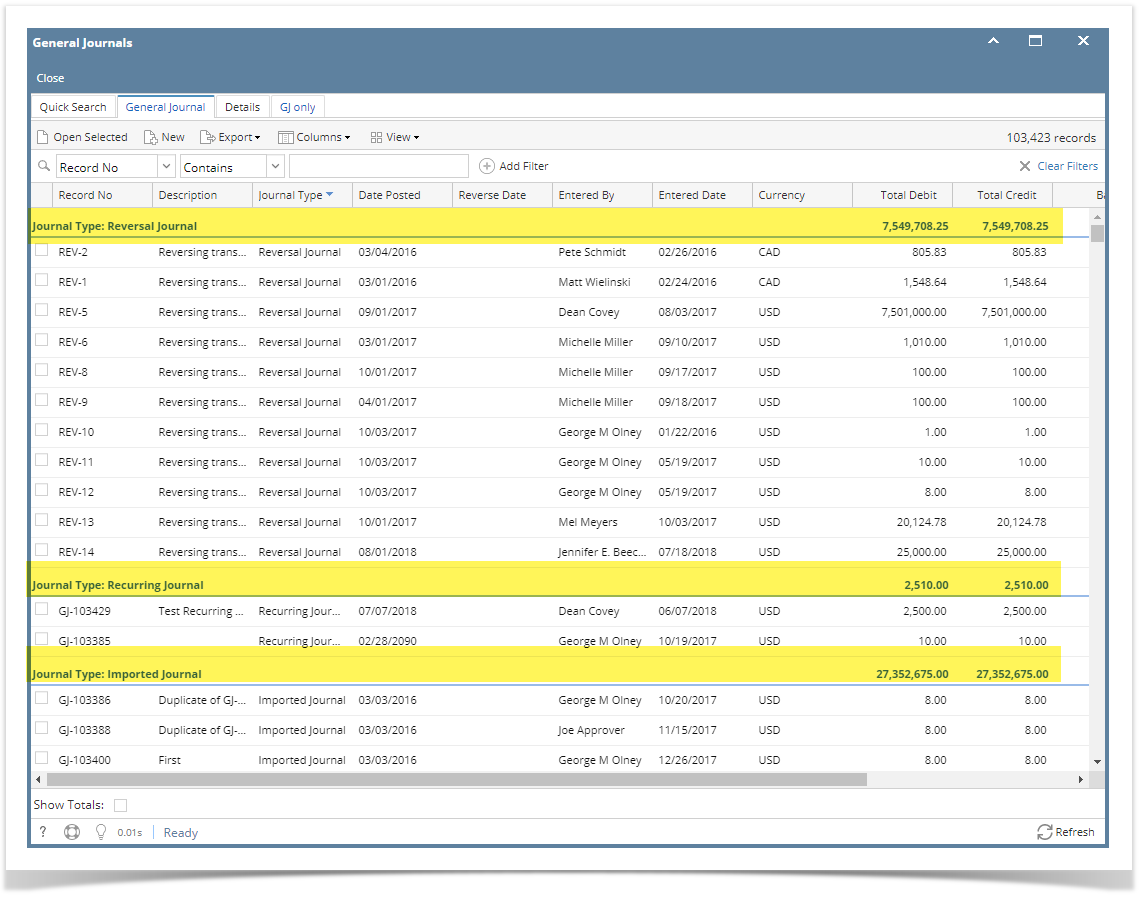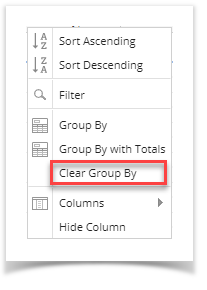Page History
...
| Note |
|---|
Changes on the sorting or setting of the grid area will not can be saved . The screen will use the default setting once the screen is reopened.using the View button |
- Open the Search screen or any screen with grid area.
- Left or right click the column header of the column you want to use as the grouping. The Grid Column Options will be displayed.
- Click the Group By button .
to group the transactions without totals. - Click the Group By with Totals button to group the transactions and show the total for each group.
| Info |
|---|
To ungroup un-group the records, click the Clear Group By button on the Grid Column Options. |
Overview
Content Tools