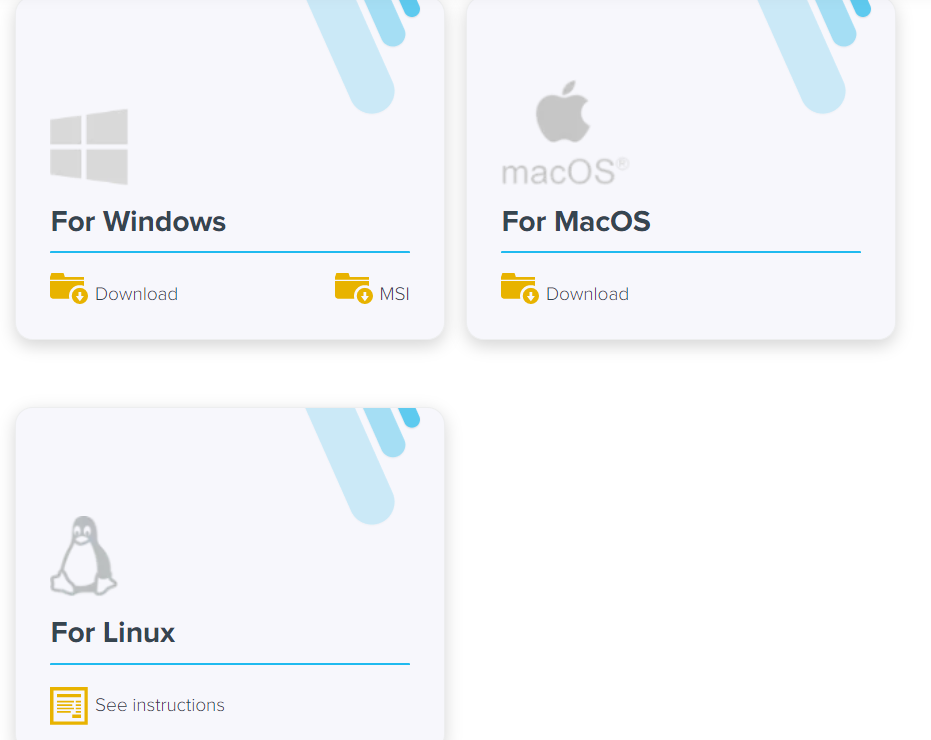Here are the steps on How to Install voIPstudio- WINDOWS
- Go to this link https://voipstudio.com/en/download/
- Select what software, I will go with For Windows
- Click Download button
4. Once done, click the installer
5. This will be shown after installing the voIPstudio application
- If you don't have an account yet at voipstudio just create a new account, see the link for the creation of a voIPstudio account
Overview
Content Tools