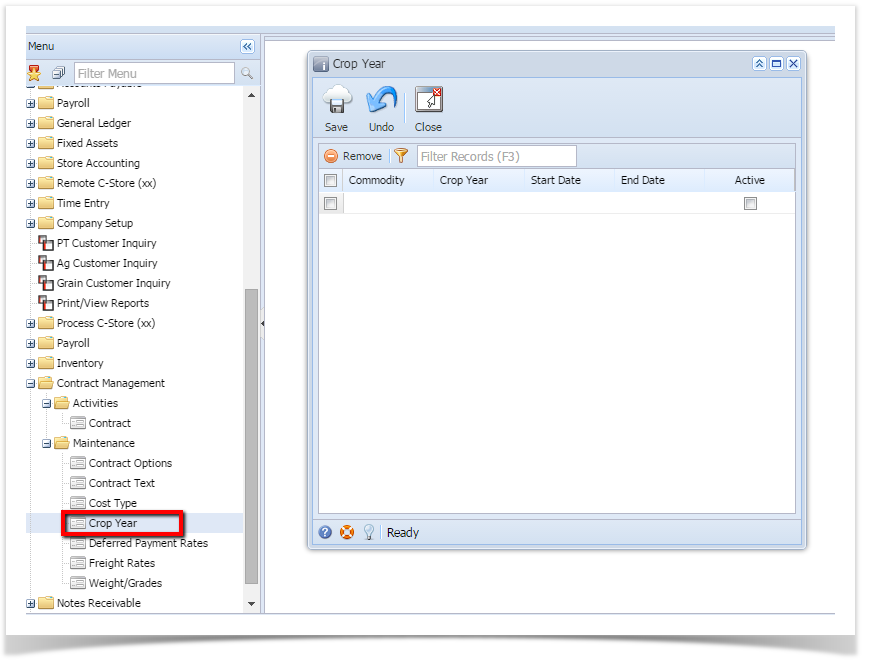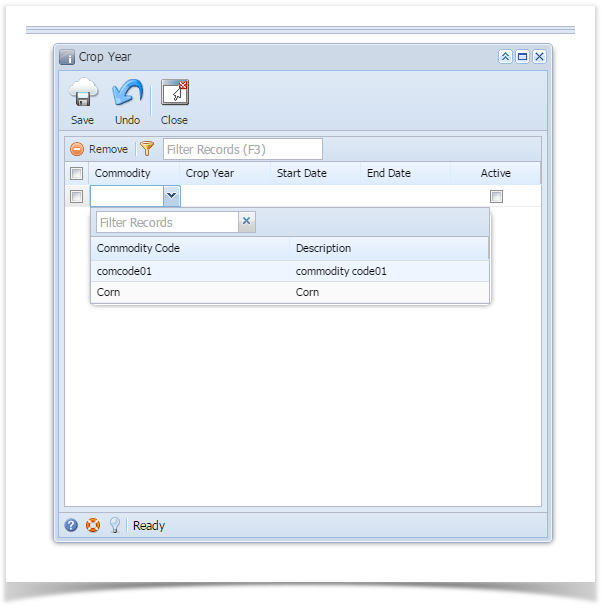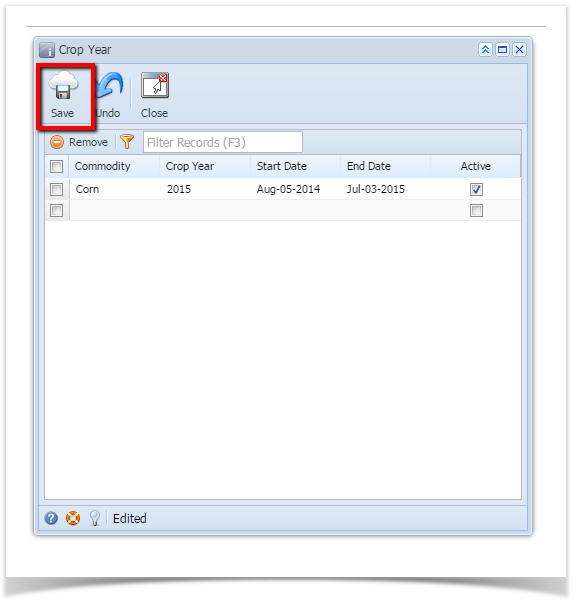Here are the steps on how to create a Crop Year:
- From the Contract Management > Maintenance menu, select Crop Year.
- Add Commodity by clicking the drop down. Select commodity from the drop down list.
- Enter Crop Year name.
- Choose crop year Start Date from the calender look up.
- Choose crop year End Date from the calender look up.
- Select Active check box to make the Crop Year active. Deselect will make the Crop Year inactive.
- Click on the Save button to save the record.
Overview
Content Tools