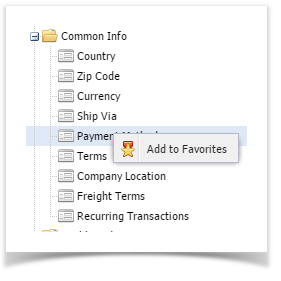To easily access a screen without the need to go over the module's folder, add it on your Favorites.
How to add items on Favorites via Right Click:
- Log in on i21
- Collapse the module's folder of the screen you want to add
- Select the menu then right click
- Click Add to Favorites
How to add items on Favorites via Favorites icon:
- Log in on i21
- Open the module's folder of the screen you want to add
- Select the menu then click the Star icon
Overview
Content Tools