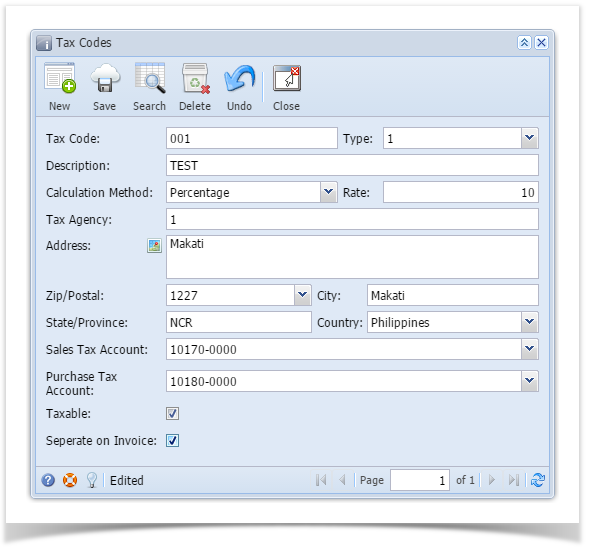You are viewing an old version of this page. View the current version.
Compare with Current
View Page History
Version 1
Next »
- From Common Info folder, double click Tax Code
- If there are existing records, Search Tax Codes screen will open
- If there is no existing record, the new Tax Codes screen will open
- From Search Tax Codes screen click New toolbar button
- Enter necessary details on the form
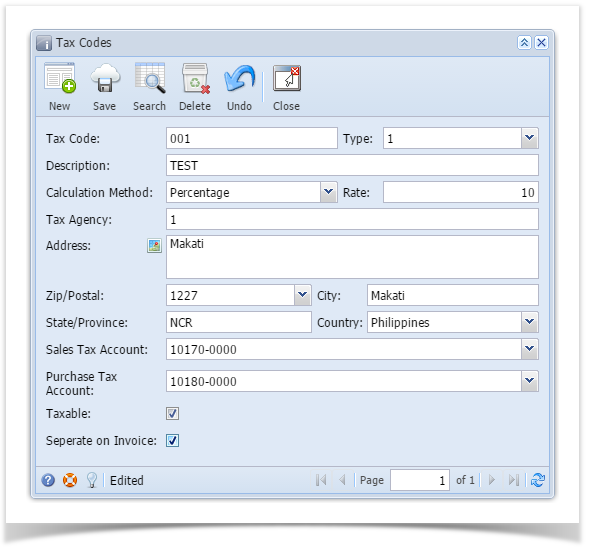
- Click Save toolbar button
| Label | Description |
|---|
| Tax Code | User gives tax code a name (ie. Indiana Sales Tax) |
|---|
| Description | User can describe the tax (optional) |
|---|
| Type | User can select from different tax types created in Tax Types screen. Type is needed to create templates from tax schedule. |
|---|
| Calculation Method | Either % of total or an amount per dollar |
|---|
| Rate | Enter either the percentage or the amount per dollar |
|---|
| Tax Agency | This is who the tax check will be written to when payment is issued. This tax will be tracked to the tax agency. |
|---|
| Address | User enters address of tax agency. |
|---|
| State | User can define the state associated with the tax. Needed to create templates from tax schedule. |
|---|
| County | User can define the county associated with the tax. Needed to create templates from tax schedule. |
|---|
| City | User can define the city associated with the tax. Needed to create templates from tax schedule. |
|---|
| Sales Tax Account | Select from accounts under Sales Tax Account category |
|---|
| Purch G/G Account | Select from accounts under Purchase Tax Account category |
|---|
| Taxable | Yes or No? If yes, this tax will be included in the total item amount for tax calculation on the whole invoice |
|---|
| Seperate on Invoice | Yes or No? If yes, tax will show as its own item. If no, tax will be included with the item total. |
|---|