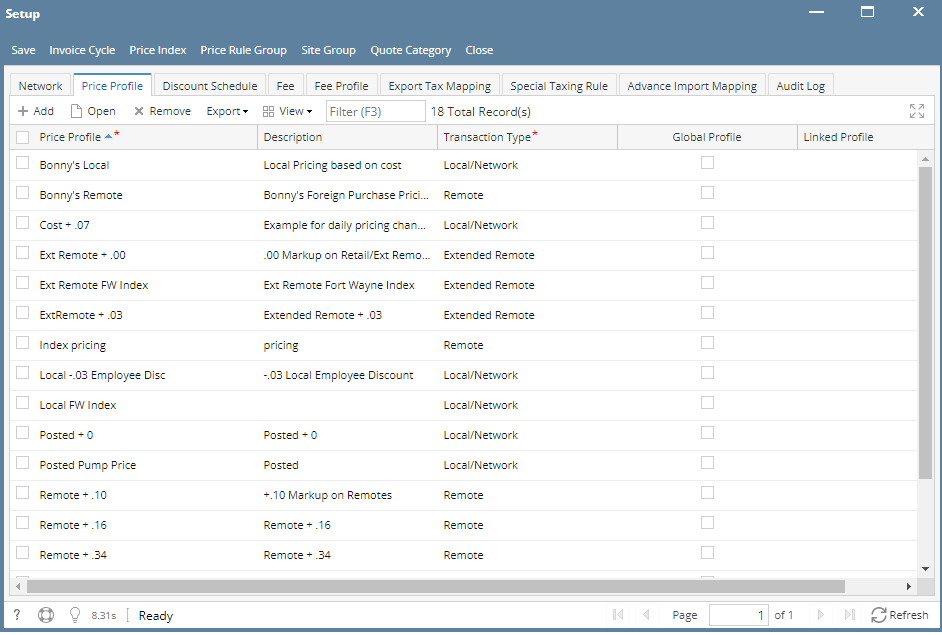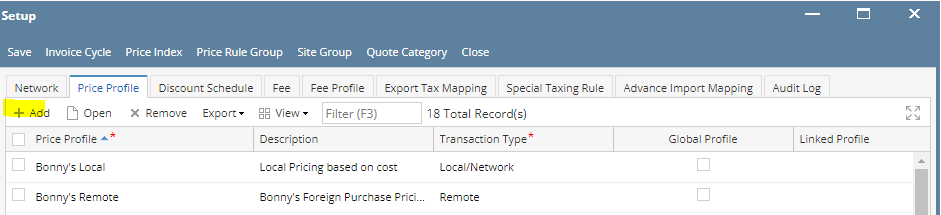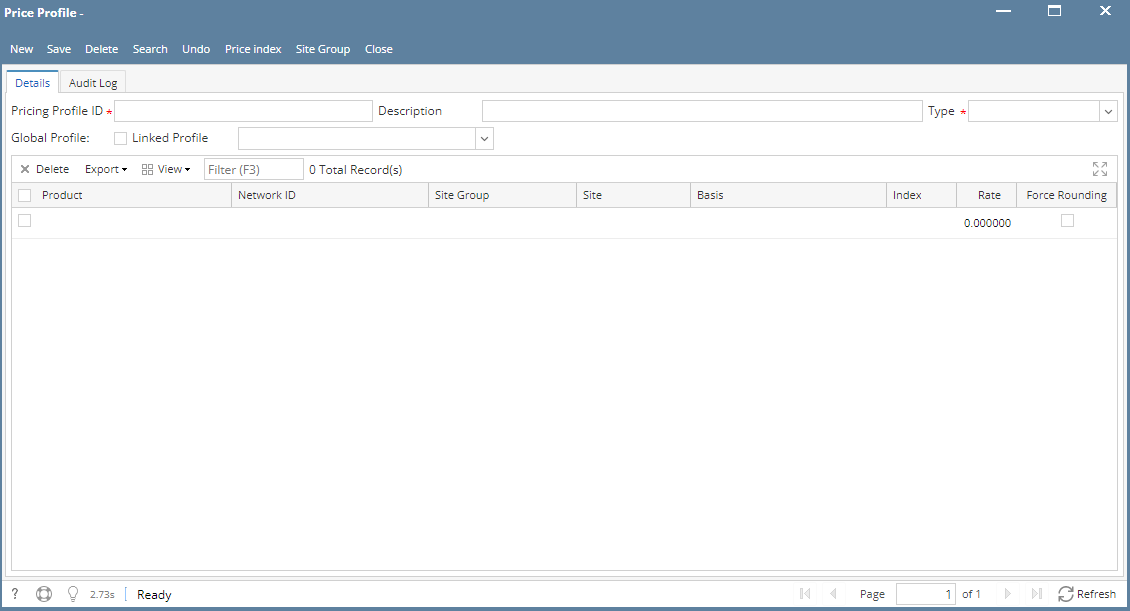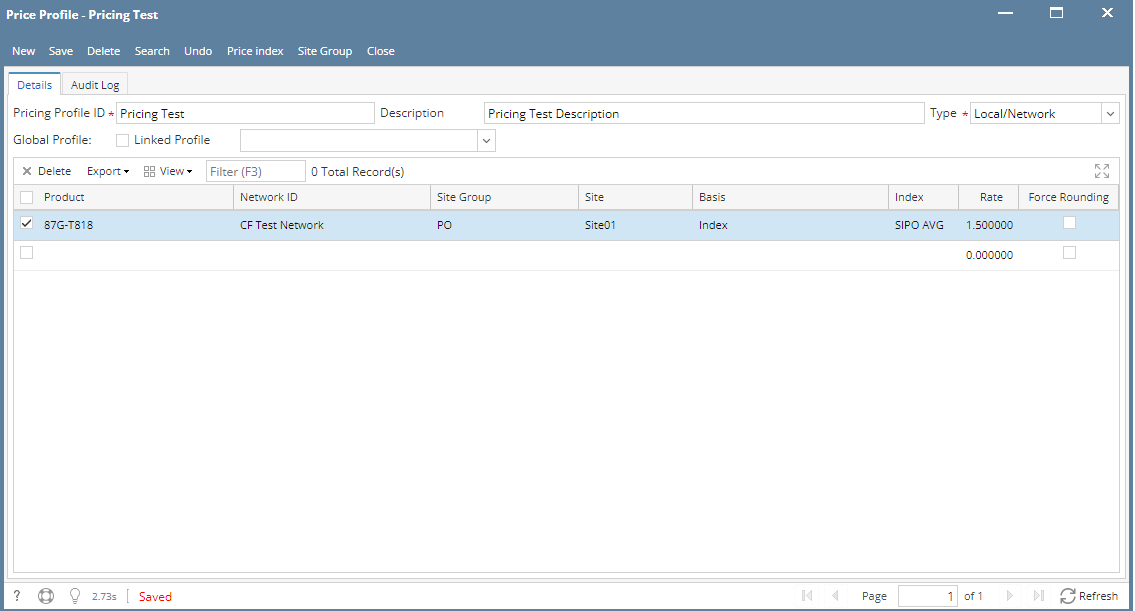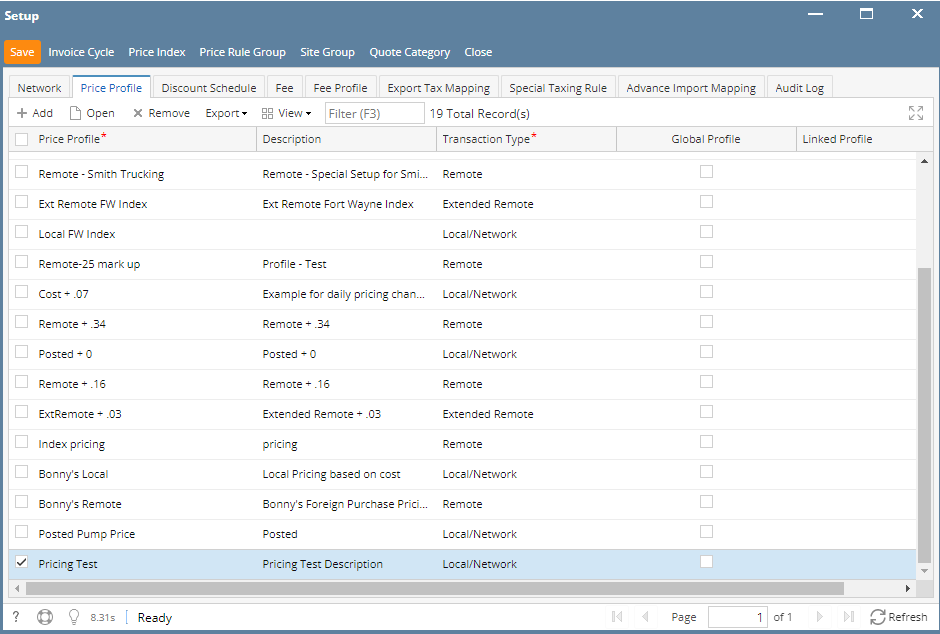- From Card Fueling module, click Setup. The Setup screen will be displayed.
Click Price Profile tab screen. - Click Add grid button. The Price Profile detail screen will be displayed.
- Enter/Select the following required fields: Pricing Profile ID, Description, Type.
Fill in the grid columns (Product, Network ID, Site Group, Site, Basis, Index, Rate) according to your desired price profile setting.
Note: Index column selection will be pulled from Price Index records - Click Save toolbar button. The Pricing Profile ID will append on the screen title.
Then click the Close toolbar button or X button. - In the Price Profile tab screen, the created profile will be listed.
Overview
Content Tools