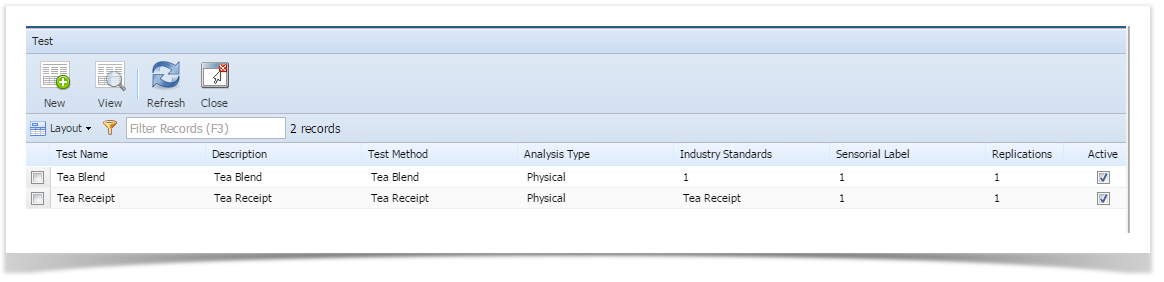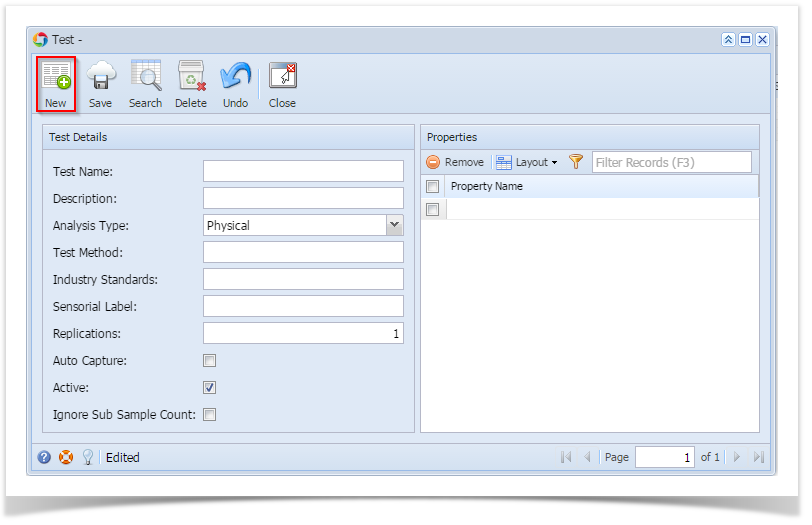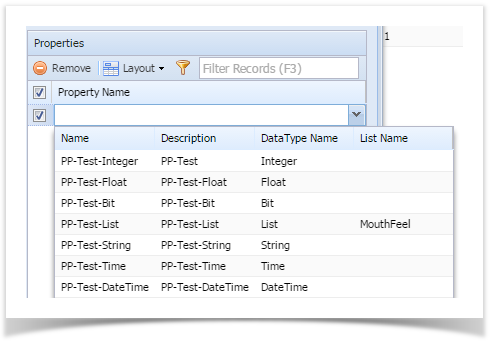- Navigate to Quality --> Test
- Test Manager screen is loaded
- Click on New
- Test detail screen is loaded.
- Enter the Test Name.
- Enter the Description
- Select the Analysis Type from drop down.
- Enter the Test Method.
- Enter Industry Standards
- Enter the Sensorial Label.
- Select the Properties from the Property Name drop down
- Click on Save.
Overview
Content Tools