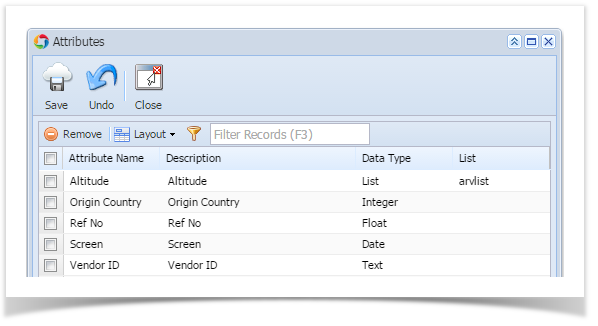- Navigate to Quality --> Attribute.
- Attributes screen will be loaded.
- Enter the Attribute Name
- Enter the Description.
- Select the Data Type
- Click on Save
Note: List column will be enabled only for the List Data type
Overview
Content Tools