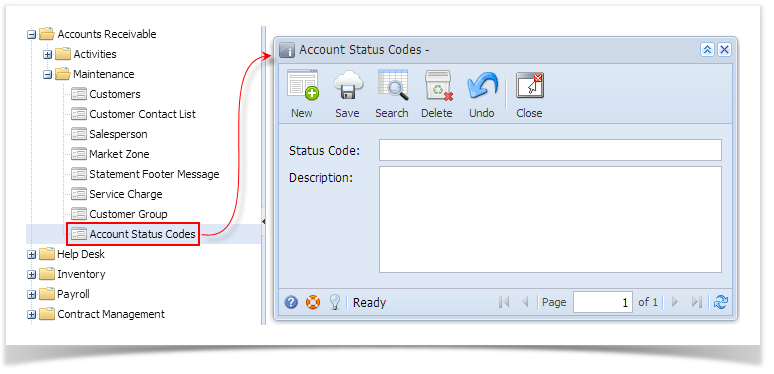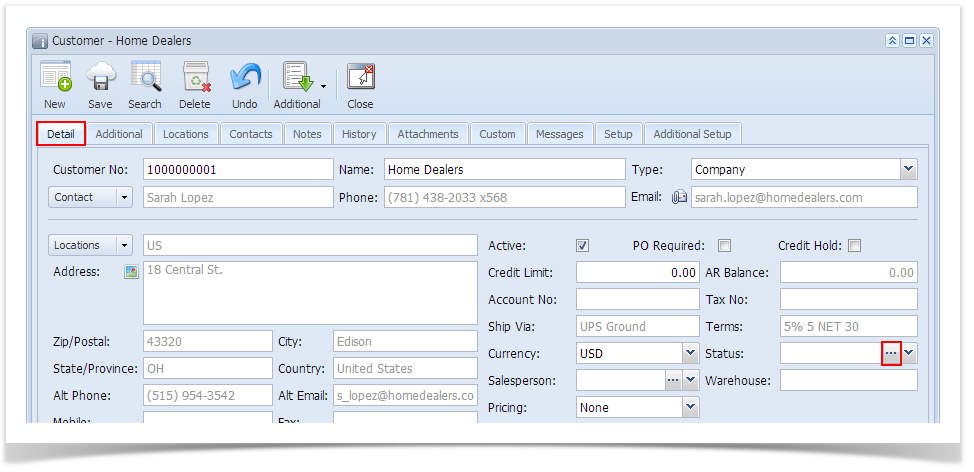There are two ways to view an Account Status Codes screen.
From Account Status Codes menu
- On Accounts Receivable > Maintenance, double click the Account Status Codes menu. If there are existing records, this will open the Search Account Status Code screen. Otherwise, a new Account Status Codes screen will be displayed.
From Customer screen
- Open a Customer record.
- On Detail tab, click the Status ellipsis button. If the Status field is not blank, the button will open the Account Status Codes record assigned to the customer. Otherwise, it will open a new Account Status Codes screen.
Overview
Content Tools