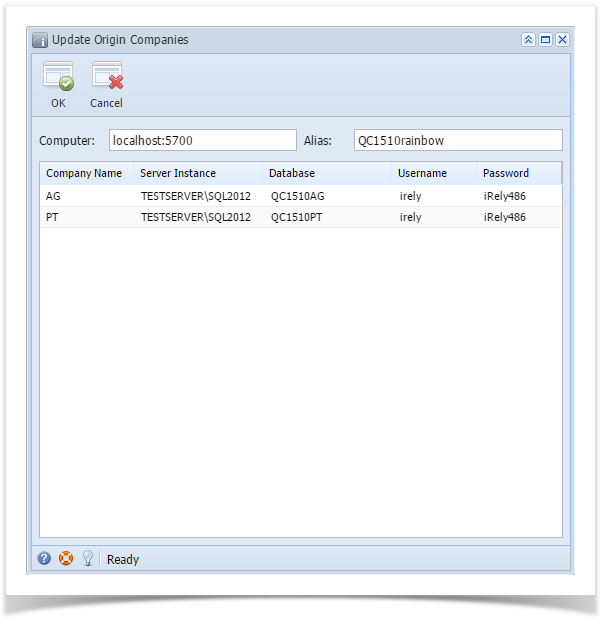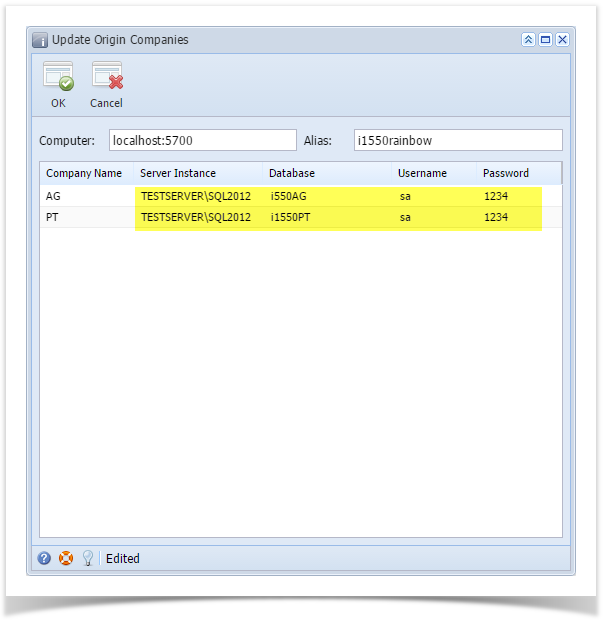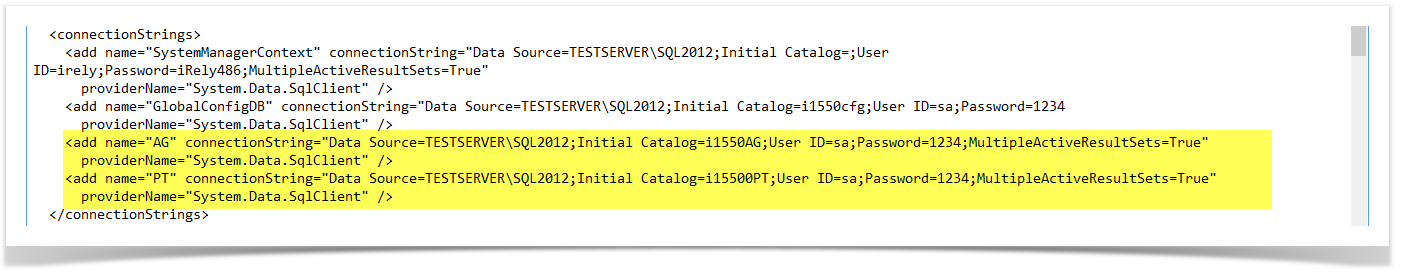- Log in as Security user
- Select and double click on Update Origin Companies from the menu panel. Update Origin Companies screen will open.
- To update the configuration, enter the required details (Server/Instance, Database, Username, and Password)
- Click OK toolbar button. if configuration is valid, the screen will automatically close.
- To verify update, check the web configuration.
Overview
Content Tools